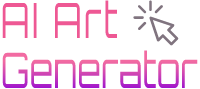Are you always on the lookout for tools that can spice up your digital marketing game? Well, today, we’re diving into the world of Oxolo, a nifty AI-powered tool that’s making waves in the realm of video creation. Let’s get the camera rolling and discover what Oxolo is all about!
Oxolo AI Overview
“Oxolo makes video creation a breeze, opening new horizons for digital marketers and content creators.”
– aiartgenerator.news

Summary
Oxolo, originating from Germany and used in over 75 countries, is revolutionizing video creation with its AI-powered tool. Turning URLs and text into videos, it’s ideal for marketers and e-commerce experts.
Its features like AI-driven customization, multilingual capabilities, and various templates make video creation effortless. While it excels in short video content, its range in voiceovers and lip-syncing could expand.
No download needed, Oxolo is accessible directly from your web browser.
What is Oxolo?
Imagine having a magic wand that turns your product information into eye-catching videos in just a few minutes. That’s Oxolo for you! Born from the innovative minds in Germany and spreading its charm in over 75 countries, Oxolo is not just another video editor.
It’s an AI-driven powerhouse that transforms URLs and text into captivating videos, perfect for marketers, e-commerce gurus, and content creators looking to hook their audience with engaging visuals.
Oxolo Features
Oxolo comes packed with features that make video creation feel like a breeze. Let’s break them down:
- AI-Driven Customization: Oxolo’s AI continuously refines your videos, adapting to your changes and improving with every edit. This means your videos get smarter and better over time!
- Templates Galore: Whether you need a landscape, portrait, or square video, Oxolo has a range of templates to fit your every need, aligning perfectly with your brand’s identity.
- Multilingual Might: Cater to a global audience with Oxolo’s ability to create videos in up to 50 languages. It’s like having a universal translator for your videos!
- Platform Optimization: Whether it’s for Instagram, Facebook, or YouTube, Oxolo ensures your videos are tailored to shine on any platform.
- HD Quality: Expect nothing less than crisp, high-definition videos that make your content look professionally crafted.
- Vibrant Music Library: Set the right tone with Oxolo’s diverse collection of royalty-free music, elevating your video’s impact.
- User-Friendly Editor: No tech wizardry needed here! The editor is super intuitive, allowing you to tweak scripts, images, and music effortlessly.
- Insightful Analytics: Transparency is key. Oxolo provides detailed insights into how your videos perform and how viewers interact with them.
Pros & Cons
Now, let’s weigh in on what makes Oxolo shine and where it could do with a bit of polish.
Pros:
- Efficiency: You can create stunning videos in minutes – a dream come true for time-strapped creators.
- Ease of Use: User-friendly interface? Check. Easy navigation? Check. Oxolo makes video editing a walk in the park.
- Global Appeal: With support for 50 languages, your content can resonate with audiences worldwide.
- Continuous Improvement: Oxolo’s AI learns and evolves with your inputs, meaning your videos get better with time.
Cons:
- Limited Long-Form Content: If you’re looking to create longer, in-depth videos, Oxolo might not be your go-to.
- Voice Variety: While the AI voices are impressive, more variety in tone and style would be a cherry on top.
- Lip-Syncing: As with many AI tools, perfecting lip-syncing is still a work in progress.
Does Oxolo Have an App to Download?
Wondering if Oxolo has an app you can download? As of now, the answer is no. Oxolo, the AI-driven video creation tool, is all about web-based magic.
This means you get to create, edit, and perfect your videos straight from your browser, no matter what device you’re using. No app downloads, no storage worries on your phone or tablet, and you’re always up-to-date with the latest features.
While this might change in the future (because tech is always evolving, right?), for now, Oxolo’s web platform is your go-to place for crafting those eye-catching videos. So, keep enjoying the convenience of clicking, creating, and sharing your videos online with Oxolo.
How to Use Oxolo? Step-by-Step Instructions
Step 1: Access Oxolo’s Web Platform
Begin by navigating to Oxolo’s website on your preferred browser. No need to download anything – just dive right in from your device.
Step 2: Create a New Video
Select the ‘Create New’ button to begin your video project. This is your starting point for crafting something unique.

Step 3: Choose Video Creation Method
Decide how you want to create your video. You can enter a website link for Oxolo to generate a video automatically, or you can choose to craft a product description or upload images for a more customized approach.
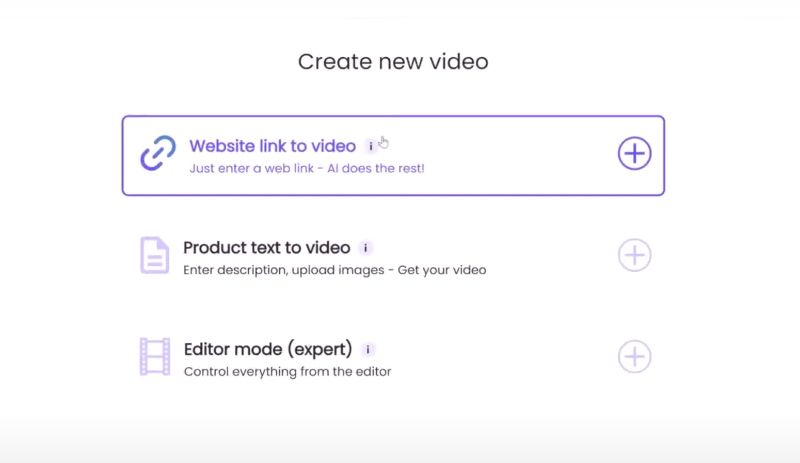
Step 4: Select Video Format and Target Platform
Choose the desired video format (landscape, portrait, or square) and the platform where you intend to publish your video, like Amazon, Etsy, or social media platforms.
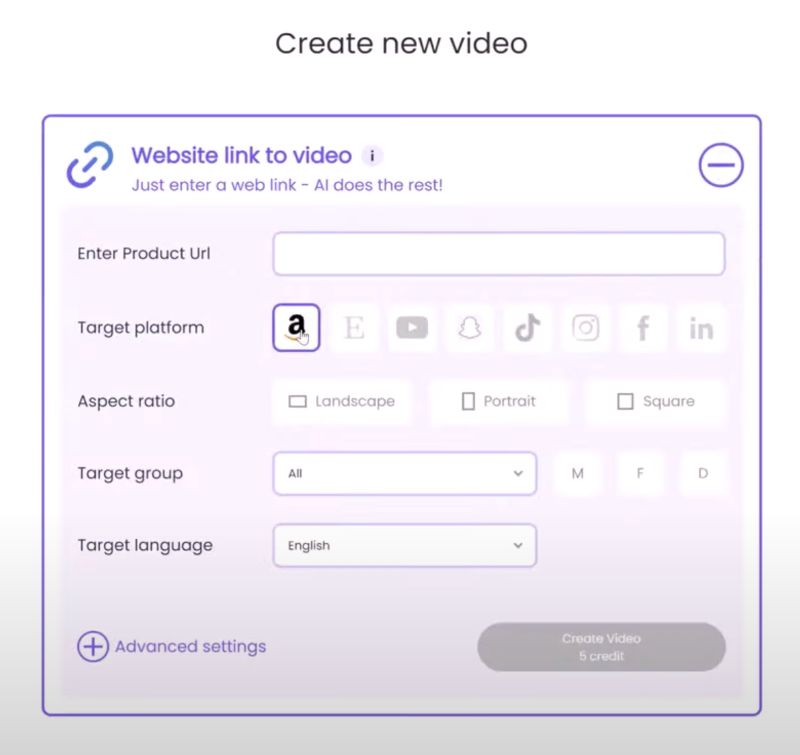
Step 5: Customize Audience and Language
Define your target audience and select the language for your video. This step is crucial for ensuring your video resonates with the intended viewers.
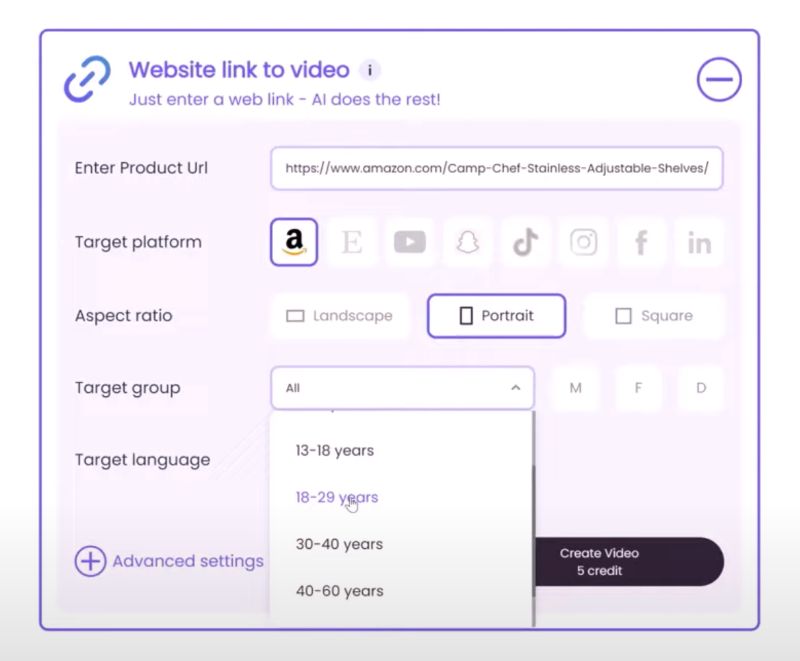
Step 6: Choose a Template
Oxolo provides various templates to fit different styles and needs. Select one that aligns with your brand and video purpose.
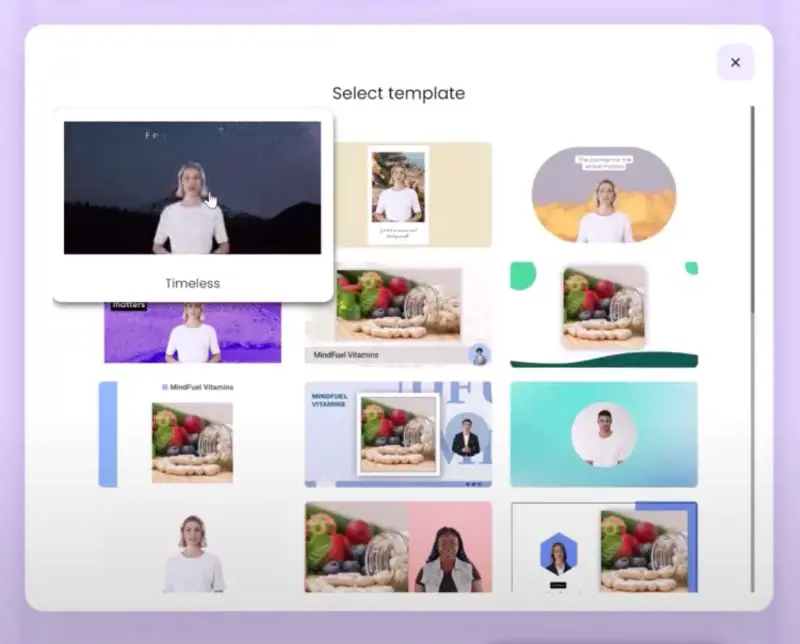
Step 7: Select an Actor and Voiceover
You can choose from a range of AI actors and voice styles. This adds a personalized touch to your video, making it more engaging.
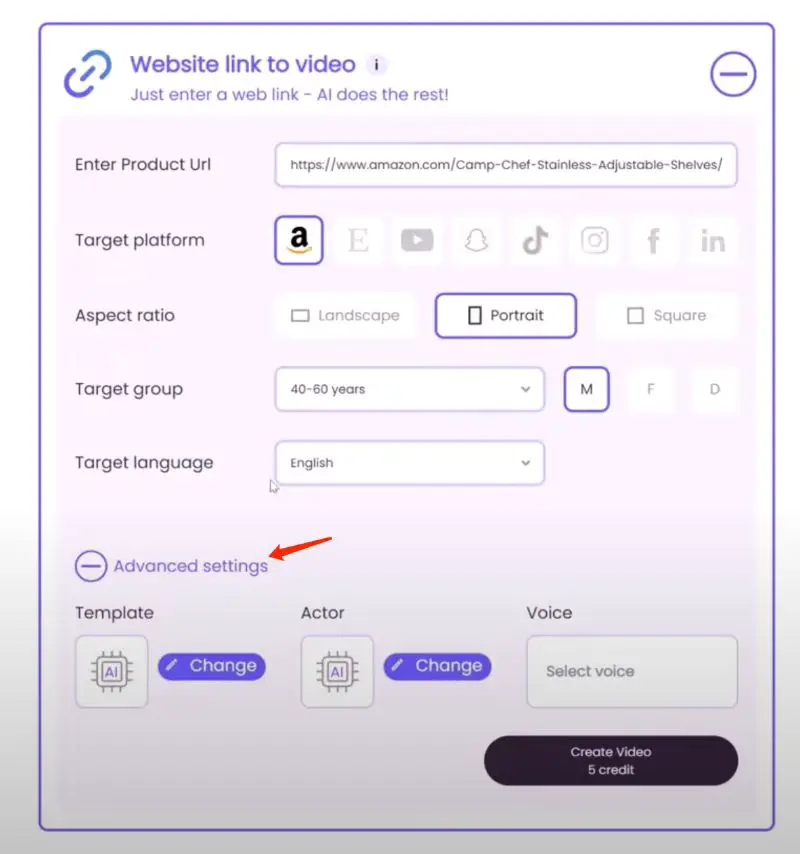
Step 8: Finalize and Create Your Video
Once you’re satisfied with your selections and customizations, click the ‘Create’ button. Oxolo will process your inputs and generate the video.
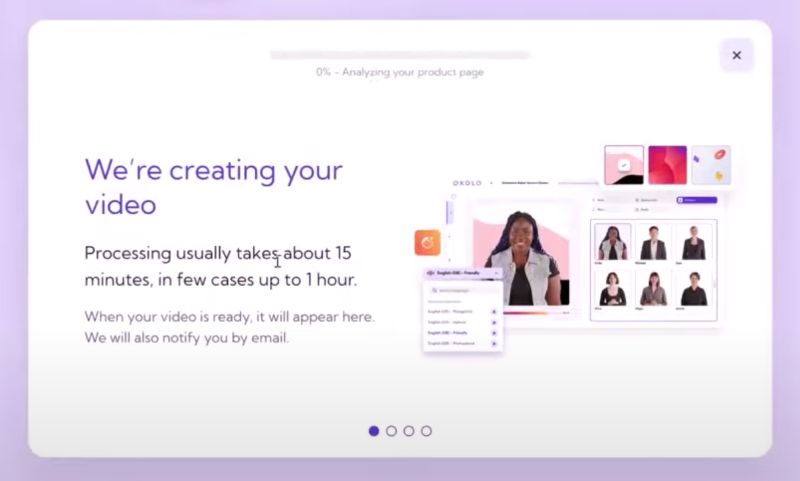
Step 9: Review and Edit (If Needed)
After your video is created, you can review it and make any necessary edits for fine-tuning. Using Oxolo’s editor, you can adjust music, change the template color, switch out media, and modify text and background settings. This step is where your creativity comes into play.
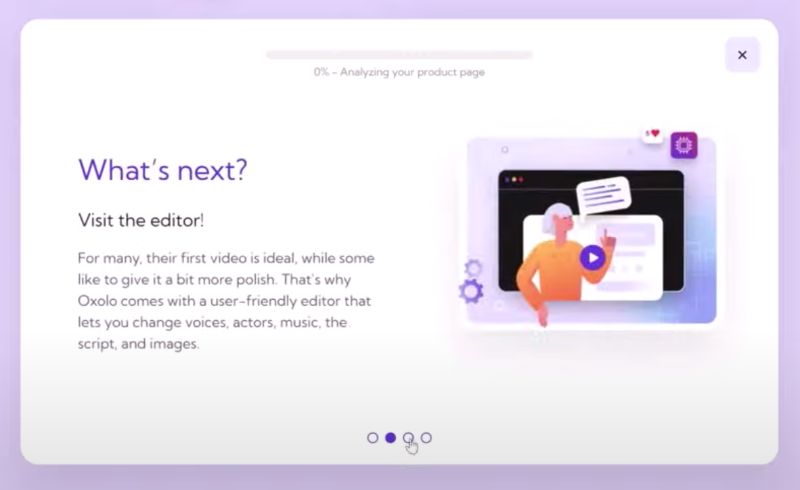
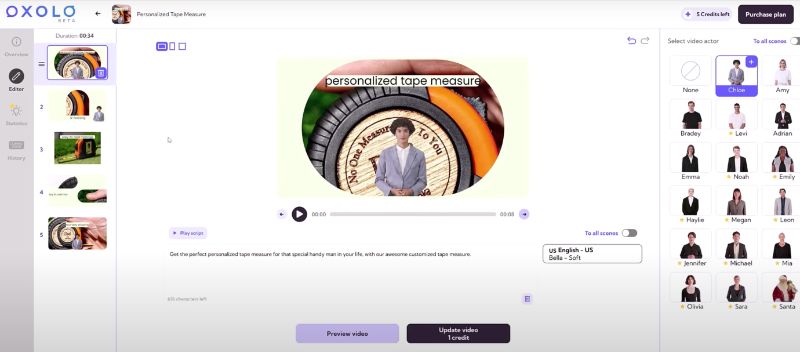
Step 10: Download or Share Your Video
Once your video is ready and meets your standards, you can download it or share it directly to your chosen platform.
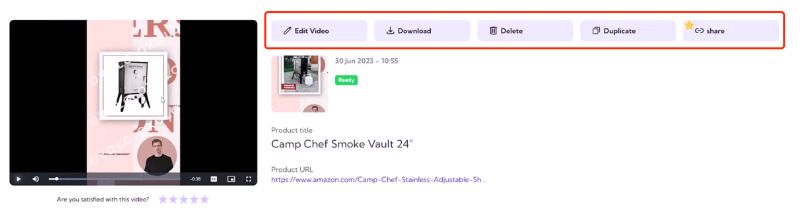
Step 11: Utilize Analytics for Insights
Oxolo provides analytics for your videos, allowing you to gain insights into their performance and viewer interactions.
Use Cases for Oxolo: Unlocking the Power of AI in Video Creation
When it comes to the dynamic world of video marketing, Oxolo emerges as a versatile tool with a wide array of applications. Whether you’re a small business owner, a digital marketer, or an e-commerce giant, Oxolo offers a unique set of features that cater to various needs.
Let’s explore some specific use cases where Oxolo shines the brightest.
E-Commerce Product Showcases
One of Oxolo’s standout use cases is in the realm of e-commerce. Online retailers can leverage Oxolo to create compelling product videos that highlight key features, usage, and benefits. These videos can significantly enhance product listings, making them more attractive and informative, ultimately boosting conversion rates and customer engagement.
Engaging Social Media Content
In the fast-paced world of social media, content that captivates and engages is king. Oxolo helps in crafting short-form videos perfectly suited for platforms like Instagram, Facebook, and TikTok.
From showcasing new arrivals to highlighting special offers, Oxolo’s videos can make your brand stand out in crowded social feeds.
Educational Tutorials and Demos
For businesses looking to educate their customers about their products or services, Oxolo can be a game-changer. Creating tutorial videos or product demos becomes a breeze, helping to inform your audience about the intricacies of your offerings in an engaging and easily digestible format.
Marketing and Advertising Campaigns
Digital marketers can use Oxolo to create high-quality ads and marketing videos. With its AI-driven capabilities, crafting tailored content for different segments of your target audience becomes simpler and more effective, leading to higher engagement and better campaign results.
Affiliate Marketing and Review Videos
Affiliate marketers and reviewers can use Oxolo to create detailed and visually appealing review videos. By highlighting the pros and cons of products, showcasing real-life uses, and sharing personal opinions in a video format, they can add a layer of trust and authenticity to their reviews.
Real Estate Virtual Tours
Real estate agents can employ Oxolo to create virtual tours of properties. By offering a video walkthrough of a property, agents can provide a more immersive experience to potential buyers, making it easier for them to visualize the space and its potential.
Personalized Brand Stories
Businesses looking to connect with their audience on a deeper level can use Oxolo to tell their brand story. From the origins of your brand to the values and people behind it, a well-crafted video can create a lasting impression and foster brand loyalty.
Event Highlights and Recaps
Event organizers can utilize Oxolo to create event highlights or recap videos. Whether it’s a corporate conference, a product launch, or a community event, these videos can capture the essence of the event, extending its impact beyond the attendees.
My Personal User Experience with Oxolo
My journey with Oxolo began on their website. The absence of a mobile app initially gave me pause, but once I started using the web platform, I appreciated its accessibility. Being able to jump in from any device without worrying about app updates or storage space was a definite plus.
The user interface of Oxolo is pretty straightforward. As someone who appreciates simplicity, I found navigating through the platform fairly intuitive. The process of starting a new video project was simple, and I was pleasantly surprised at how quickly I could get things rolling.
The real test came with creating my first video. I experimented with uploading a product URL, and Oxolo did a commendable job of transforming it into a video. I had the option to tweak things using their templates, which were diverse enough to give me some creative leeway. However, I did feel a bit limited by the number of scenes and actors available in the free plan.
Customization is where Oxolo stands out. Adjusting colors, fonts, and even inserting my logo was seamless. The AI actors and voiceover options added a unique touch, although the range of emotions and voice styles could be broader.
The HD quality of the videos was impressive, and I appreciated the platform optimization feature, which made my content ready for different social media platforms. This saved me a considerable amount of time.
Editing my video was straightforward, but I did encounter some limitations in terms of advanced editing features. The analytics section provided useful insights, though it wasn’t as in-depth as I had hoped.
Overall, my experience with Oxolo was positive. It’s a great tool for those looking to create quick, professional-looking product videos without delving too deep into complex video editing.
While it may not replace more advanced video editing tools for some, its ease of use, AI-driven capabilities, and the ability to create videos quickly make it a valuable asset for marketers, e-commerce professionals, and content creators.
Plans & Pricing of Oxolo: An Overview
Oxolo offers a range of pricing plans tailored to meet different needs and budgets. Whether you’re a small business owner, a solo entrepreneur, or a large enterprise, there’s likely a plan that fits your video creation requirements. Let’s break down the available options in a clear, easy-to-understand table:
| Plan | Price Range | Credits per Year | Templates Available | Languages | Max Video Scenes | Number of Actors |
|---|---|---|---|---|---|---|
| Free | – | 15 | Access to 10 | 50 | Up to 3 | 5 |
| Basic | $24.99 – $74.99 | 300 – 1200 | Access to 20 | 50 | Up to 8 | 10 |
| Business | $149 – $799 | 2400 – 18000 | Access to 25 | 50 | Up to 10 | 16 |
| Enterprise | Customized Pricing | Customized | Access to 25+ | 50 | Customized | 16+ |
Understanding the Table
- Plan: Oxolo offers four main plans – Free, Basic, Business, and Enterprise. Each designed to cater to different levels of usage and feature access.
- Price Range: The Basic plan starts as low as $24.99 per year, scaling up to the Business plan which can go up to $799 per year. The Enterprise plan is tailored to your specific needs, hence the pricing is customized.
- Credits per Year: Credits are used to create videos. The more credits you have, the more videos you can produce. Free plans start with 15 credits, while Business plans can go up to 18,000 credits per year.
- Templates Available: More templates mean more creative options. Basic plans offer access to 20 templates, and this number increases with higher-tier plans.
- Languages: All plans support up to 50 languages, making Oxolo a versatile tool for global reach.
- Max Video Scenes: The number of scenes you can include in a video varies by plan. The Free plan allows up to 3 scenes, while the Business plan offers up to 10.
- Number of Actors: Choose from a range of AI actors for your videos. The Free plan offers 5 actors, with higher plans providing more options.
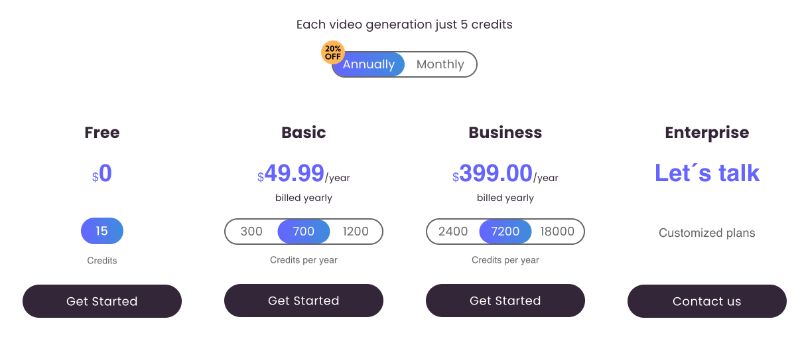
What Plan Suits You Best?
- Free Plan: Perfect for individuals or small businesses just starting out or those who need to create videos occasionally.
- Basic Plan: Ideal for regular content creators who need more flexibility and options than the Free plan offers.
- Business Plan: Suited for high-volume video creators and businesses that require a wide range of templates and a higher credit allowance.
- Enterprise Plan: Customized solutions for large businesses or enterprises with specific needs in video production.
Remember, the right plan for you depends on your specific video creation needs, frequency of use, and desired level of customization. Oxolo’s pricing is designed to scale with your requirements, ensuring you only pay for what you need. 🎥💼🌟
Oxolo Alternatives: Exploring Similar Video Creation Tools
While Oxolo is a robust tool for AI-driven video creation, it’s always good to know the alternatives available in the market. Each tool offers unique features and capabilities, and finding the right fit for your needs is crucial.
Below is a table that compares Oxolo with other popular alternatives I think are noteworthy:
| Tool | Key Feature | Ideal For | Pricing Model | Languages Supported | Customization Level |
|---|---|---|---|---|---|
| Oxolo | AI-driven video creation from URLs and text | E-commerce, social media content | Subscription-based | 50 | High |
| HeyGen | AI video generation with personalized avatars | Personalized messaging, education | Subscription-based | Multiple | Moderate |
| Pika Labs | Simple video editing and creation | Quick social media videos | Free & Subscription | Limited | Low |
| Synthesia.io | AI avatars and multilingual videos | Corporate training, presentations | Subscription-based | 60+ | High |
| Elai.io | Custom AI presenters for various video types | Marketing, online courses | Subscription-based | 65+ | High |
| Fliki.ai | Text-to-speech and video generation | Educational content, tutorials | Subscription-based | Multiple | Moderate |
| RunwayML AI | Advanced AI tools for creative video editing | Professional video editors | Subscription & Pay-as-you-go | Limited | High |
FAQs About Oxolo
Yes, Oxolo offers a free plan that provides basic access to its video creation features. This plan is a great starting point for those new to video editing or businesses that create videos occasionally.
It includes limited credits, a set number of templates, and basic customization options. For more advanced features and higher video creation limits, you might consider their paid plans.
Oxolo’s AI technology works by transforming text and URLs into engaging video content. It uses advanced algorithms to analyze the input data and creates videos that are tailored to your specifications.
This includes selecting relevant images, generating voiceovers, and formatting the video for different platforms. The AI continuously learns from your preferences, improving the quality and relevance of the videos over time.
Absolutely, Oxolo is well-suited for creating social media content. Its ability to generate short, engaging videos makes it ideal for platforms like Instagram, Facebook, and TikTok.
You can optimize the videos specifically for each platform, ensuring that your content looks great and catches the audience’s attention.
With Oxolo, you can create a variety of videos, including e-commerce product showcases, social media ads, educational tutorials, brand stories, and more. The platform is versatile enough to cater to different industries and content types, whether you’re looking to promote products, educate your audience, or tell your brand’s story.
Yes, Oxolo offers extensive customization options. You can choose from various templates, customize the color palette and fonts, and even insert your own logo to align the videos with your brand identity. This level of customization ensures that the videos you create with Oxolo resonate with your brand’s aesthetic and messaging.
No, Oxolo AI does not have the capability to transfer images to videos. For image-to-video conversion, tools like Pika Labs and Runway are specialized in this area and would be more suitable choices.
Wrapping Up
In conclusion, our exploration of Oxolo reveals it as a powerful and user-friendly tool for AI-driven video creation. Suited for a range of applications from e-commerce and social media to educational content, Oxolo stands out for its versatility and ease of use.
With options for customization, multilingual support, and various pricing plans, it caters to diverse user needs. While it may have some limitations, its benefits and efficiency make it a strong contender in the realm of video editing tools.
Whether you’re a seasoned marketer or just starting out, Oxolo could be the tool that elevates your video content strategy to the next level.