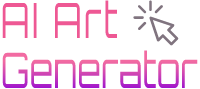In the realm of AI and filmmaking, the advancement of image-to-video technology is a game changer. This post dives into a comparison between two leading tools in this arena: Pika Labs and Runway. We’ll explore their unique features, control levels, and the quality of outcomes.
Pika Labs: Customization at Your Fingertips
Pika Labs stands out for its customizable approach. Users can guide the animation by writing specific text prompts. This feature offers a high level of control, allowing filmmakers to bring precise visions to life. However, it’s noted that while the results meet specific requirements, they may lack in other aspects like realism or quality.
Runway: Stunning Quality, Limited Control
Runway, on the other hand, impresses with its high-quality outputs. The results are often stunning, with a significant emphasis on realism. However, this comes at the cost of user control. While you get visually appealing videos, the ability to dictate specific actions or events in the scene is limited.
Side-by-Side Comparisons
Geodesic Dome Desert Community Comparison
Pika Labs: The tool’s flexibility was highlighted in this scene. Users could add a unique element – a horse rider – to the desert community image. Although the horse appeared somewhat unconventional, Pika Labs’ ability to follow specific prompts was evident. This feature is particularly useful for scenarios where specific elements need to be added or altered.
Runway: In contrast, Runway’s output was more visually captivating, boasting superior graphics and a more realistic portrayal of the scene. However, it lacked the specific addition of the horse rider, demonstrating Runway’s limitation in following detailed user instructions. Its strength lies in enhancing the overall visual appeal rather than adhering to intricate details.

Bus Window Scene Analysis
Pika Labs: This example showcased Pika Labs’ capacity to animate specific aspects of an image. The desired effect of traffic moving outside a bus window was successfully achieved, demonstrating the tool’s aptness in bringing to life particular elements of a still image.
Runway: Runway’s rendition focused more on the realism of the character inside the bus, with subtle and realistic movements. However, it missed the target on animating the external traffic, emphasizing its limitation in catering to specific animation requests. This scenario underlines Runway’s strength in creating life-like animations within a given scene, rather than external or additional elements.

Apocalyptic London Scene Breakdown
Runway: This scene was a testament to Runway’s prowess in rendering highly realistic and visually stunning animations. The depiction of an apocalyptic London with realistic flames and reflections was not just visually appealing but also rich in detail, showcasing Runway’s strength in creating immersive environments.
Pika Labs: In contrast, Pika Labs faced challenges in rendering the fire realistically. While it managed to animate the scene, the outcome lacked the depth and realism that Runway provided. This comparison highlights the differences in the graphical quality and realism offered by the two platforms.

Autumn Path Scene Comparison
Pika Labs: This tool successfully animated specific elements like a few leaves falling, yet the character’s movement was limited, giving an impression of walking in place. This illustrates Pika Labs’ capability in animating distinct elements but also its limitations in creating fluid, comprehensive motion.
Runway: Offering a more dynamic portrayal, Runway showed the character actually walking along the path, coupled with a more natural leaf animation. This example again emphasized Runway’s strength in creating more holistic and realistic animations, though possibly at the cost of not following precise user instructions.

Flexibility and Experimentation: Delving Deeper
Pika Labs: A Playground for Creativity
Pika Labs stands out as a hub for creative experimentation. Its flexible platform allows filmmakers to delve into the specifics of their vision. Whether it’s adding a unique character, an unusual object, or a specific action, Pika Labs caters to these detailed requests with precision.
This flexibility is particularly beneficial for projects that require a high level of customization or when the filmmaker has a very specific idea in mind. The ability to input text prompts means that even the most imaginative scenes can be brought to life, offering a unique advantage in storytelling and visual representation.
Runway: The Art of Realism
Runway’s strength lies in its ability to produce animations that are remarkably lifelike. This quality makes it an excellent choice for projects where realism and visual fidelity are paramount. The tool’s sophisticated algorithms excel at interpreting and animating scenes in a way that captures the essence of reality. While this might mean less control over specific details, the trade-off is a highly polished and visually stunning output.
Runway’s capability shines in scenarios where the goal is to create an immersive experience, such as in documentaries, realistic fiction, or any project where the authenticity of the visual representation is crucial.
The Verdict: Making the Right Choice
Both Pika Labs and Runway bring unique strengths to the table. Pika offers control and customization, ideal for detailed, specific visions. Runway impresses with its high-quality, realistic animations, suitable for general but visually stunning scenes. The evolution of these tools showcases the exciting potential of AI in filmmaking, providing creators with powerful tools to bring their imaginations to life.
💡 Looking for Longer Videos? Dive into Our Comprehensive Guide on Extending Your Pika Videos with Ease. Check It Out Now!
🔥 Pika 1.0 is out now! Come see what new features it has to offer! 👉Click this guide, and learn how to use Pika 1.0 HERE.