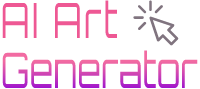Ready to see how AI is changing photography? Meet Evoto AI photo generator, your new go-to for portrait editing. In this post, we’re diving into everything Evoto AI has to offer – from its coolest features to the real talk on its pros and cons.
We’ll also cover user experiences, pricing details, and some handy tips on using it. Whether you’re a pro behind the lens or just love snapping pics, this is for you. Let’s get into what makes Evoto AI a big deal in the photo world.
What is Evoto AI?
Evoto AI is a specialized AI photo editing application, designed to revolutionize portrait retouching. It targets the specific needs of professional photographers, particularly in commercial, wedding, and headshot photography.
Its AI algorithms are finely tuned to handle a wide array of editing tasks, from basic touch-ups to complex reshaping and skin retouching. The tool’s capability to understand and adapt to various photographic styles makes it a versatile asset in a photographer’s arsenal.
Pros & Cons of Evoto AI
Pros
- Dramatically cuts down editing time.
- Offers a wide range of retouching features.
- Ensures natural-looking outcomes.
- Facilitates processing multiple photos simultaneously.
- Easy to navigate for various skill levels.
Cons
- More suited for professional use than hobbyists.
- Uses a credit system that might not appeal to all.
- The array of features may be overwhelming at first.
Standout Features of Evoto AI
- Portrait Retouching Panel: Tackles everything from blemishes to wrinkles with precision.
- Skin Retouching Tool: Maintains natural skin texture, even at high adjustments.
- Facial Reshape Tool: Offers subtle yet effective facial feature modifications.
- Facial Expression Adjustment: Adds smiles subtly but warns against overuse.
- Teeth Touch-Up Tool: Remarkably enhances teeth appearance.
- Eye Adjustments: Brightens eyes and adds a realistic shine.
- Makeup Tools: Adds artificial makeup seamlessly, including presets for various looks.
- Hair Tools: Adjusts hair gaps and hairlines effectively.
- Full Body Reshape Tool: Allows body adjustments while maintaining clothing’s natural look.
- Background Adjustment Panel: Facilitates easy backdrop changes and sky replacements.
- Clothing Adjustments: Smoothens clothing wrinkles impressively.
- Batch Editing and Preset Saving: A game-changer for handling multiple images efficiently.
How to Download and Install Evoto AI?
Ready to give your photos that AI-powered touch with Evoto AI? Let’s get you set up in no time. Here’s the lowdown on downloading and installing this cool tool.
- Find the App: First things first, hop on over to the Evoto AI website. Then, sign up for an account, and log in to the website. 🎉Good news for everyone – it’s available for both Windows and Mac users. 🔥Use our affiliate link to get 30 FREE credits 👉 Click HERE🔥
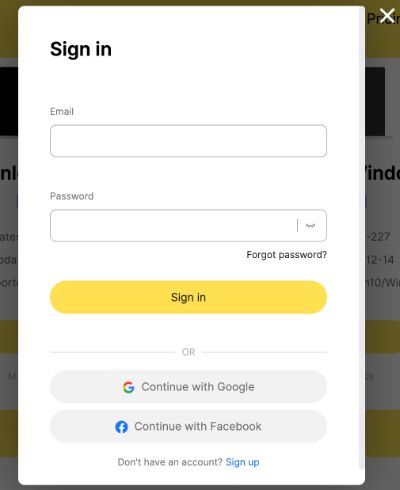
- Download Time: Up in the right corner of the official website, hit the download button⏬ to reach the download page. You’ve got options for both MacOS (supports 10.13 and above) and Windows systems (Win7/Win10/Win11). Just a light tap on download and you’re rolling. Need more info on installation? Check out the Mac installation FAQ here and the Windows installation FAQ right here.
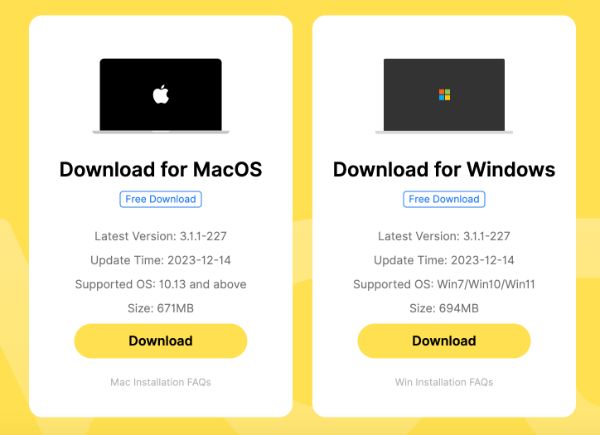
- Install It: Got the file? Great! Open it up and follow the on-screen steps. A few clicks and you’re golden.
- Open and Explore: Fire up Evoto AI and take a spin. There’s a lot to discover, so don’t hold back – click around and get familiar with all those nifty features.
How to Use Evoto AI? Step-by-Step Guide
Step 1: Launch Evoto AI and Import Your Photo
Kick things off by opening Evoto AI. Choose a portrait that you want to enhance and upload it into the application. This could be anything from a self-portrait to client photos.
Step 2: Explore the Portrait Retouching Panel
This panel is your go-to for essential retouching. Here, you can address common issues like acne, wrinkles, and dark circles. Adjust the settings to your liking, playing with the intensity to achieve the perfect balance.

Step 3: Dive into the Skin Retouching Tool
After tackling basic blemishes, move on to the skin retouching tool. This feature allows you to smoothly blend light and dark areas, avoiding that ‘porcelain doll’ look. Experiment with complexion adjustments to get the skin tone just right.
Step 4: Use the Facial Reshape Tool
For more in-depth editing, the facial reshape tool offers options to modify facial features like eyebrows, eyes, nose, and mouth. Whether it’s making subtle adjustments or more noticeable changes, this tool provides a range of possibilities.
Step 5: Experiment with Facial Expression Adjustments
Add subtlety to your subject’s expression with this tool. A gentle smile can be added, but caution is advised to avoid an unnatural look. Adjust the intensity to keep the expression realistic.
Step 6: Whiten Teeth with the Teeth Touch-Up Tool
Enhance your subject’s smile by using the teeth touch-up tool. This feature can significantly improve the appearance of teeth, adding to the overall quality of the portrait.
Step 7: Brighten the Eyes
Move to the eyes panel to brighten the eyes and add shine. This adjustment can make the eyes pop, bringing life and intensity to the portrait.

Step 8: Apply Makeup Digitally
Evoto AI allows you to apply digital makeup, including eye shadow, eyelashes, blush, and lipstick. This tool can completely transform the look of your subject, offering a range of presets to suit different styles.

Step 9: Adjust Hair and Full Body Shape
Tackle hair gaps and reshape the full body if needed. The tool offers nuanced adjustments, ensuring that changes look natural and in proportion.
Step 10: Change Backgrounds and Skies
Utilize the backdrop changer and sky replacement tools to alter the background and sky in your portraits. This feature can dramatically change the mood and setting of your photos.

Step 11: Save Presets and Apply to Multiple Images
Finally, take advantage of Evoto AI’s ability to save presets. This feature allows you to apply the same edits to multiple images, streamlining your workflow and maintaining consistency across your photos.
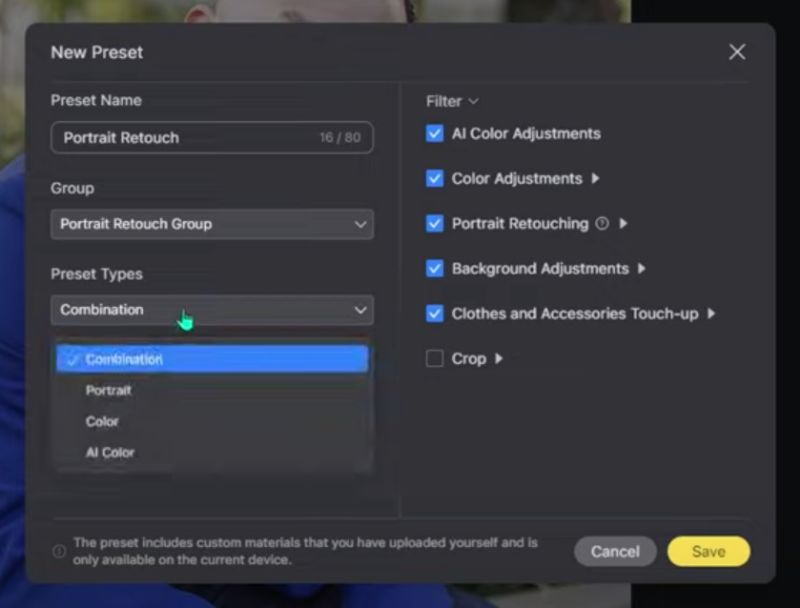
Pricing & Plan of Evoto AI
Evoto AI offers a unique credit-based pricing system, catering to different user needs. Here’s a concise breakdown of their plans:
| Plan | Credits | Price (US$) | Cost per Credit | Discount | Device Login |
|---|---|---|---|---|---|
| Basic | 1,200 | 83.99 | $0.0699 | 5% | Single |
| Standard 1 | 3,600 | 227.99 | $0.0633 | 15% | Single |
| Standard 2 | 9,000 | 515.99 | $0.0573 | 25% | Single |
| Professional 1 | 24,000 | 1,199.99 | $0.0499 | 30% | Up to 2 |
| Professional 2 | 75,000 | 3,499.99 | $0.0466 | – | Up to 2 |
| Custom | Contact | – | – | – | Customizable |
Each credit allows one export of an edited photo. The platform offers performance and stability updates, advanced retouching tools, and more. Note that exporting unedited photos doesn’t consume credits, and credits are deducted only once for multiple exports of the same edited photo. Device login limits vary by plan, with options for customization in team usage.
For detailed information and to purchase a plan, visit Evoto AI’s pricing page.
Use Cases: Perfecting Portraits with Evoto AI
- Wedding Photography: Imagine those wedding shots – beautiful but often with tiny flaws. Evoto AI works like magic here, smoothing out imperfections while keeping those special moments looking real and untouched.
- Commercial Headshots: Got a bunch of corporate headshots to edit? Evoto AI streamlines this, ensuring each one looks professional and polished without spending hours on each photo.
- Fashion Photography: Fashion shoots are all about detail. Evoto AI helps tweak those tiny details – from skin texture to the fall of the fabric, making every shot magazine-worthy.
- Family Portraits: Family photos need to look natural, and that’s where Evoto AI shines. It helps enhance these photos while maintaining their authenticity – no more awkwardly over-edited shots!
- Social Media Content: For the influencers out there, Evoto AI is a game-changer. It helps get that perfect, eye-catching image without looking overly processed.
- Event Photography: From corporate events to birthday parties, Evoto AI helps process large volumes of photos quickly, making sure you capture the vibe of the event just right.
A Balanced Look at Evoto AI: Hits and Misses
My journey with Evoto AI has been mostly positive, but it’s only fair to share a balanced view. The speed of this tool is a standout feature. It’s quick, making the editing process feel smooth and efficient. For those just starting in photography, its user-friendly interface is a blessing. It simplifies complex editing tasks, making them approachable and less daunting.
However, it’s not all perfect. While the simplicity is great for beginners, I’ve noticed a few areas where more experienced users might crave deeper customization or advanced options. Sometimes, the tool feels a bit too basic for complex projects.
Another point to consider is its pricing model. The credit system, while flexible, might not suit everyone’s needs or preferences. Some users might prefer a one-time purchase or a subscription model instead of paying per edit.
Evoto AI Alternatives
If you’re on the hunt for tools like Evoto AI, you’ve got options. Let’s break down some alternatives, each with its unique twist on photo editing. Here’s a quick comparison:
| Tool | Key Features | Best For | Pricing Model |
|---|---|---|---|
| Evoto AI | AI-driven portrait retouching, beginner-friendly | Quick, efficient edits | Credit-based system |
| DragGAN | AI-based image generation, creative control | Artists, creative projects | Free |
| Midjourney | Advanced AI capabilities, high-quality outputs | Deep photo editing, artistic users | Subscription or one-time |
| Leonardo | User-friendly interface, versatile editing tools | General photo editing, various skill levels | Subscription-based |
| IdeoGram | Strong focus on design and layout, AI integration | Graphic design, layout-centric projects | Subscription-based |
| Krea AI | Real-time generation, image enhancement | Digital art, design | Subscription-based |
| BigJPG AI | Image resolution enhancement, easy to use | Image upscaling, various digital projects | Free and Paid options |
Each of these tools offers a unique angle on photo editing. Whether you’re leaning towards the creative potential of DragGAN, the depth of Midjourney, the all-around capabilities of Leonardo, or the design-focused features of IdeoGram, there’s something out there for every type of user. Your choice should align with your specific needs and the way you like to manage your editing budget. Happy exploring!
FAQs
Wrapping up
To sum it up, Evoto AI is a solid choice for those starting out or needing quick edits, but it’s always good to explore options. Tools like DragGAN, Midjourney, Leonardo, and IdeoGram each bring something unique to the table.
Whether you’re after creative AI assistance or comprehensive editing features, there’s a tool out there to fit your style. Remember, the right tool not only matches your editing needs but also feels right in your workflow.