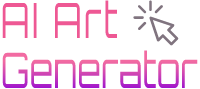Hey there! Ready to dive into the world of Krea AI? In this post, we’re taking an up-close look at Krea AI. We’ll discover how it transforms your ideas into breathtaking visuals and breathes new life into existing images.
Whether you’re a digital art enthusiast, a pro designer, or just curious about AI in creativity, this review is packed with insights. We’re covering everything from Krea AI’s real-time generation to its nifty enhancement features. And yes, we’ll also peek into its other cool aspects!
Excited? So are we! Keep reading to unravel the wonders of Krea AI, and don’t forget to share your thoughts in the comments below. Let’s embark on this artistic journey together!
What is Krea AI?
Krea AI is a revolutionary tool in digital art and design, blending creativity with AI technology. Think of it as a magic paintbrush. You start with a simple idea or shape, and Krea AI turns it into a detailed, vibrant picture. It’s great for artists, designers, or anyone who loves to play with new tech.
Here’s the cool part: Krea AI works in real-time. This means as you draw or change things, it instantly shows you different versions of your idea. It’s like having a creative partner that instantly understands and builds on your thoughts.
Beyond image creation, Krea AI excels in enhancing and upscaling existing images. It’s more than just sharpening; it adds layers of detail, giving photos new depth and clarity.
Besides these, Krea AI has several other features. It can turn text and logos into unique visual representations, ideal for branding and marketing. The tool also supports different art styles, allowing users to experiment with various aesthetics. Whether you’re creating from scratch or transforming existing visuals, Krea AI offers a user-friendly platform to explore and expand your creative horizons.
Pros & Cons of Krea AI
Pros:
- Transforms ideas into visuals in real-time.
- Significantly improves existing images.
- Easy to navigate for all skill levels.
- Offers a range of artistic styles and effects.
Cons:
- Might be challenging for beginners in AI art.
- Output depends heavily on user input.
- Full features require a paid subscription.
- Quality can vary unpredictably.
Exploring the Powerful Features of Krea AI
Let’s break down its key features:
| Feature | Description |
| Real-Time Generation | Watch your ideas morph into stunning visuals instantly. It’s like seeing your thoughts come to life on the screen. |
| Image Enhancement | Got an old photo or a basic sketch? Krea AI pumps up the details, clarity, and vibrancy, making everything look sharper and more refined. |
| User-Friendly Interface | Navigating Krea AI is a breeze. Whether you’re a pro or just starting out, you’ll find it intuitive and fun. |
| Artistic Styles and Effects | Fancy a specific art style? Krea AI has got you covered with a variety of artistic effects to choose from. |
| Text and Logo Transformation | Turn your text or logo into unique visual representations, perfect for branding or just for fun. |
| Customization and Control | Enjoy the freedom to tweak and refine your creations. With Krea AI, you’re in the driver’s seat. |
| Image and Video Generation | Not just pictures! Krea AI also whips up amazing videos. |
| AI Patterns | Get funky with unique patterns that can transform your designs. |
| Webcam and External Program Integration | Hook up your webcam or other programs for even more creative fun. |
| AI Trainings | New to AI art? These training sessions will get you up to speed in no time. |
Power Tool: Real-time Generation
Real-time generation is like having a magic wand for your ideas. You sketch or input something, and boom – Krea AI brings it to life instantly. This feature is a game-changer because it lets you see and tweak your creations as they evolve, blending your imagination with AI’s capabilities.
Mastering Real-Time Generation: A Step-by-Step Guide
Step 1:
Start with a basic idea or sketch. Just open Krea AI, pick your canvas, and begin with a simple shape or text.

Step 2:
Watch as Krea AI transforms your input. It’ll offer different visual interpretations based on your initial sketch or idea.
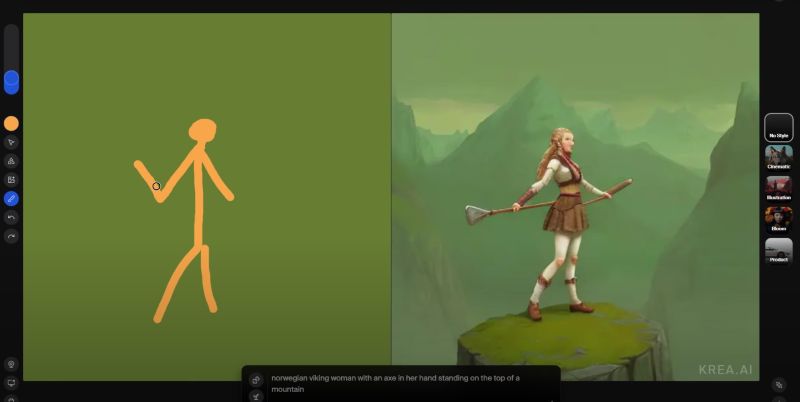
Step 3:
Adjust as you go. Not quite what you had in mind? Tweak your input and see the changes happen in real time.
Step 4:
Experiment with styles. Krea AI offers various styles and effects; try them out and see which one fits your vision best.

Step 5:
Finalize your masterpiece. Once you’re happy with the result, save it, and voila – your AI-assisted artwork is ready!
The Joy of Customization
With Krea AI, you’re in full control. Real-time generation goes beyond AI doing all the work; it’s a genuine partnership. You have the freedom to personalize every detail of your creation, from shapes and colors to styles and effects. This level of control guarantees that the end result is not merely an AI-generated image but a genuine expression of your unique artistic vision.
Power Tool: Upscale & Enhance
Unveiling the Magic of Upscaling and Enhancement
Krea AI’s Upscale & Enhance feature is like giving your images a superpower. It’s not just about making your pictures bigger; it’s about injecting them with clarity and life. This feature takes your images, whether they’re a bit blurry or just need a touch-up, and transforms them into high-definition masterpieces.
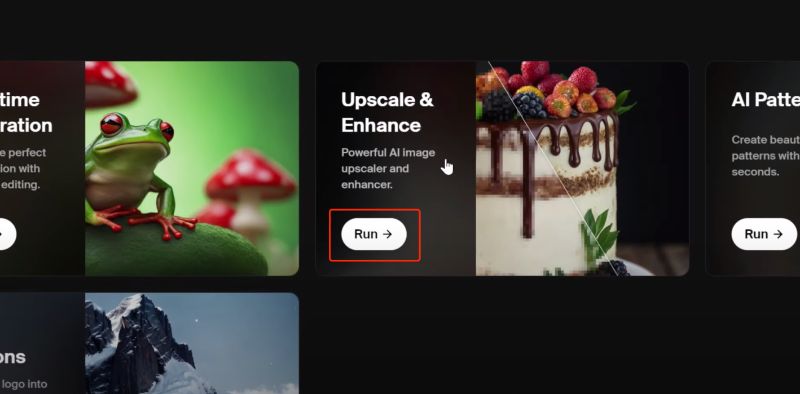
How to Use Upscale & Enhance? Step-by-Step
Step 1: Choose Your Image
Start by selecting the image you want to upgrade. Whether it’s an old photo or a recent sketch, Krea AI is ready to work its magic.
Step 2: Apply Upscale & Enhance
With your image selected, hit the Enhance button. Watch as Krea AI analyzes and refines your image, adding details and sharpening those blurry edges.

Step 3: Fine-Tune the Details
After the initial enhancement, you can fine-tune the results. Adjust the settings to get the perfect balance of clarity and style that suits your image.
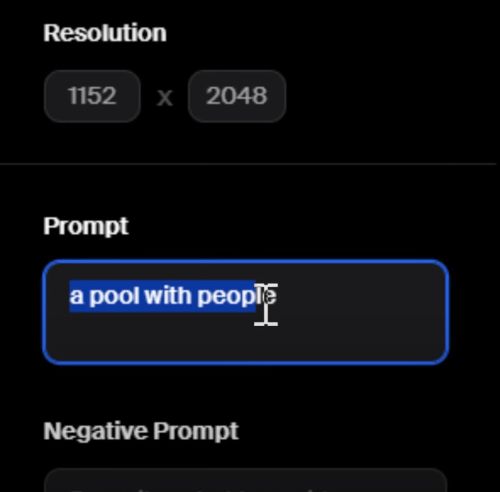
Step 4: Compare and Contrast
Check out the before and after. You’ll see a clear difference in quality, with the enhanced image boasting sharper details and more vivid colors.
Step 5: Save and Share
Happy with the result? Save your enhanced image and share it with the world. Or, keep it for your personal collection of improved memories.
Comparing Results with Other Upscaling Tools
When you put Krea AI’s results side by side with other upscaling tools, the difference is striking. While others often just enlarge pixels, Krea AI rebuilds the image, adding depth and detail that wasn’t there before.
Potential Use Cases for Photo Restoration and Improvement
Think of those old family photos that have seen better days. With Krea AI’s Upscale & Enhance, you can breathe new life into them, restoring lost details and colors. It’s also perfect for photographers and artists looking to refine their work and make it stand out in today’s high-definition world.
Simple AI App: AI Patterns
Explore the Unique Pattern Generation Feature
With the AI Patterns feature, you can turn simple ideas into intricate, mesmerizing designs. It’s perfect for when you want something that stands out, whether it’s for a background, a texture, or just a cool piece of art.
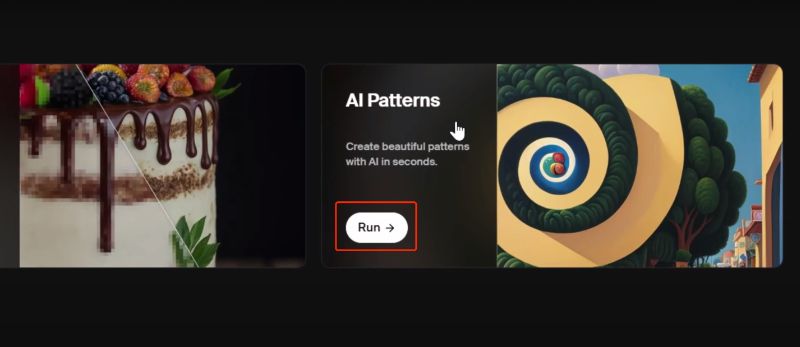
How to Use AI Patterns? Step-by-Step
Step 1: Choose Your Prompt
Start by picking a prompt or idea. This could be anything from a natural scene to a geometric shape. Your prompt sets the stage for the pattern Krea AI will generate.
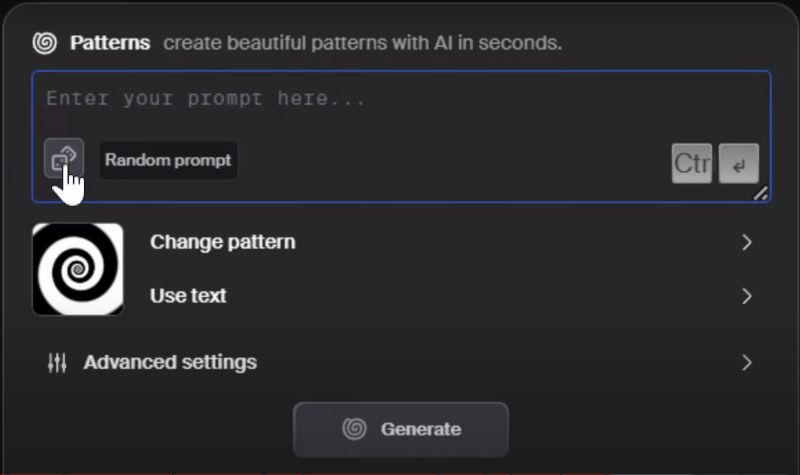
Step 2: Select a Pattern Style
Next, dive into the variety of pattern styles available. Want something abstract? Or more structured? Pick the style that best fits your vision.
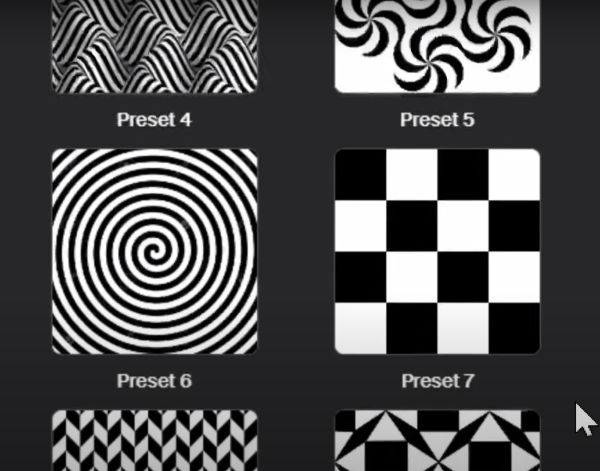
Step 3: Let AI Do Its Magic
Hit the generate button and watch as Krea AI brings your pattern to life. It takes your prompt and style choice and mixes them into something unique.
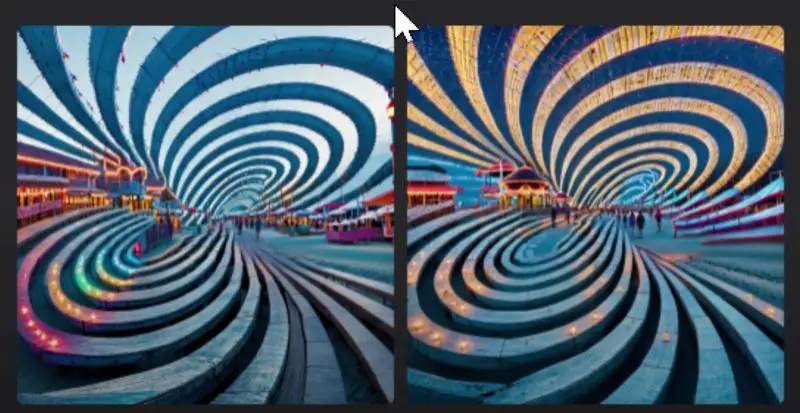
Step 4: Customize and Refine
Not quite what you had in mind? No worries. Tweak the settings, adjust your prompt, and try again until you get the perfect pattern.
Creating Seamless Textures and Backgrounds
Imagine making seamless textures that look like they took hours to design, all in just a few clicks. Krea AI can do that. From elegant floral designs for a website background to quirky patterns for fabric prints, the possibilities are endless.
Potential Applications in Design and Graphic Creation
The AI Pattern App is great for branding, creating unique merchandise, or just adding a special touch to your digital art projects. Think custom wallpapers, unique social media graphics, or eye-catching product packaging. With Krea AI, you’re only limited by your imagination.
Simple AI App: Logo Illusions
Dive into Logo Illusions
Ever thought of giving your logo a twist of AI magic? That’s where Krea AI’s Logo Illusions come in. It’s a fun, creative feature that turns ordinary logos into something extraordinary, blending them with different themes and styles.
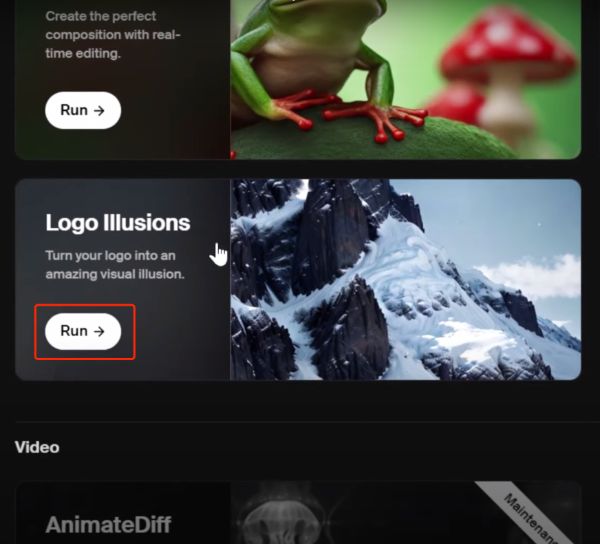
How to Use Logo Illusions? Step-by-Step
Step 1: Choose Your Logo
Start by selecting the logo you want to transform. It can be your brand’s logo or any logo you’re curious to experiment with.
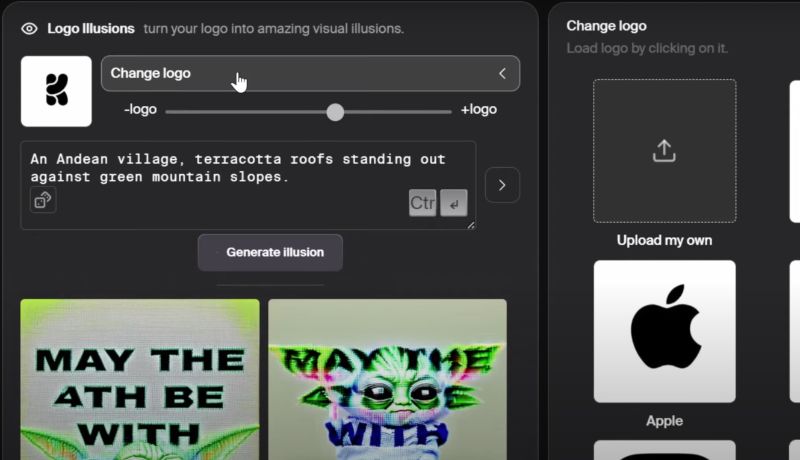
Step 2: Pick a Style
Krea AI offers a range of styles to merge with your logo. Choose one that aligns with the vibe you’re going for.
Step 3: Let AI Do Its Thing
Hit the generate button and watch Krea AI work its magic. The AI will blend your chosen style with the logo, creating a unique illusion.
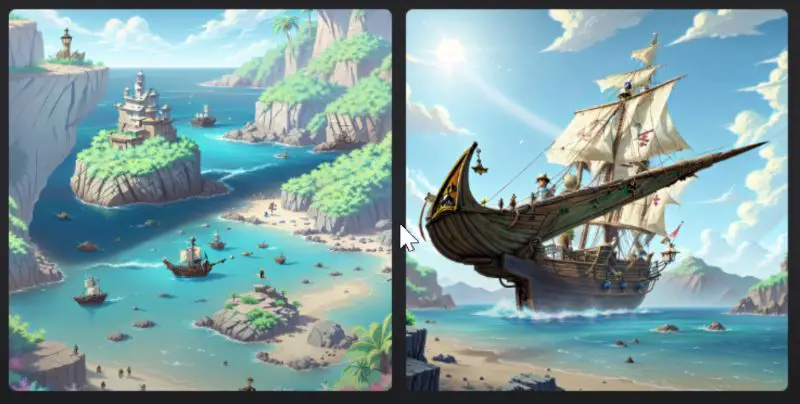
Step 4: Customize Further
Not quite there yet? Tweak the settings or try a different prompt until you get the perfect illusion.
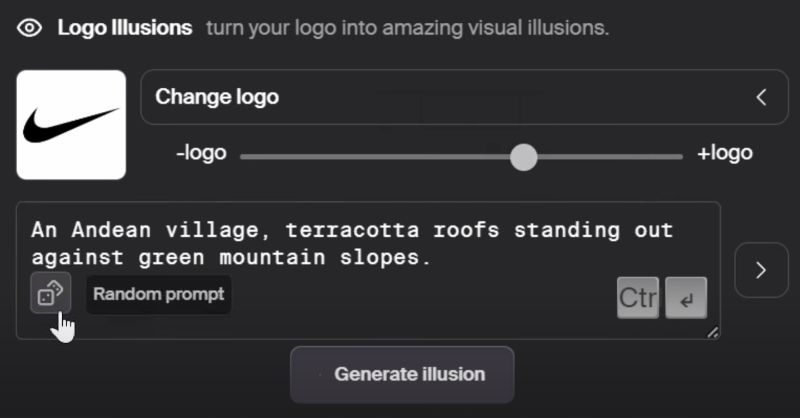
Step 5: Save and Share
Satisfied with your AI-crafted logo? Save it and show it off! It’s great for social media, presentations, or just to marvel at.
Discussing Potential Applications
Logo Illusions aren’t just for fun; they have practical applications too. They can breathe new life into branding, making logos more dynamic and eye-catching. This feature is perfect for marketing campaigns, social media content, or even revamping your brand’s identity. It’s a simple yet powerful way to stand out in the ever-competitive digital world.
Use Cases
For Graphic Designers: Need a fresh look for a campaign or a quick mockup for a client? Krea AI’s real-time generation helps you visualize concepts on the fly. This can be a game-changer for those tight-deadline projects.
For Digital Marketers: Imagine turning boring data into eye-catching infographics. Krea AI can transform text and figures into visually appealing designs, making your marketing content more engaging and shareable.
For Educators and Students: Teaching art or design? Use Krea AI to demonstrate the power of AI in creativity. It’s a great tool for engaging students in digital art projects, making learning interactive and fun.
For Social Media Influencers: Content creation just got easier. Use Krea AI to generate unique images or enhance your photos for Instagram, YouTube, or TikTok. It’s perfect for keeping your feed fresh and followers engaged.
For Small Business Owners: Need branding but tight on budget? Krea AI’s logo and text transformation feature can help create a unique brand identity. This is especially useful for startups looking to stand out without breaking the bank.
For Personal Use: Just exploring your creative side? Krea AI is a great companion for personal art projects. Whether it’s designing a personal logo, creating digital art, or just experimenting, the possibilities are endless.
Krea AI’s range of use cases shows its versatility in both professional and personal realms. Whether you’re creating for work, school, social media, or just for fun, Krea AI offers a unique blend of creativity and technology to bring your ideas to life.
User Review on Krea AI
Alright, let’s dive into what real users are saying about Krea AI across the web. After scouring through various reviews, it’s clear that opinions are a mixed bag, but there’s a lot of excitement around this tool.
First up, the positives. Users are loving the real-time generation feature of Krea AI. It’s like having a digital art assistant that instantly brings your ideas to life. This feature is a hit among graphic designers and digital artists who love seeing their concepts evolve in real-time.
The tool’s ability to enhance and upscale images is another big plus. Many users are impressed with how Krea AI can take an ordinary photo and turn it into something more polished and professional.
But it’s not all sunshine and rainbows. Some users have mentioned the tool can be a bit slow, and occasionally, it doesn’t generate anything at all. This can be a bit frustrating, especially if you’re working on a tight deadline.
Another point of contention is the learning curve. If you’re new to AI art, getting the hang of Krea AI might take some time. The tool’s reliance on user prompts means the output is only as good as the input, which can be challenging for beginners.
On the brighter side, the interface gets a thumbs-up for being user-friendly. Even those who are not tech-savvy find it easy to navigate. This accessibility is a big win for Krea AI, opening the doors to a wider audience. The variety of artistic styles and effects available is another aspect that users enjoy, allowing for a lot of creative exploration.
However, the subscription model of Krea AI has received mixed reactions. While some find the pricing reasonable for the features offered, others wish there were more functionalities available in the free version. This aspect seems to be a crucial deciding factor for many potential users.
Plan & Pricing
Curious about how much Krea AI might set you back? Let’s break down the plans and pricing to see what fits your needs and budget. Krea AI offers a range of options, catering to different user requirements.
Here’s a simple table to give you a quick overview:
| Plan | Price | Key Features |
|---|---|---|
| Free Plan | $0 (Yep, totally free!) | – Access to basic features – Limited image generations per day – Standard image quality |
| Pro Plan (Monthly) | Around $30 per month | – Unlimited image generations – Access to all advanced features – High-resolution outputs – Priority customer support |
| Pro Plan (Yearly) | Around $24 per month (billed annually) | – Same perks as the monthly Pro Plan but cheaper in the long run – Sometimes comes with bonus features or promotions |
So, what’s the deal? The Free Plan is great for those just dipping their toes into the world of AI art. It’s a no-risk way to get a feel for what Krea AI can do. However, if you’re serious about your AI art journey and want the full range of features, the Pro Plan is where it’s at. It gives you unlimited access to all of Krea AI’s cool tools and higher quality outputs, which can be a game-changer for professional work.
The yearly Pro Plan offers the best value if you’re planning to use Krea AI long-term. It’s cheaper over time and sometimes includes extra goodies or offers. Whatever your choice, Krea AI seems to have an option that fits different types of users, from casual dabblers to dedicated digital artists.
Top 10 Krea AI Alternatives
If Krea AI isn’t exactly hitting the spot or you’re just curious about what else is out there, let’s check out some alternatives. Each of these tools has its unique flair, so here’s a quick rundown:
| Tool | What’s Cool About It |
|---|---|
| Magnific | Great for enhancing low-res images to high-res. It’s like giving your photos a clarity boost. |
| Midjourney | This one’s big on generating conceptual art. It’s like having a brainstorming buddy that’s super artsy. |
| Draggan AI | Known for its easy-to-use interface and quick results. Perfect for those ‘I need it yesterday’ moments. |
| Leonardo AI | Leonardo is all about digital painting. Think of it as your virtual canvas and paintbrush. |
| Media IO | This one’s a handy tool for image resizing and format conversion. It’s like the Swiss Army knife for basic image editing. |
| BigJPG AI | Focuses on image enlargement without losing quality. It’s like zooming in without the blur. |
| DALL-E | Famous for its creative image generation from textual descriptions. Imagine typing a fantasy scene and seeing it come to life. |
| Upscayl AI | Free AI tool offering bulk image upscaling with AI, maintaining high quality. |
| Deep Art Effects | Turns your photos into digital art pieces in various artistic styles. It’s like having a personal art studio. |
| Dream by Wombo | Creates art from simple text inputs, ideal for quick and quirky image generation. |
| Artbreeder | Mixes and matches features from different images to create something new. It’s like a digital melting pot for creativity. |
FAQs
Wrapping Up
In short, Krea AI is a mixed bag with a lot of potential. It’s great for those who love turning ideas into art quickly and enhancing images with a touch of AI magic. The real-time generation is a highlight, offering instant creative results.
However, be ready for some bumps, especially if you’re new to AI art. The tool can be slow at times and has a bit of a learning curve. The subscription model also divides opinion – it’s worth considering how much you’ll use Krea AI and what you need from it.
All in all, Krea AI is worth exploring, especially if you’re into digital creativity. It might just take a bit of patience and practice to fully harness its potential.