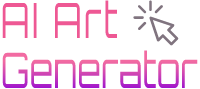Dive into the creative world of pattern making with Leonardo AI! This post unveils the exciting process of creating unique patterns using Leonardo AI and how to apply them in the Print on Demand industry. We’ll explore the step-by-step method of generating eye-catching patterns, suitable for various products on platforms like Redbubble and Amazon Merch on Demand.
You’ll learn how to find and choose patterns within Leonardo AI, tips for creating flower and abstract designs that really pop, and how to tweak these patterns to your liking. Plus, we’ll show you how to upscale these designs to fit on larger products, ensuring your creations look amazing on any item.
Get ready to enhance your print-on-demand portfolio with stunning, AI-generated patterns. Whether you’re a seasoned designer or just starting out, this post will guide you through the exciting journey of pattern creation with Leonardo AI. Let’s get creative!
Finding Patterns on Leonardo AI
Navigating Curated Collections
Leonardo AI boasts a rich array of curated collections, a treasure trove for pattern enthusiasts. By simply scrolling through these collections, you can discover a diverse range of patterns. These collections are thoughtfully curated, showcasing the best and most popular designs. Whether you’re looking for something abstract, floral, or geometric, these collections are a great starting point.
Utilizing the Search Bar
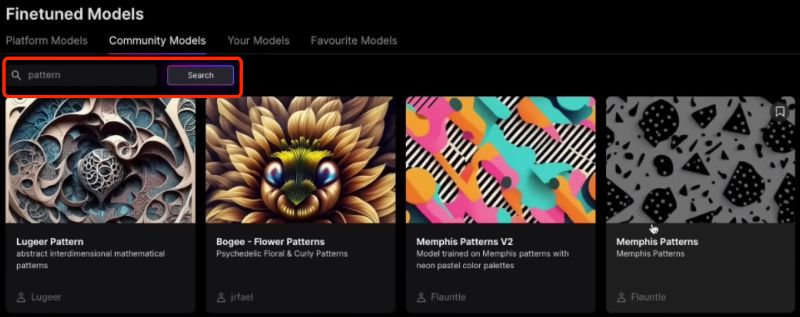
The search bar is your gateway to a world of patterns. Typing keywords like “pattern” into this search bar yields an array of designs, each unique in style and composition. This method is particularly useful if you have a specific idea or theme in mind.
For instance, searching for “floral patterns” or “abstract designs” can lead you to a more targeted selection of patterns that align with your project needs.
Exploring Fine-Tuned and Community Models
A lesser-known yet incredibly resourceful feature of Leonardo AI is its “Fine-tuned models” and “Community models” sections. These sections host user-created patterns, offering a glimpse into the creativity of the Leonardo AI community.
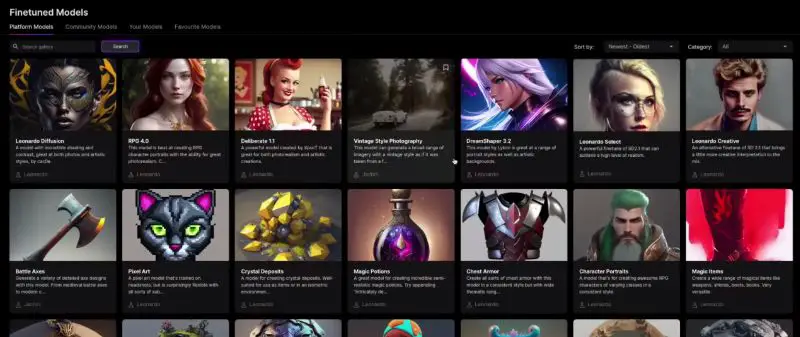
Here, you can find patterns that are not just diverse but also carry a personal touch from their creators. This space is ideal for those seeking inspiration or looking to experiment with styles that are off the beaten path.
Additionally, these models often come with unique attributes and styles, offering a fresh perspective on pattern design.
>> Sign up for FREE on Leonardo.ai today using 👉our affiliate link.
Creating and Customizing Patterns
Generating Patterns with Prompts and Models
Creating patterns in Leonardo AI begins with a blend of creativity and technology. The first step is to select a model and input a detailed prompt. Your prompt can be as specific or as broad as you like, guiding the AI to generate the desired pattern.
For instance, “vibrant floral pattern in watercolor style” or “abstract geometric shapes with bright colors.” The choice of model is crucial as well, as different models can interpret the same prompt in varied ways, offering unique artistic interpretations.
Utilizing the Tiling Feature
A pivotal aspect of pattern creation is the use of the “tiling” feature. This feature ensures that your pattern repeats seamlessly, making it perfect for print-on-demand products where continuity in design is key.
When you activate the tiling feature, Leonardo AI generates patterns that can be easily replicated side by side without visible breaks or inconsistencies. This is especially important for larger items like curtains, bed covers, or clothing where the pattern needs to flow uninterrupted.
Examples and Variations
Let’s look at some examples. Say you want to create a floral pattern. Starting with a basic prompt like “flower pattern,” you might generate a traditional floral design. But, by adding more details to your prompt, like “vintage roses with pastel shades,” the AI provides a pattern with a distinctly retro feel.
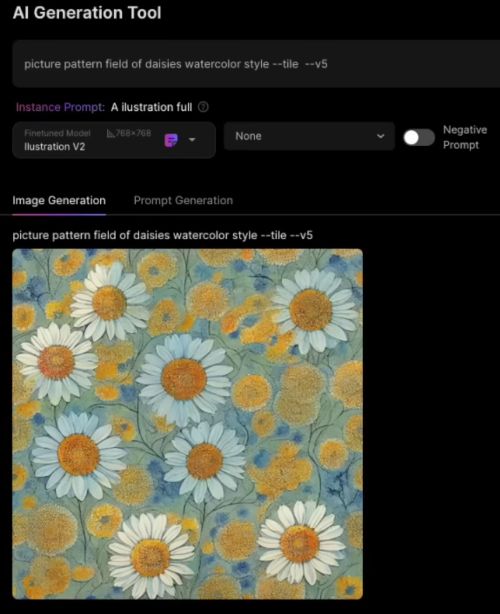
Similarly, changing the style in your prompt can yield vastly different results. A prompt like “tropical leaves in bold colors” can be transformed by specifying a style, such as “digital art” or “watercolor.”
Another way to customize is through color variations. For instance, the same floral pattern can take on a different mood in monochrome as compared to a vibrant, multi-colored version.
By adjusting the prompt to include specific color schemes, like “blue and white” or “rainbow hues,” you guide the AI to create patterns that align precisely with your vision.
Using Patterns for Print on Demand
Uploading Patterns to Redbubble and Amazon Merch on Demand
Once you have your pattern ready, it’s time to bring it into the world of print-on-demand. Uploading your design to platforms like Redbubble and Amazon Merch on Demand is straightforward.
For Redbubble, you simply add your artwork by clicking on ‘Add New Work’ and uploading your pattern file. On Amazon Merch on Demand, you upload your design when creating a new product. Ensure your image meets the platform’s size and format requirements for optimal quality.
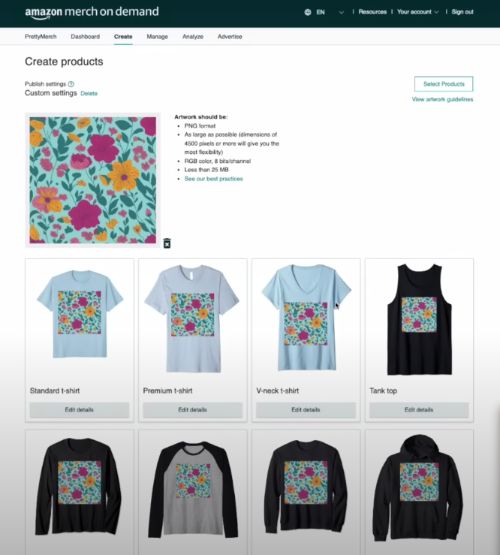
Utilizing the Regular Grid Option on Redbubble
Redbubble offers a nifty feature called the ‘regular grid’ for applying patterns. This option is perfect for creating a continuous, tiled look on various products. When you upload your design, select the product you wish to customize and choose the ‘regular grid’ option.
This will replicate your pattern across the product, ensuring a seamless, repeated design. It’s particularly effective for products like phone cases, pillows, and clothing, where a uniform pattern adds to the aesthetic appeal.
Vectorizing Patterns for Larger Products
For larger products, vectorized patterns are the way to go. Tools like Vectorizer.ai can transform your designs into vectors, which are scalable without losing quality. After vectorizing your pattern, you can use design platforms like Canva to adjust the size to fit larger products.
For instance, if you’re targeting a product like a duvet cover on Redbubble, resizing your vectorized pattern to a larger dimension ensures it covers the entire product without pixelation.
Comparing Redbubble and Amazon Merch on Demand
When it comes to scaling patterns, Redbubble and Amazon Merch on Demand offer different capabilities. Redbubble’s regular grid feature is excellent for automatically adjusting your pattern across various product sizes, maintaining a consistent look. This is particularly useful for products with different dimensions, as it saves time and ensures your design is always perfectly aligned.
On Amazon Merch on Demand, while there’s no tiling feature, the ability to upload large, vectorized designs means you can cover larger products like tote bags and pillows with ease. However, the design needs to be scaled manually, which gives you more control but requires a bit more effort.
Tips and Tricks for Pattern Creation
Opt for Nature-Inspired Themes
When it comes to pattern generation on Leonardo AI, tapping into nature’s palette often yields the best results. Flowers and leaves, in particular, are a goldmine for creating visually appealing patterns.
The AI tends to interpret these natural elements with a high degree of accuracy and beauty, offering patterns that are both intricate and captivating. Whether it’s delicate cherry blossoms or lush tropical leaves, these nature-inspired themes are sure to enhance your product range.
Experiment with Various Prompts and Styles
The true magic of Leonardo AI lies in its versatility. Don’t hesitate to play around with different prompts and styles. Sometimes, the most unique and striking patterns emerge from the most unexpected combinations.
Try juxtaposing different elements in your prompts, like “retro geometric patterns with a modern twist” or “Art Deco-inspired floral designs.” The more you experiment, the more you understand how slight variations in wording can lead to vastly different visual outcomes.
Explore Diverse Print-on-Demand Platforms
While Leonardo AI creates the patterns, your choice of print-on-demand platforms can also play a significant role in how these patterns are perceived and used. Different platforms cater to various product types and have their own unique set of tools and features.
For instance, some platforms might offer better tools for apparel, while others could be more suited for home decor items. By exploring a range of platforms, you can find the best fit for your patterns, whether it’s Redbubble’s seamless tiling feature or another platform’s specialty in vibrant, full-print designs.
Conclusion
In this post, we’ve journeyed through the exciting world of pattern creation using Leonardo AI. We explored various methods to find unique patterns, delved into the creative process of generating and customizing these designs, and highlighted the pivotal role of the tiling feature for seamless repetition. The versatility of Leonardo AI in pattern creation offers endless possibilities, perfect for enhancing your print-on-demand portfolio.
I encourage you to dive into the realm of Leonardo AI and experiment with creating your own patterns. Whether you’re a seasoned designer or a beginner, the platform is a fantastic tool to unleash your creativity and bring your pattern ideas to life. Your next stunning design could be just a few prompts away!
Feel free to share your experiences and creations in the comment section below. We’d love to hear about your journey with Leonardo AI and the amazing patterns you’ve crafted. Let’s inspire each other and continue exploring the limitless possibilities of print-on-demand!
>> Sign up for FREE on Leonardo.ai today using 👉our affiliate link.