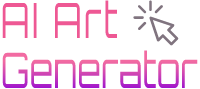In our Leonardo AI review, we briefly mentioned how to use this tool. This article will provide a detailed guide on how to use Leonardo AI, including instructions on how to download it.
Dive into the World of Leonardo AI
So, you’re looking to explore the realm of AI art without breaking the bank? Let me introduce you to Leonardo AI, a stellar alternative to the famed but pricey Midjourney V5. This free platform is not just a budget-friendly option; it’s a powerhouse of creativity and innovation.
In this tutorial, we’ll navigate through the process of accessing and utilizing Leonardo AI to its fullest potential. Ready to unleash your artistic flair? Let’s dive in!
Getting Started with Leonardo AI
- Finding Leonardo AI: Kickstart your journey by searching for ‘Leonardo AI‘ on Google. Clicking the first result will land you on their homepage. Simple, right?
- Early Bird Access: Sign up for exclusive early access. It’s like getting a VIP pass to an alpha program – just enter your email and watch for that invite to zoom into your inbox. To speed up the process, become an active community member, especially on Discord.
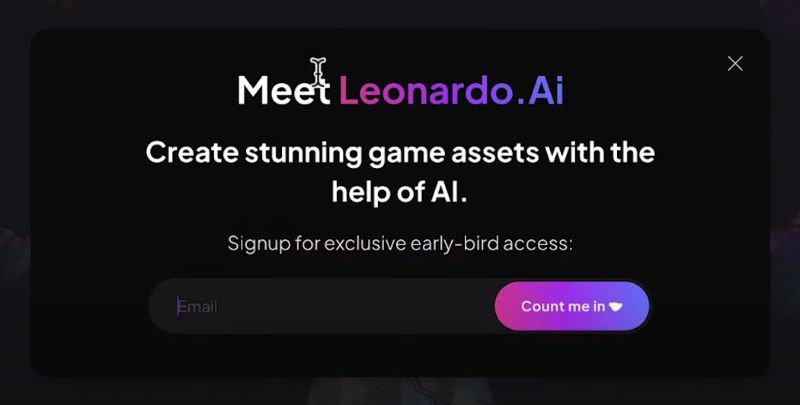
- Join the Community on Discord: The Leonardo AI Discord group is your gateway to early access. Already have a Discord account? Log in and say hello. No account yet? No worries, setting one up is a breeze. Get chatting in the Discord group to show your enthusiasm and you might just find your access fast-tracked!
- Fill Out the Google Sheet: Hop onto the Leonardo AI whitelist Google sheet linked in the Discord. Input your details, including your Discord user ID, to nudge your way up the access ladder.
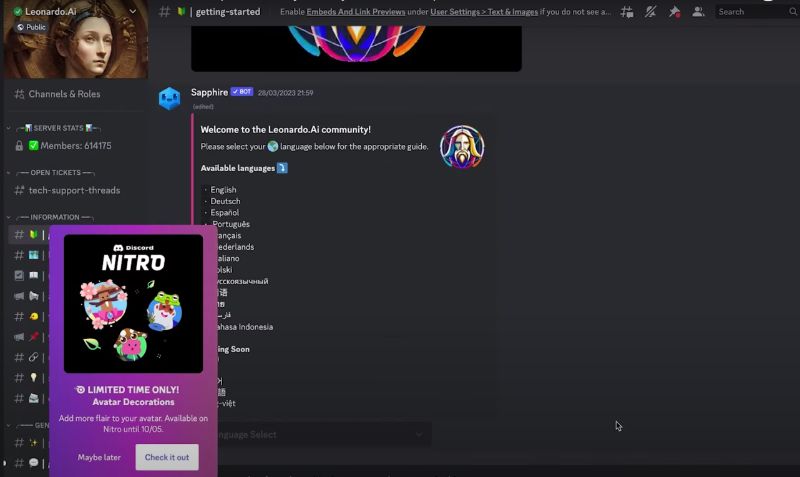
Exploring Leonardo AI
Venturing into Leonardo AI opens a world of artistic possibilities. This section will delve deeper into the features and functionalities that make Leonardo AI a standout choice for artists, hobbyists, and anyone in between.
- User-Friendly Interface: Upon logging in, you’re greeted with a sleek and intuitive interface. Navigating through the platform is a breeze, even for beginners. The homepage serves as a launchpad to various functionalities, from viewing community creations to accessing your personal workspace.
- Community and Personal Feeds: The community feed is a treasure trove of inspiration, showcasing a diverse range of artworks created by fellow Leonardo AI users. Your personal feed, on the other hand, becomes a digital portfolio of your creations, a visual diary of your artistic journey.
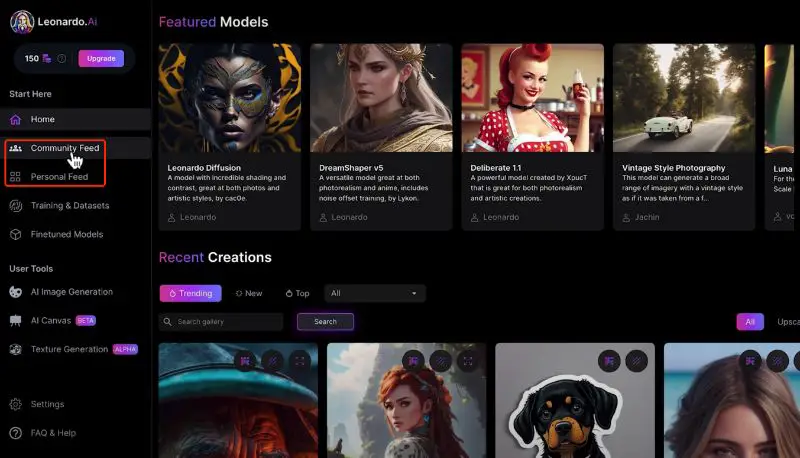
- Training Your Own AI Models: One of Leonardo AI’s most intriguing features is the ability to train your own AI models. This means you can teach the AI to understand your unique style and preferences, leading to more personalized and accurate art creations.
- The AI Image Generator: At the heart of Leonardo AI is the AI Image Generator. This tool allows you to input prompts, select from a variety of pre-set models, and watch as the AI interprets your instructions into visual art. The platform offers a balance of guidance and creative freedom, enabling both precise and exploratory art creation.
- Tokens and Creativity: You’re allocated 150 tokens daily, which refresh every 18 hours. Each token corresponds to one image generation, providing ample scope for experimentation. Whether you’re creating one masterpiece or multiple iterations, Leonardo AI supports your creative endeavors.
- Advanced Features and Customization: Dive into advanced options for more control over your art. You can specify image dimensions, adjust the guidance scale (which determines how closely the AI follows your prompt), and experiment with negative prompts to exclude unwanted elements. This level of customization ensures that your final artwork aligns closely with your vision.
- Image to Image and Image to Prompt Capabilities: For those who love to experiment, Leonardo AI offers advanced features like image-to-image and image-to-prompt transformations. These tools allow you to modify existing images or use them as the basis for new creations, opening up a realm of creative possibilities.
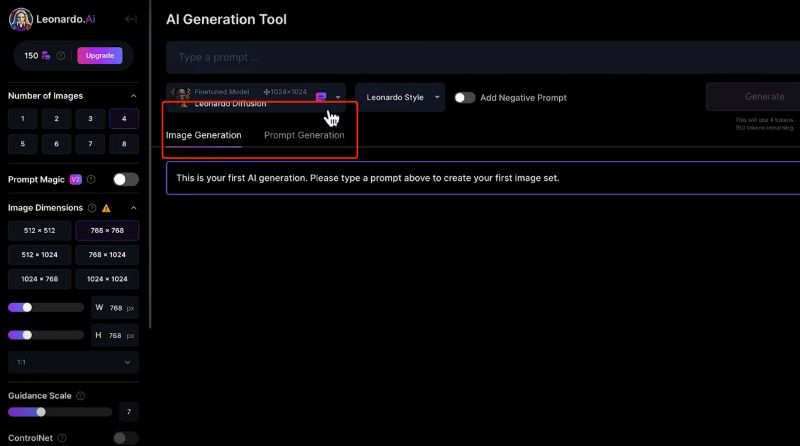
- Texture Generation: This unique feature sets Leonardo AI apart from other AI art generators. It enables you to create and apply textures to your artworks, adding depth and realism or fantastical elements to your creations.
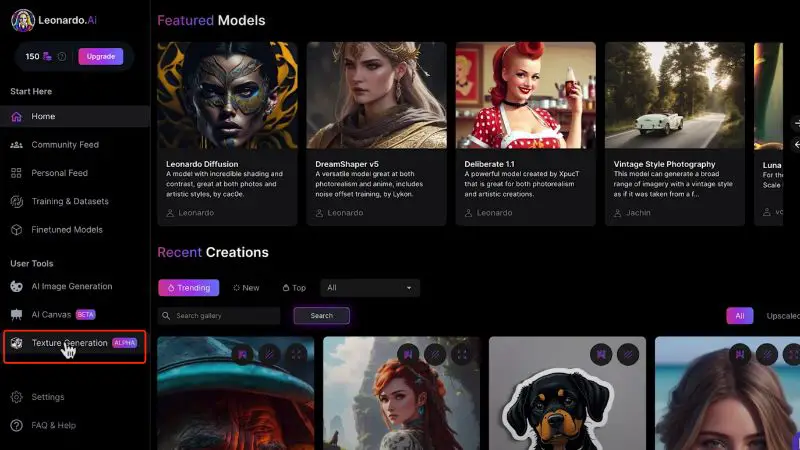
- Seamless Integration and Collaboration: Leonardo AI isn’t just for solo projects. It’s built to facilitate collaboration, allowing you to share your creations with the community, get feedback, and draw inspiration from others’ work.
- Accessibility and Support: The platform is designed to be accessible to artists of all skill levels. The support team and community forums provide assistance and tips, making your journey into AI art as smooth as possible.
Crafting Your Masterpiece with Leonardo AI
When it comes to bringing your artistic visions to life, Leonardo AI is like a skilled co-pilot, guiding you through the creative process. This expanded section delves into how you can utilize Leonardo AI’s capabilities to craft your digital masterpiece.
- Starting with a Prompt: The journey begins with a prompt – a simple sentence or a detailed description of what you envision. Leonardo AI’s strength lies in its ability to interpret and transform these words into visual art. Be it a fantastical landscape, a futuristic cityscape, or a portrait imbued with emotion, your prompt sets the stage.
- Choosing the Right Model: Leonardo AI offers various models, each tailored to different artistic styles and preferences. Selecting the appropriate model is crucial as it influences the AI’s interpretation of your prompt. Whether you’re aiming for photorealism, abstract art, or something whimsical, there’s a model that aligns with your creative goal.
- Utilizing Negative Prompts: Negative prompts are a game-changer in fine-tuning your artwork. By specifying what you don’t want in the image, you can steer the AI away from unwanted elements or themes, ensuring that the final product is closer to your initial vision.
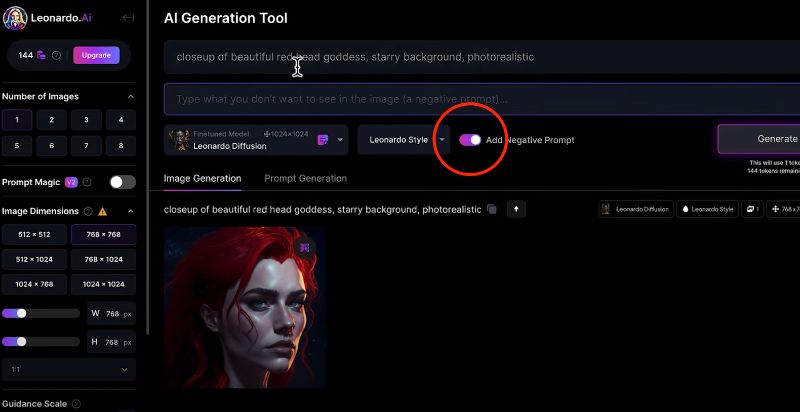
- Experimenting with Dimensions and Scale: The platform allows you to set the dimensions of your image, catering to various formats like square, portrait, or landscape. The guidance scale is another powerful tool, dictating how strictly the AI adheres to your prompt. A higher scale results in closer adherence, while a lower scale allows for more interpretative freedom.
- Advanced Options and Customization: Explore the advanced options for deeper customization. These settings give you control over the finer aspects of the image generation process, enabling you to influence the outcome more directly.
- Creating Your First Draft: With your settings dialed in, it’s time to generate the first draft. In most cases, Leonardo AI’s first attempt yields impressive results, often requiring minimal adjustments. This efficiency is a testament to the platform’s sophisticated AI algorithms.
- Refining and Iterating: If the first attempt isn’t quite perfect, don’t fret. Leonardo AI encourages iteration. Use the feedback from your initial creation to refine your prompts and settings. Each iteration brings you closer to the perfect embodiment of your vision.
- Up-scaling and Final Touches: Once satisfied with the design, you can upscale the image for higher resolution and clarity. This step is crucial for adding those final touches that make your artwork ready for presentation or printing.
- Downloading and Sharing: After crafting your masterpiece, it’s time to share it with the world. Download the image in high quality and showcase it on digital platforms, or use it in your projects. The sense of achievement from seeing your conceptualized idea transformed into a tangible artwork is unparalleled.
- Continuous Learning and Evolution: Each creation with Leonardo AI is a learning experience. Over time, you’ll develop a deeper understanding of how to effectively communicate with the AI, leading to increasingly sophisticated and satisfying artistic creations.
Leonardo AI: Revolutionizing Digital Art
Leonardo AI stands as a pioneering force in digital art, blending AI with human creativity. Here’s an overview of how it’s changing the game:
| Aspect | Impact of Leonardo AI |
|---|---|
| Innovative Tools | Offers advanced features like texture generation and image transformations, enabling unique artistic creations. |
| Advanced Technology | Utilizes the latest in AI and machine learning for augmenting human artistry, offering new artistic perspectives. |
| Democratization of Art | Makes digital art creation accessible to all, regardless of skill level or background. |
| Personalized Learning | Adapts to user preferences and styles, improving with each interaction for tailored results. |
| Human-AI Collaboration | Fosters a collaborative environment where the artist and AI synergize, expanding creative possibilities. |
| Redefining Artistic Expression | Challenges traditional views of creativity, introducing new forms that blend imagination with AI intelligence. |
| Global Reach | Connects a worldwide community of creators, encouraging diverse and innovative art. |
| Sustainable Art Practice | Promotes an eco-friendly approach by reducing the need for physical art materials. |
| Empowering Storytelling | Aids in creating compelling visuals for various professional fields, enhancing communication. |
| Future Potential | As AI evolves, anticipates groundbreaking developments, further transforming digital art. |
Leonardo AI isn’t just altering the digital art landscape; it’s setting new standards for what’s possible, making creativity more inclusive, sustainable, and boundless.
How to Download the Leonardo App?
For iOS Users:
- Open the App Store: Access the App Store on your iPhone or iPad.
- Search for the App: Type “Leonardo AI” into the search bar.
- Select and Install: Find the Leonardo AI app from the search results and click ‘Get’ or ‘Install’ to download.
- Requirements: Ensure your device is running iOS 16.0 or later for iPhone, iPadOS 16.0 or later for iPad, and macOS 13.0 or later with an Apple M1 chip for Mac.
For Android Users:
As of now, the Leonardo app is not available for Android devices. Android users looking for similar AI art generation tools might need to explore alternative apps in the Google Play Store. Keep an eye on updates from Leonardo AI for any future releases on the Android platform.
FAQs
How Do Leonardo AI Tokens Work?
Leonardo AI operates on a token-based system. Each action, whether it’s creating, editing, or upscaling an image, consumes a certain number of tokens. Users receive a daily allowance of free tokens and have the option to purchase additional ones. The Leonardo.Ai Help Center provides a detailed table showing the token costs for different features.
How to Get Free Tokens in Leonardo AI?
Leonardo AI allocates 150 free tokens daily to its users, which can be used for image generation. Should you need more, additional tokens can be purchased.
>> Sign up for FREE on Leonardo.ai today using 👉our affiliate link.
Is Leonardo AI Safe?
While absolute safety in software is unattainable, Leonardo AI prioritizes user privacy and security. Users are advised to be conscious of the content they create and distribute using the service.
Does Leonardo AI Cost Money?
Leonardo AI offers both free and premium plans. The free version comes with 150 tokens per day, while paid subscriptions provide more tokens and additional exclusive features.
How Do I Get Whitelisted for Leonardo AI?
Leonardo AI is currently in beta testing and not open to all. Interested individuals can sign up for the waitlist on their website to potentially gain early access.
Is Leonardo AI Better Than Midjourney?
Comparing Leonardo AI and Midjourney depends on specific user needs. While Midjourney might offer more customization, some users find Leonardo AI to excel in image quality. It boils down to personal preference and intended use.
What is Step Count in Leonardo AI?
In Leonardo AI, ‘step count’ signifies the number of edits made to an image. Actions like cropping or applying filters count as steps. There is a limit of 10 free steps per image.
Are Leonardo AI images private?
The policy for controlling image visibility on Leonardo AI differs between paid and free users. Paid users can choose to set their images as public or private.
Public images are visible to others and may be used by Leonardo.AI for advertising or improvements, while private images are hidden and not used by Leonardo.AI. However, free users don’t have this option; their images are automatically public by default.
>> Sign up for FREE on Leonardo.ai today using 👉our affiliate link.
Wrapping Up
There you have it, a complete guide to starting your journey with Leonardo AI. It’s more than just a free alternative; it’s a gateway to endless creative possibilities. Don’t forget to check out our next post on Upscaling Midjourney Images to Maximize Resolution, and subscribe for the latest AI updates. Happy creating, and see you in the next adventure!
Here are more articles that introduce Leonardo AI in detail. Check them out:
- The Ultimate Leonardo AI Tutorial & Tips
- Leonardo AI Elements: One-Click to Artistic Masterpiece (Tutorial)
- Leonardo AI Realtime Canvas Tutorial: Everything to Know
- Leonardo AI Canvas 2.0 Tutorial: From Sketch to Stunning!
- Level Up Your AI Creations! Leonardo AI Alchemy 2.0 Tutorial
- Photorealism Made Easy: Leonardo AI PhotoReal Tutorial
- Leonardo AI Image Guidance Tutorial: A Complete Walkthrough
- Static to Stunning: Leonardo AI Motion Tutorial Unleashed
- Beginner’s Guide: to Leonardo AI Prompt Magic V3
If you’re also interested in other AI image generators, feel free to explore the following articles: