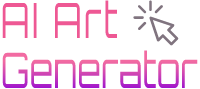Today, we’re diving into the world of dating app photo magic with FaceApp. Ever wondered why your dating profile isn’t getting the love it deserves? Maybe it’s time to level up those photos, and I’ve got the insider tricks to do just that.
Why FaceApp?
First off, let’s tackle the elephant in the room. Yes, many people tweak their photos on dating apps, and it’s not just the ladies. Men, it’s our turn! Think of it like this: If you’re 5’10”, you might nudge that to 6′ in your bio. It’s the same with photos – a little enhancement goes a long way.
How to Download FaceApp?
Downloading FaceApp is a breeze and can be done in just a few steps, whether you’re using an Android or iOS device. Here’s how:
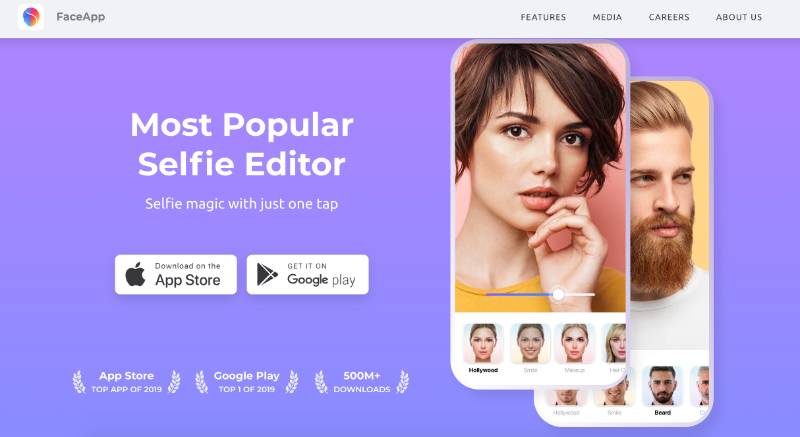
For Android Users:
- Open Google Play Store: Grab your Android device and open the Google Play Store app.
- Search for FaceApp: In the search bar at the top, type “FaceApp” and hit search.
- Select FaceApp from Results: Look for FaceApp by FaceApp Technology Ltd, identifiable by its icon of a half-face.
- Install the App: Click on the “Install” button. The app will begin downloading and installing automatically.
- Open and Use: Once installed, open FaceApp. You may need to grant some permissions for the app to function properly.
For iOS Users:
- Open App Store: On your iPhone or iPad, open the App Store.
- Search for FaceApp: Use the search feature at the bottom of the screen and type “FaceApp.”
- Find the App: Locate FaceApp in the search results – it’s usually the top result.
- Download and Install: Tap “Get” to download and install the app. You might need to enter your Apple ID password or use Touch/Face ID.
- Start Using FaceApp: Once installed, tap to open it. Grant any necessary permissions to let FaceApp access your photos.
Tips for Both Platforms:
- Check Compatibility: Ensure your device’s operating system is compatible with FaceApp.
- Wi-Fi Connection: It’s best to download apps over a Wi-Fi connection to avoid using up your mobile data.
- Updates: Keep your app updated for the best experience and latest features.
And that’s it! You’re now ready to start experimenting with FaceApp and see how it can transform your photos.
Live Tutorial: Step by Step
- Starting Simple: I used an old selfie for this tutorial, avoiding any familiar photos. The first step? Head to presets and select ‘Handsome.’ Choose between subtle tweaks or go a bit bold – I recommend playing it safe with option one or two.
- Smiles Matter: Now, let’s tweak that smile. We’re aiming for a natural, not-too-overdone look. A light smirk or a subtle smile can make a world of difference. It’s about looking effortlessly cool, not like you’re trying too hard.

Not All Photos Are Created Equal
Here’s the catch: Not every photo is FaceApp-friendly. Some pics just don’t gel with the AI. If your photo looks worse after editing, ditch it. It’s all about trial and error.
Case Studies: From Meh to Marvelous
- Indian P Makeover: For our friend Indian P, we cranked up the ‘Handsome’ preset. The trick is to find the right balance. A good smile edit transformed him from serious to charming.
- Photo Limitations: Not every angle works. Side angles are great, but extreme angles can confuse the AI. If the photo doesn’t improve, it’s probably the angle.
- Celebrity Transformations: We even tried FaceApp on popular YouTubers. The results? From ‘okay’ to ‘dating app ready.’ But remember, overdoing it can backfire.
FaceApp Reviews: What Users Really Think
Positives
- Versatility and Fun: Users are impressed by the app’s ability to make significant or subtle changes to one’s appearance. Features like hair alterations and teeth editing add to its appeal, though some wish for more natural-looking results in certain areas.
- Ease of Use: The app is user-friendly, allowing easy adjustments and reversals of changes. This ease of use contributes to a positive experience.
- Satisfaction with Pro Version: Despite the price, some users feel the Pro version is worth the cost, citing the range of features and effectiveness in image editing.
Negatives
- Cross-Platform Subscription Issues: There are challenges when transferring subscriptions between different operating systems (iOS to Android), leading to frustration due to the lack of technical support and generic responses from customer service.
- Need for More Options and Improvements: Even Pro users note the need for more features and improvements, particularly in filters like the gender swap, which some find lacking in quality.
- Cost Concerns: The Pro version is considered pricey by some users. The cost-benefit ratio is a point of contention, with opinions varying on whether the features justify the price.
Overall Impression
FaceApp is widely appreciated for its fun and versatile photo-editing capabilities and user-friendly interface. While many find the Pro version satisfactory, there’s a desire for more features and improvements, especially in specific filters. The inability to transfer subscriptions across platforms and the cost of the Pro version are the main drawbacks noted by users. Despite these issues, the general consensus is that FaceApp is a valuable tool for those engaged in image editing, with some even feeling it exceeds its price in value.
How Much is FaceApp?
| Version | Cost | Features |
|---|---|---|
| Free | $0 (Free) | Basic photo editing tools, filters, and effects. Limited access to advanced features. Contains ads. |
| Pro | Monthly: $4.99 – $9.99 Annual: $19.99 – $39.99 One-Time Purchase: $49.99 – $79.99 | Full access to all features, including advanced filters and style options. Ad-free experience. More editing capabilities and regular updates with new features. |
Note:
- Prices may vary based on your region and ongoing promotions or discounts.
- FaceApp may offer a free trial for the Pro version, allowing you to test its advanced features.
- It’s advisable to check the most recent pricing in the app or on their official website.
- User reviews can be helpful to determine if the Pro version’s features justify the cost for your needs.
Wrapping Up: FaceApp Dos and Don’ts
- Do: Experiment with different settings and smiles.
- Don’t: Over-edit. Keep it realistic.
- Do: Use head-on or side-angle photos.
- Don’t: Use photos where the AI struggles, like extreme angles.
- Do: Have fun with it and see what works for you!
And there you have it! A simple, fun way to enhance your dating app photos. Remember, the dating game is competitive, but a little tweak here and there can make you stand out. Smash that like button if you found this helpful, and don’t forget to subscribe for more tips. Happy FaceApp-ing!
Besides this amazing AI application FaceApp, I also really like imagetocaption.ai – an AI tool that quickly converts images into captions. I recommend you check out this article 👉 Imagetocaption AI Review.
Additionally, there’s this highly popular DragGan tool. For details, please see 👉 how to use draggan ai, how to download draggan ai APP, How To Install DragGAN on Mac and Windows, how to Install DragGAN AI in Google Colab.