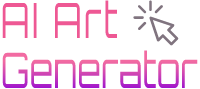Forget cryptic prompts and crossed fingers! Leonardo AI’s Image Guidance is here to crack open the vault of AI imagery and hand you the artistic master key. This game-changer lets you take any image, from a photorealistic mountain peak to a surreal Dalí sketch, and whisper your creative desires to the AI, shaping its brushstrokes like Michelangelo sculpting clay.
In this post, we’ll dive into the nitty-gritty of Image Guidance. We’ll unveil its secrets, from its contrast with text prompts to the mind-bending possibilities it unlocks. Get ready to unleash your inner art alchemist and craft AI-powered masterpieces that’ll leave you breathless. So, grab your digital paintbrush and prepare to paint the pixels with your wildest visions! ✨
What is Leonardo Image Guidance?
Leonardo’s Image Guidance is like a secret weapon for AI image generation. Gone are the days of vague text prompts and hoping the AI gets your vibe. This feature lets you upload an existing image as your muse, then whisper your creative tweaks to the AI based on it. Think of it as showing the art gods a picture and saying, “Make me this, but weirder and with laser cats.”
Forget wrestling with perfect wording in your prompts. Want a photorealistic portrait of your dog wearing a crown on Mars? Upload a dog pic, adjust details like lighting and background, and voila! Image Guidance is like having a conversation with the AI, guiding its brushstrokes to your exact vision. No more crossed fingers and hoping for serendipity, this is precise control unleashed.
>> Sign up for FREE on Leonardo.ai today using 👉our affiliate link.
Leonardo AI Image Guidance Feature Summary
With Image Guidance, you’re not just pointing at a reference image and hoping for the best. You’re a maestro conducting the AI orchestra, and Leonardo AI has given you some truly powerful instruments to play with. Let’s explore these features in detail:
Key Features:
- Upload up to 4 reference images to guide AI generation (1 for free users, 4 for premium)
- Choose from 10 ControlNet options to manipulate specific aspects of the generated image
- Adjust weighting for each reference image to control its influence on the final result
- Compatible with SD 1.5, SDv2, and SDXL (premium) models
- Works with Alchemy, PhotoReal, and Prompt Magic
- Costs 2 tokens per ControlNet task (Image to Image does not add extra cost)
ControlNet Options:
| Option | Purpose | Notes |
|---|---|---|
| Depth to Image | Enhances 3D aspects, improves depth perception | Useful for 3D-related tasks |
| Edge to Image | Replicates composition, changes style/theme, transforms to line art | Ideal for restyling existing line art |
| Line Art | Creates simple line art of reference image for guidance | Reference option coming soon |
| Edge to Image (alt) | Creates smoother outlines, preserves details better | Alternative to Canny and Lineart |
| Sketch to Image | Uses sketch/scribble as guide for composition | Ideal for specific arrangements |
| Pose to Image | Recreates human poses from reference image | Limitations with complex poses |
| Normal Map | Informs program about surface topology, refines appearance, facilitates relighting | Similar to depth maps, but more detailed |
| Pattern to Image | Interprets and renders images based on contrast and value | Works best with high-contrast patterns |
| QR code to Image | Generates and enhances QR codes, optimizes designs, increases readability | Adapts to different styles |
| Text Image Input | Generates stylized text art | Requires black text on white background |
A Step-by-Step Guide to Leonardo Image Guidance
Ready to flex your creative muscles and bend the AI to your will? Let’s dive into the practicalities of harnessing Leonardo’s Image Guidance like a seasoned digital alchemist. Buckle up, because we’re about to cook up some mind-blowing imagery!
Step 1: Summon the Canvas: Head to the AI Image Generation page on Leonardo.ai. If you’re not already logged in, do so with your chosen method (Google, Email, etc.). You’ll be greeted by a blank canvas, your playground for digital alchemy.
>> Sign up for FREE on Leonardo.ai today using 👉our affiliate link.
Step 2: Unleash the Inner Artist: Click on the “Image Guidance” tab next to “Generation History.” This unlocks the secret portal to image-sculpting magic.
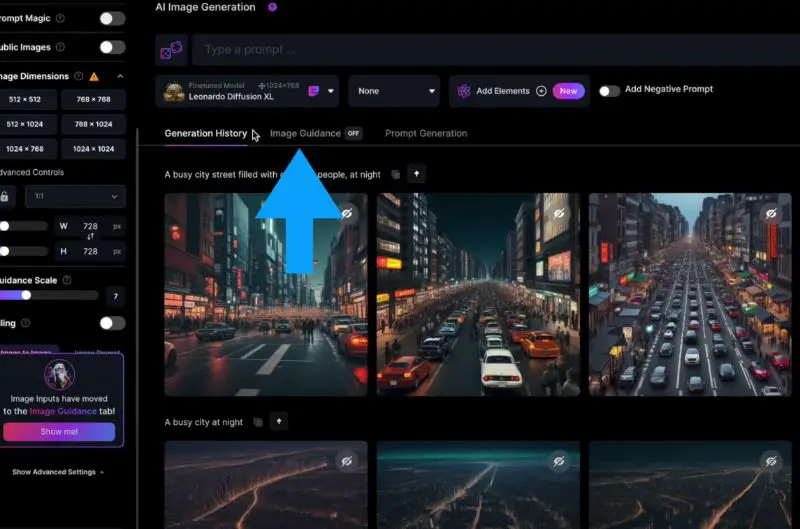
Step 3: Feed the Muse: Click the “Upload Image” button and choose the picture that will guide your AI masterpiece. It can be anything – a photo, a painting, even a meme! The sky’s the limit (well, the file size limit anyway).
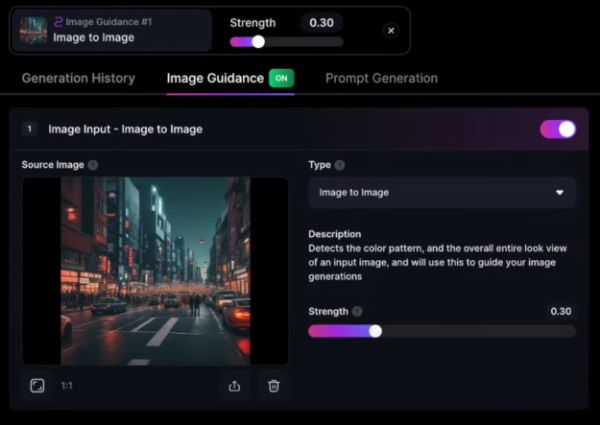
Step 4: Fine-tune the Brushstrokes: Now comes the fun part – tweaking the AI’s creative compass. Under “ControlNet,” choose the option that best aligns with your desired style. Think “painting” for a brushy look, “photoreal” for sharp realism, or “futuristic” for, well, you get the idea.
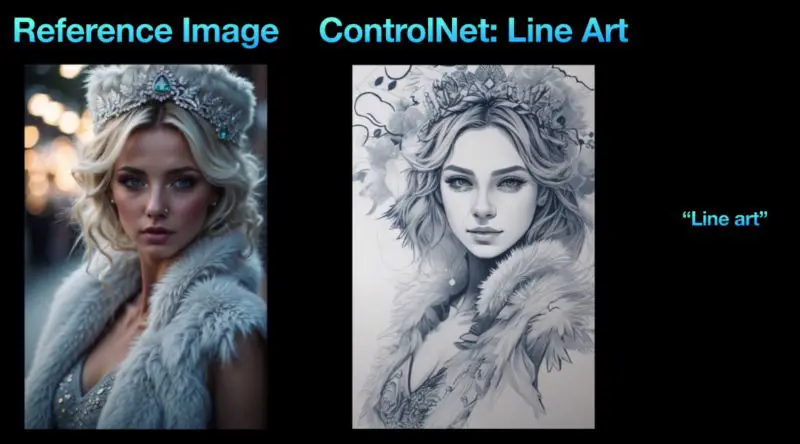
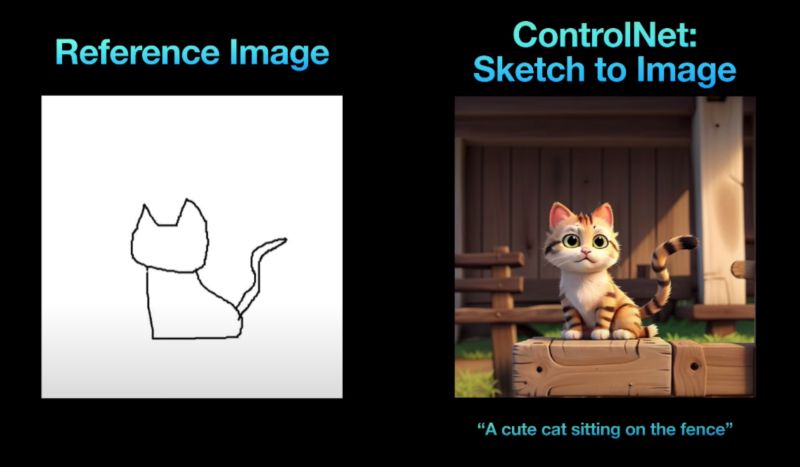
Step 5: Whisper Your Wishes: Adjust the “Guidance Strength” slider. This dictates how closely the AI adheres to your reference image. Think of it as a volume knob for creative input. Higher settings stick closer to the image, while lower ones allow for more AI-infused surprises.
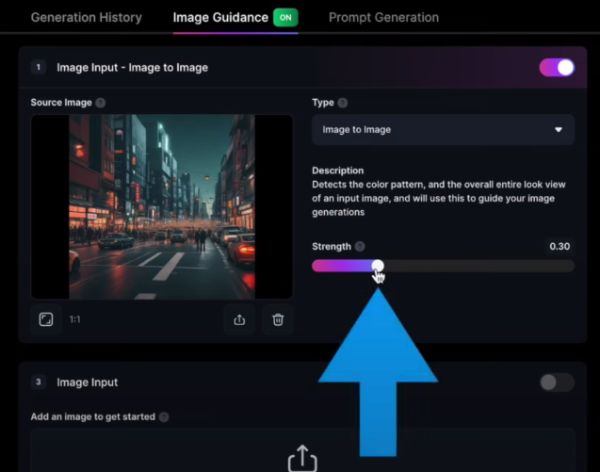
Step 6: Conjure the Masterpiece: Hit that “Generate” button, and watch the AI weave its magic! Depending on your model and settings, it may take a few seconds or a few minutes. But trust me, the wait will be worth it.
Step 7: Rinse and Repeat: Don’t like what you see? No worries! Simply adjust the settings, upload a new reference image, or even combine multiple images for even more complex creations. The possibilities are as endless as your imagination.
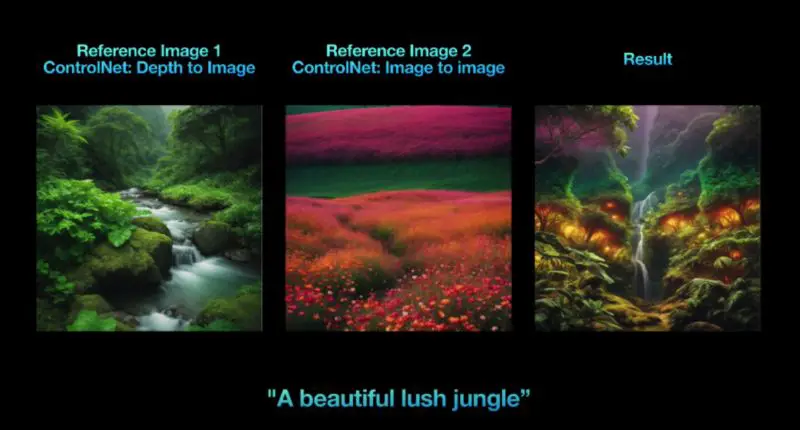
Bonus Tip: Don’t forget the power of the text prompt! While Image Guidance takes center stage, you can still whisper additional details with text prompts. Want your dog-king on Mars to be riding a flying pizza? Go for it! The more specific you are, the more the AI can tailor its magic to your vision.
Is Leonardo Image Guidance Free? The Scoop on Pricing
While this mind-bending feature does have paid tiers, you can actually dabble in its magic for free. Yep, that’s right! The basic tier grants you access to Image Guidance with a few limitations, like uploading one reference image at a time and generating a smaller number of images. It’s like getting a taste of the artistic buffet before diving into the full smorgasbord.
If you’re hungry for more control and creative firepower, Leonardo offers premium plans that unlock exciting possibilities. Think uploading multiple reference images, tweaking advanced settings like style transfer and depth perception, and generating batches of AI-powered masterpieces. These plans cater to serious image alchemists who want to push the boundaries of digital creation.
10 Best Alternatives to Leonardo AI Image Guidance
Leonardo AI’s Image Guidance is turning heads, but the world of AI-powered image manipulation is bursting with incredible alternatives! Whether you’re craving genre-bending transformations, detailed edits, or artistic experimentation, there’s a tool waiting to ignite your inner digital alchemist. Dive into these 10 powerhouses ready to bend your visuals to your will:
| Tool | Strengths | Style & Focus | Pricing | Free Trial? |
|---|---|---|---|---|
| Krea AI | AI-powered face & body editing, portrait restoration, anime & cartoon styles | Detailed edits, artistic transformations | Paid plans | YES |
| IdeoGram AI | Surreal scene creation, dreamlike landscapes, intricate details | Hypnotic visuals, artistic exploration | Paid plans | YES |
| Media.io | Image upscaling, background removal, photo restoration, batch processing | Multi-functional, user-friendly interface | Paid plans | YES |
| Hitpaw AI | AI-powered portrait editing, artistic filters, one-click scene editing | Easy-to-use, diverse effects | Paid plans | YES |
| DragGAN | Open-source text-to-image generation, customisable styles and textures | Experimental playground, unique aesthetics | Free | N/A |
| Midjourney | Breathtaking detail, powerful text-to-image, advanced control | Cutting-edge results, strong community | Paid subscription | YES |
| NightCafe Creator | Surreal twists, artistic filters, batch edits | Dreamlike transformations, vibrant palettes | Free (limited), Paid plans | YES |
| Imagen AI | Text-driven transformations, high resolution output, advanced control | Precise edits, blending text and image | Beta access, Paid subscription | N/A |
| GauGAN2 | Realistic landscape enhancements, dynamic lighting and textures | Transforming mundane into breathtaking vistas | Free | N/A |
| Remini | Photo restoration magic, colorization, resolution upscale | Bringing old photos back to life, adding vibrant colors | Free (limited), Paid plans | YES |
Conclusion: Unleash Your Creative Vision with Leonardo AI Image Guidance
Leonardo AI’s Image Guidance is a game-changer for digital artists of all levels. It lets you ditch the cryptic prompts and embrace a whole new realm of creative control. With an arsenal of sophisticated tools like Depth to Image and Pose Replication, you can sculpt your AI-generated visions with the precision of a master artisan.
Whether you’re breathing life into old photos, conjuring surreal dreamscapes, or crafting hyper-realistic characters, Image Guidance has the brushstrokes you need. This powerful feature unlocks a boundless canvas of possibilities, so grab your digital easel, let your imagination run wild, and paint the pixels with your wildest visions. Leonardo AI is waiting to help you transform your artistic dreams into stunning digital realities.
>> Sign up for FREE on Leonardo.ai today using 👉our affiliate link.
Here are more articles that introduce Leonardo AI in detail. Check them out:
- Leonardo AI Review: Free AI Image Tool
- The Ultimate Leonardo AI Tutorial & Tips
- How to Use Leonardo AI Tutorial? Easy Alternative to Midjourney
- Leonardo AI Elements: One-Click to Artistic Masterpiece (Tutorial)
- Leonardo AI Realtime Canvas Tutorial: Everything to Know
- Leonardo AI Canvas 2.0 Tutorial: From Sketch to Stunning!
- Level Up Your AI Creations! Leonardo AI Alchemy 2.0 Tutorial
- Photorealism Made Easy: Leonardo AI PhotoReal Tutorial
- Static to Stunning: Leonardo AI Motion Tutorial Unleashed
- Beginner’s Guide to Leonardo AI Prompt Magic V3