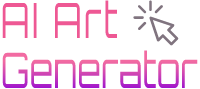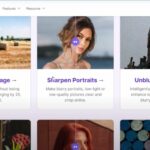Today, we’re diving into the world of digital imagery with Media.io AI Image Upscaler. Ever wanted your images to be crisper, clearer, and just generally more impressive? We’re exploring how Media.io transforms your pictures from blurry to brilliant. So, if you’ve got some low-res images in need of a makeover, keep reading!
What is Media.io AI Image Upscaler?
Media.io AI Image Upscaler is an advanced online tool specifically designed to enhance image quality. Using artificial intelligence, it can upscale images by 2X, 4X, and even 8X while maintaining the original quality.
This tool supports various image formats like JPG, PNG, JPEG, and BMP, making it versatile for different types of users. It’s particularly useful for sharpening blurry portraits, restoring aged photographs, and correcting color issues in images.
With a focus on user-friendliness, it allows for easy image uploading and processing, making high-quality photo enhancement accessible to everyone.
Pros & Cons
Pros:
- Upscales images to 2X, 4X, and 8X.
- Supports multiple formats and large file sizes.
- Variety of features for different image enhancements.
Cons:
- Limited to resolutions under 6000 x 6000.
- File size cap could restrict some high-resolution images.
Features
- Upscale Image: This feature is like your digital magnifying glass. It effortlessly enlarges images by 2X, 4X, and 8X. Whether it’s a PNG or JPEG, it keeps the quality intact. Perfect for when you need a bigger version of a photo without the pixelation blues.
- Sharpen Portraits: Got a blurry portrait? This tool sharpens it up, making those low-light selfies or older pictures look crisp and clear. It’s like having a mini Photoshop at your fingertips.
- Unblur Images: This is your go-to for transforming those ‘almost perfect’ shots into clear, noise-free images. It tackles the graininess and fuzziness, especially in those tricky low-light conditions.
- Restore Old Photos: It’s like a time machine for your photos. Bring those old, faded memories back to life with color and clarity. It’s pretty amazing to see how it revives aged or damaged photographs.
- Enhance Photos: Think of this as your one-tap wonder for retouching. It smoothens, sharpens, and brings out the best in your portraits. Say goodbye to acne and blemishes with just a click.
- Correct Color: Ever had photos with dull colors? This feature adjusts and enhances colors, making your images look vibrant and lively. It’s like giving your pictures a sunny day makeover.
Accessing and Using Media.io AI Image Upscaler
Step 1: Find Media.io AI Image Upscaler
First, head over to Media.io AI Image Upscaler. It’s easy to find – a simple Google search will do the trick.
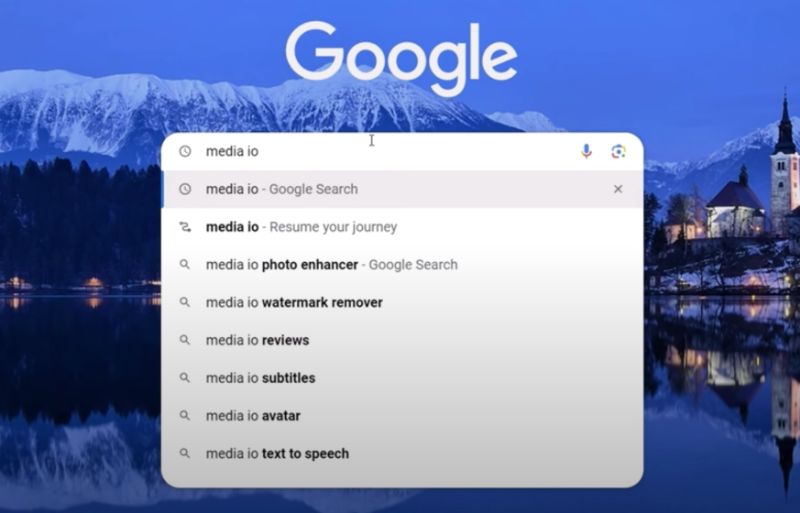
Step 2: Choose Your Feature
Once on the site, pick the feature you need – Upscale Image, Sharpen Portraits, Unblur Images, Restore Old Photos, Enhance Photos, or Correct Color. Each one is designed for specific image issues.
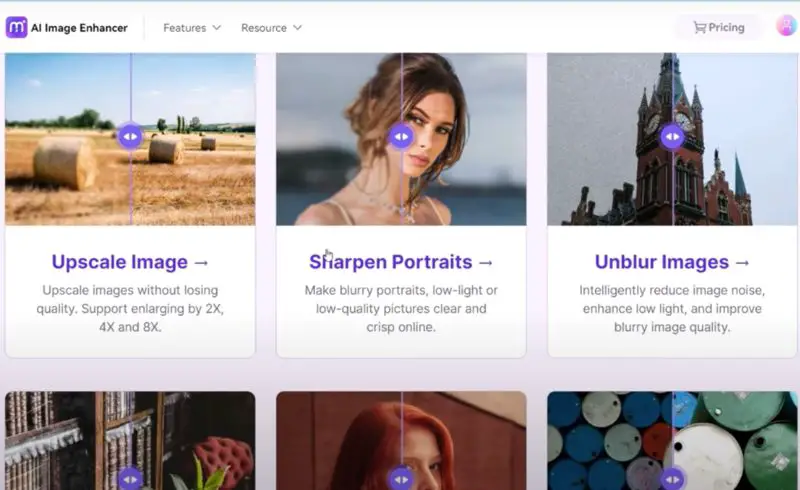
Step 3: Upload Your Image
Now, upload the image you want to enhance. Remember the file size and resolution limits for each feature to ensure the best results.
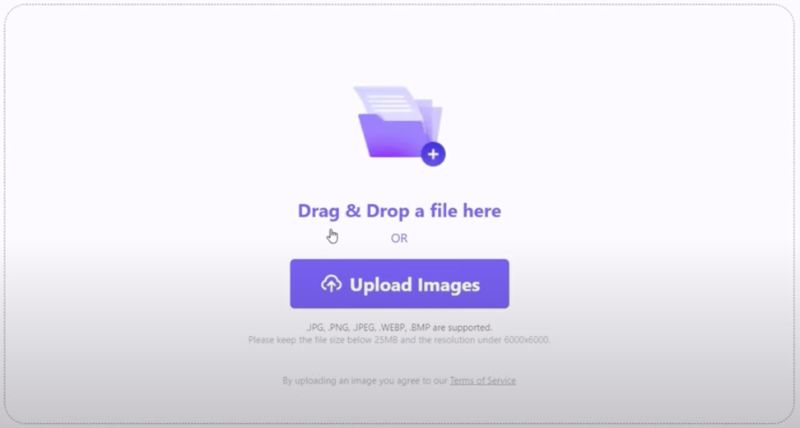
Step 4: Set Your Enhancement Preferences
For “Upscale Image,” select how much you want to upscale – 2X, 4X, or 8X. For “Restore Old Photos,” choose your preferred color variations. Other features like Sharpen Portraits, Unblur Images, and Correct Color don’t require additional settings – just upload and let the tool do its work.
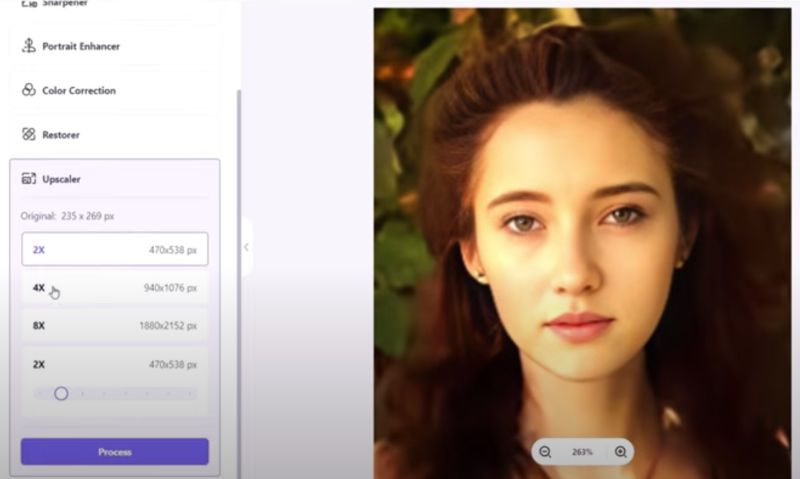
Step 5: Process and Enjoy the Results
Click ‘Process’ and give the tool a moment to enhance your image. The wait time varies depending on the feature used. Once processing is complete, download your newly enhanced image. For features without customization, simply wait for the process to complete and then download your image.
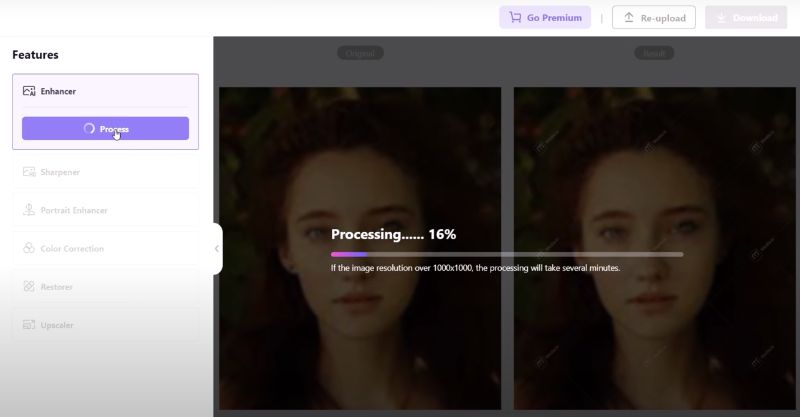
Accessing and using Media.io AI Image Upscaler is straightforward, making image enhancement an easy task for any type of photo.
Use Cases
Photography Aficionados
For those who love capturing life’s moments, this tool is a gem. You can take those slightly blurry pictures from your last adventure and give them a clear, professional look. It’s like having a mini photo studio for your cherished memories.
Social Media Gurus
If you’re all about that Instagram or TikTok life, Media.io is your secret weapon. Turn those dull or grainy images into high-quality posts that grab attention and likes.
Design Wizards
Graphic designers, this one’s for you. Imagine taking a basic design and upscaling it for a billboard without losing detail. It’s like waving a magic wand over your work.
E-commerce Mavericks
Selling online? Make your product images pop off the screen. Clear, high-res images can be the difference between ‘add to cart’ and ‘nah, next.’
Family Historians
Old family photos in a shoebox? Bring them into the digital age with color and clarity. It’s like traveling back in time and giving a high-five to your ancestors.
Artists and Creators
Digital artists, rejoice! Sketches or artworks can be transformed into digital masterpieces. Perfect for when you want to take your art from the sketchpad to the big screen.
Plan & Pricing for Media.io AI Image Upscaler
Media.io AI Image Upscaler offers various plans:
| Plan | Price | Features |
|---|---|---|
| Free Account | $0 | All Features, Unlimited Preview, 1 Free Credit |
| Monthly Plan | $9.99/month | 100-5000 Credits |
| Pay As You Go | $39.90/month | 20-5000 Credits |
| Full Toolkit Yearly | $86.39/year | 100 Credits/Month, No Watermark, 24/7 Support |
| Full Toolkit Monthly | $19.99/month | 100 Credits/Month, No Watermark, 24/7 Support |
Each image processed equals one credit.
In the full toolkit, you’ll find the AI image enhancer, along with a variety of other creative tools such as video enhancement, watermark removal, AI friend, AI song generation, AI video clipping, AI music generation, and AI headshot generation.
For users focusing solely on image enhancement, Media.io offers the AI Image Enhancer as a standalone option. This flexibility makes it suitable for a range of users, from casual photographers to professionals.
For more details, please visit their pricing page.
Want more free AI image upscalers? Check out this post.
User Reviews
Media.io AI Image Upscaler has garnered a range of reviews from users. Many praise its effectiveness, with one user describing it as “one of the best tools” they’ve discovered, highlighting the AI’s impressive work. Another user commends the app for being user-friendly and delivering quality output.
Artists find it particularly useful for upscaling artwork for printing on various merchandise, emphasizing its role in enhancing online business efficiency. The tool’s ability to increase photo resolution up to 8X without quality loss is frequently mentioned, along with its simplicity and time-saving benefits.
However, it’s important to note that individual experiences may vary, and the tool’s effectiveness can depend on the specific requirements of each user’s project.
5 Best Media.io AI Image Upscaler Alternatives
| Tool | Key Features | Best For | Pricing |
|---|---|---|---|
| Upscayl AI | High-quality upscaling, AI-powered | Professional photography | Subscription-based |
| Hitpaw AI | User-friendly, versatile photo editing | General photo enhancement | Various pricing options |
| Krea AI | Real-time image generation and enhancement | Digital art, design | Subscription-based |
| BigJPG AI | Image resolution enhancement, easy to use | Image upscaling | Free and Paid options |
| Midjourney | High-quality AI image generation | Creative projects, art | Subscription or one-time |
FAQs
Final Words
Wrapping up, Media.io AI Image Upscaler really seems to stand out in the crowd. It’s a solid pick for anyone looking to up their image game, especially for artists and online business owners.
With its easy-to-use interface and ability to upscale images without losing quality, it’s no wonder users are giving it thumbs up. So, if you’re in a pinch for a quick image fix, it’s definitely worth giving Media.io a shot!