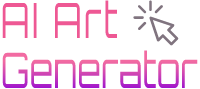Ever stared at a blank canvas, wishing you could conjure up art as magical as Van Gogh’s starry nights with just a wave of your hand? Well, buckle up, aspiring Picassos, because Leonardo AI’s Realtime Canvas is here to transform your artistic dreams into reality – and in real-time, no less!
This ain’t your grandma’s paint-by-numbers, folks. We’re talking about an AI-powered playground where your every brushstroke, every squiggle, every accidental coffee stain (we’ve all been there) instantly morphs into breathtaking artwork. No waiting, no coding, just pure creative bliss as your imagination becomes a living, breathing masterpiece.
So, ditch the crumpled-up paper balls and get ready to dive into this in-depth guide to Realtime Canvas. We’ll explore its secrets, unleash its hidden powers, and answer all your burning questions so you can paint the town (or, you know, your digital canvas) red!
What is Realtime Canvas? (It’s More Than Just Fancy Paint!)
Think of Realtime Canvas as a magic mirror for your soul. You pour your creative energy into it – whether it’s a graceful swirl of the brush, a playful splash of color, or even a stick figure that wouldn’t win a kindergarten contest – and out pops a stunning, detailed artwork that reflects your vision like a digital genie in a bottle.
Here’s the cool part: this isn’t some pre-programmed set of shapes and colors churning out the same old landscapes. No, no, no. The brains behind Realtime Canvas are cutting-edge AI algorithms that learn and adapt to your every stroke, understanding your artistic desires even before you do. It’s like having a personal art director nestled within your computer, whispering creative suggestions and transforming your doodles into masterpieces.
So, how does this real-time magic work? Well, imagine a team of tiny art elves diligently studying your every move, translating your squiggles into lines, your blobs into textures, and your scribbles into stories. They then use their artistic superpowers to fill in the blanks, adding details, depth, and personality to your vision – all in a blink of an eye.
But Realtime Canvas isn’t just about blind obedience, it’s a collaborative dance between you and the AI. You set the stage with your initial input, and the AI adds its own artistic flair, creating a unique piece that’s both yours and its own. It’s like brainstorming with the most creative, open-minded friend you could ask for!
And best of all, Realtime Canvas isn’t some exclusive club for art school graduates. It welcomes everyone, from seasoned artists looking for a new muse to complete newbies who wouldn’t know a brush from a broomstick. It’s all about embracing the joy of creation, letting your imagination run wild, and discovering the hidden artist within you.
So, are you ready to ditch the blank canvas blues and paint your world with Realtime Canvas? Buckle up, because we’re just getting started! In the next part, we’ll dive deeper into the features that make Realtime Canvas the ultimate playground for digital Van Goghs like you!
Features: Your Realtime Canvas Toolbox
Now that we’ve gotten lost in the wonder of Realtime Canvas, let’s peek under the hood and explore the amazing features that make it tick. Think of it as your personal art supply store, bursting with tools to bring your artistic visions to life:
| Feature | Description | Benefits | Premium (Yes/No) |
|---|---|---|---|
| Real-time Mode | Unleash your inner Pollock! Every brushstroke, every splatter, instantly transforms into detailed artwork, like watching your imagination come alive. | Instant feedback, intuitive creation, feel the magic of real-time art generation. | Yes |
| Interactive Mode | Prefer a more controlled approach? This mode waits for you to complete your masterpiece before the AI weaves its magic. | Precise control, ideal for intricate details, perfect for perfectionists. | No |
| Drawing Tools & Shapes (Coming Soon) | Expand your artistic vocabulary! From delicate pens to bold markers, playful squiggles to geometric shapes, these tools let you express yourself in endless ways. | Richer artistic expression, diverse styles, unleash your inner Michelangelo. | No |
| Layers & Layer Organization (Coming Soon) | Channel your inner Photoshop pro! Build complex compositions, layer by layer, adding depth and dimension to your art. | Advanced editing, precise control, for the detail-oriented artist. | No |
| Refinement & Personalization | Not happy with a detail? No worries! The Alchemy Refiner polishes your artwork, adding finishing touches like a digital fairy godmother. Save your refined masterpieces to your Personal Feed for easy access and further tweaking. | Enhance artwork quality, iterate and improve, keep your creative flow going. | No |
| Style Presets | Feeling like a watercolor Impressionist today, a cyberpunk rebel tomorrow? Switch between artistic styles with a click, transforming your creation into a masterpiece of any era or genre. | Explore different aesthetics, effortless experimentation, find your unique artistic voice. | No |
| Efficient UI | Stay organized, stay inspired! Upload images, work within a structured space, and utilize the split-screen view for precision editing. Your digital canvas, your way. | User-friendly interface, efficient workflow, maximize your creative time. | No |
| Screen Input (Coming Soon) | Unleash the ultimate mashup! Turn any creative app, from Blender to Microsoft Paint, into an input for Realtime Canvas. The possibilities are endless! | Unlimited creativity, integrate existing workflows, break the boundaries of art. | No |
| Advanced Options | Feeling adventurous? Fine-tune your results with random seed options for unexpected twists, or adjust the Guidance slider to control how closely the AI adheres to your input. | Discover artistic surprises, personalize your creations, take the reins of your AI collaboration. | No |
Phew! That’s quite the toolbox, right? With these features at your fingertips, you’re ready to paint the digital world your color. But how do you actually wield this artistic magic? Buckle up, because next, we’ll dive into step-by-step guides for both desktop and iOS versions of Realtime Canvas!
>> Sign up for FREE on Leonardo.ai today using 👉our affiliate link.
How to Use Realtime Canvas: Step-by-Step Guide
1. Launch Realtime Canvas: Find the icon on your desktop or main page and click that magical button. Let the artistic adventure begin!
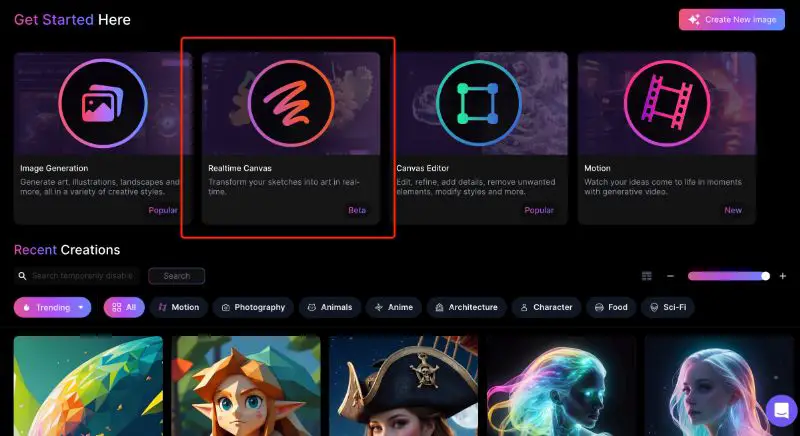
2. Choose Your Mode: Feeling spontaneous? Dive into Real-time Mode and watch your strokes come alive instantly. Prefer a more controlled approach? Interactive Mode is your best friend.
3. Unleash Your Inner Da Vinci: Grab the virtual brush, pick your colors, and start drawing! Don’t be afraid to experiment, there are no mistakes in this art playground.
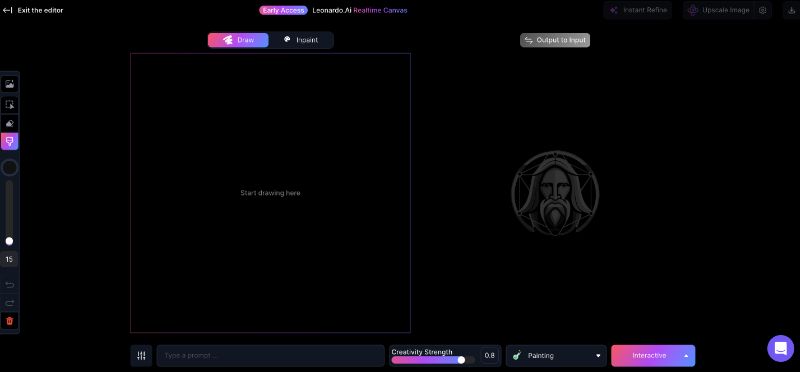
4. Let the AI Be Your Muse: Stuck for inspiration? Enter a prompt to guide the AI towards your artistic vision. Want a majestic mountain range? Just type “towering peaks” and watch the magic unfold.
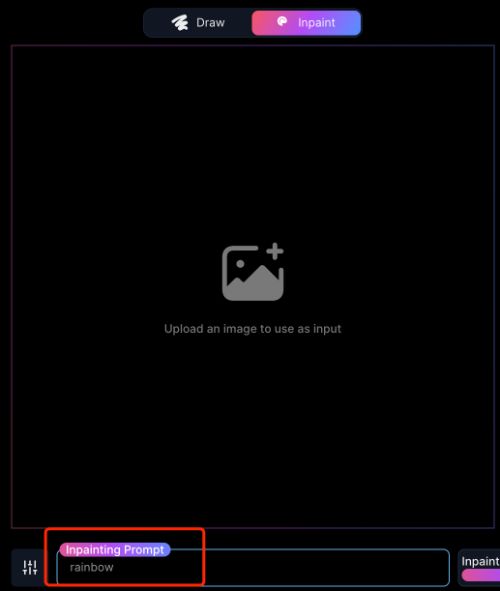
5. Witness the Transformation: Watch in awe as your simple strokes morph into a detailed masterpiece. The AI is your artistic partner, adding depth, texture, and personality to your vision.
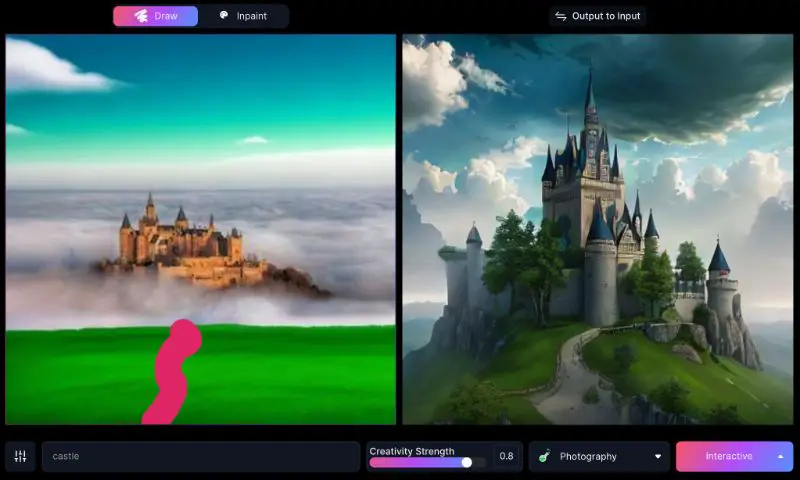
6. Tweak and Refine: Not happy with a detail? Adjust the Guidance slider for more control, choose a different Style preset, or use the Alchemy Refiner for a polished finish. Remember, experimentation is key!
7. Save and Share: Proud of your creation? Save it to your Personal Feed for later admiration or share it with the world to inspire others. The possibilities are endless!
And voila! You’ve just painted your first masterpiece with Realtime Canvas! Remember, there’s no right or wrong way to use this tool. Embrace the freedom to experiment, explore, and let your imagination run wild.
How to Use Realtime Canvas iOS: Step-by-Step Guide
Ready to paint your imagination onto a digital canvas that breathes life into your every stroke? This step-by-step guide will equip you with the tools and know-how to conquer Realtime Canvas iOS and turn your artistic dreams into stunning reality.
1. Enter the Creative Portal:
- Download the Realtime Canvas app on your iPhone or iPad.
- Open the app and tap the “Canvas” icon.
- Prepare to be greeted by a blank canvas, your gateway to artistic expression.
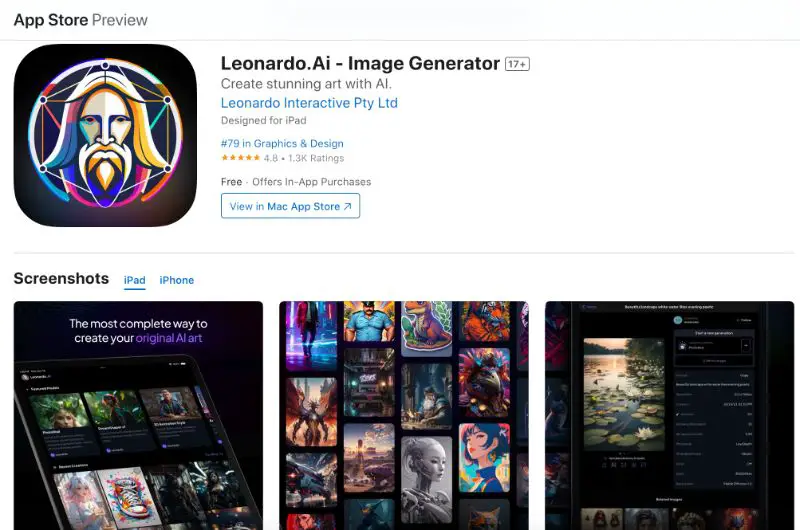
2. Let Your Vision Take Flight:
- Embrace the Prompt (Optional): Unleash your inner storyteller! Describe your artistic vision with a text prompt. Think “starry night over Tokyo” or “playful panda in a bamboo forest.” Tap “Done” to infuse your idea into the AI’s algorithms.
- Channel Your Inner Da Vinci: Pick up a virtual brush from the bottom palette. Pen, marker, watercolor brush – the choice is yours! Start drawing your vision onto the canvas. Remember, even simple lines can spark magical results.
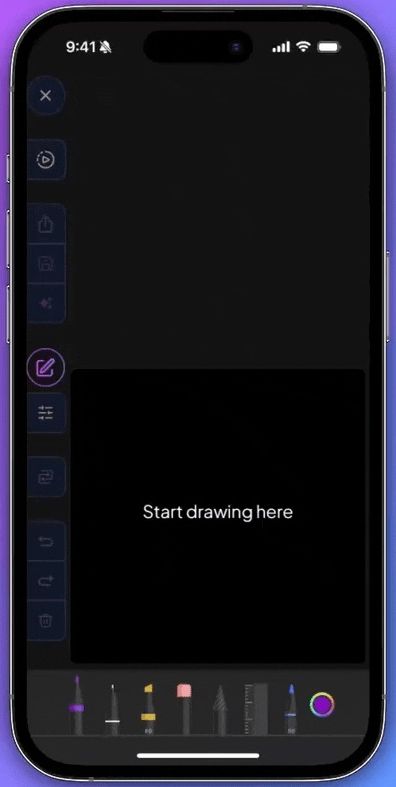
3. Witness the AI’s Magic:
- Gaze in awe as your strokes transform into detailed artworks! The AI interprets your every line and adds shadows, textures, and even surprising twists. It’s like collaborating with a digital Van Gogh.
4. Refine and Polish (Optional):
- Love your creation? Tap the ✨ button for a quick polish with Instant Refine.
- Crave finer control? Tap the button to save your artwork and delve deeper in your Personal Feed. Here, you can use Alchemy Refiner for precise detail adjustments and push your masterpiece to its full potential.

5. Share and Inspire:
- Let your creativity shine! Tap the share button and show off your artwork to the world. Inspire others, spark conversations, and embrace the joy of artistic expression.
Tips and Tricks for Realtime Canvas Mastery
Embarking on your Realtime Canvas adventure? Let’s equip you with some artistic superpowers to elevate your creations!
1. Embrace Detail, Refine your Vision:
- Fill in the blanks: The AI thrives on information. Instead of outlining shapes, try filling them in. This gives the AI more to interpret, resulting in richer details and textures.
- Line Art Mastery: Want crisp, stylistic line drawings? Use prompts like “line drawing,” “line art,” or “manga” to guide the AI. This helps it understand your desired aesthetic and refine your lines to perfection.
2. Layer Like a Pro:
While layers aren’t currently available, you can mimic their magic! Start with broad shapes and gradually add details on top, building your masterpiece block by block. Think of it as layering even before the feature arrives!
3. Prompt Power:
A well-chosen prompt is your artistic compass. Be specific! Describe the scene, emotions, or style you envision. Don’t hesitate to mix keywords from different genres for unexpected twists. Remember, you’re not limiting the AI, you’re collaborating with it!
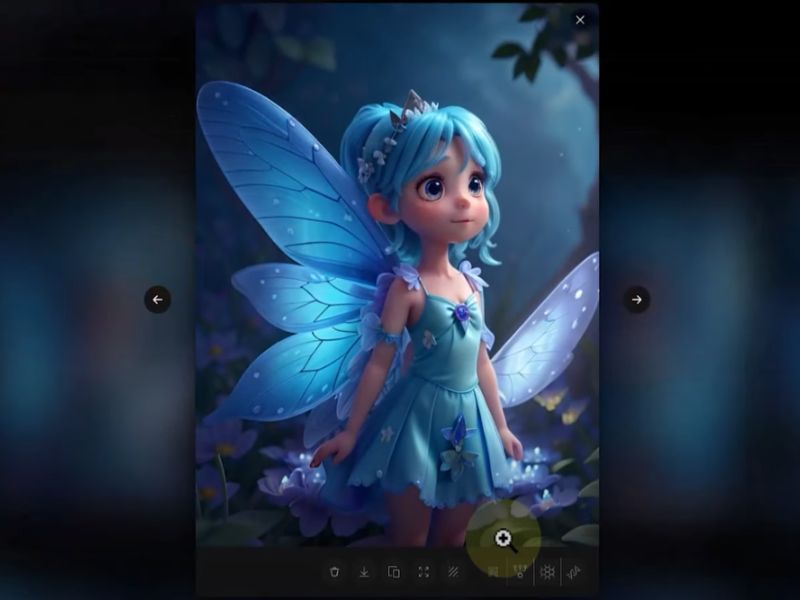
4. Embrace the Alchemy:
Don’t settle for the first draft! Alchemy Refiner is your friend. Use it to polish details, add textures, and push your creation to its full potential. Remember, refinement is key to unlocking your masterpiece’s hidden beauty.
5. Learn from the Masters:
Explore the artwork of other Realtime Canvas creators. See how they use prompts, styles, and layering techniques. Draw inspiration from their work and use it to fuel your own artistic journey.
6. Challenge Yourself:
Don’t get stuck in your comfort zone! Experiment with different styles, explore unfamiliar prompts, and push your creative boundaries. Remember, Realtime Canvas is a playground for experimentation. Embrace the messy moments, that’s where unexpected gems often lie!
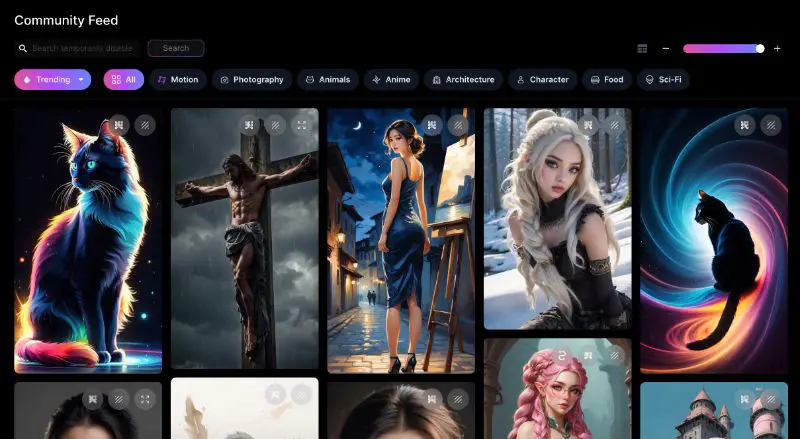
7. Share and Inspire:
Show off your creations! Share your artwork with the Realtime Canvas community, spark conversations, and inspire others to embrace their inner artist. Creativity is contagious, so spread the joy!
Is Realtime Canvas Free?
Yes, you can experience the magic of Realtime Canvas for free! The basic version offers all the essentials for unleashing your creativity, including:
- Real-time and Interactive modes
- Basic drawing tools and brushes
- Style presets
- Alchemy Refiner for basic refinement
- Personal Feed for saving and refining your artwork
>> Sign up for FREE on Leonardo.ai today using 👉our affiliate link.
However, for those who crave even more power and flexibility, Realtime Canvas also offers a Premium subscription. This unlocks additional features, like:
- High-Quality rendering for exceptional image resolution
- More advanced layer options for complex compositions
- Additional drawing tools and brush types
- More Style presets to explore
- Unlimited Alchemy Refiner uses for endless polishing
Whether you choose the free version or go Premium, Realtime Canvas offers an amazing platform for exploring your artistic possibilities.
7 Best Alternatives to Leonardo Real-time Canvas
| Tool | Key Features | Real-Time Generation? | Unique Strengths |
| Krea AI Real-time Generation | Translates strokes into detailed images, offers a variety of artistic filters and effects. | Yes | Specializes in transforming basic drawings into different art styles (watercolor, pixel art, etc.) |
| Stable Diffusion Studio | Open-source tool that allows local control of the Stable Diffusion AI model. | Not strictly real-time, but offers fast generation. | Exceptional customization and creative freedom, ability to refine creations through multiple generations. |
| DreamStudio (by WOMBO) | Combines text prompts with a brush-based interface for refinement. | Partial real-time elements, but full rendering takes some time. | Blends real-time interaction with hands-on control, allows for detailed adjustments and collaboration with the AI. |
| NightCafe Creator | Combines text prompts with an iterative process for continuous refinement, offers curated collections and community collaborations. | Yes, with iterative refinement. | Strong emphasis on artistic communities and collaborations, curated collections for inspiration. |
| Artbreeder | Focuses on image blending and creative exploration, allows breeding and morphing of existing artworks to generate new creations. | Yes, with immediate visualization of blended images. | Powerful image blending and morphing capabilities, ideal for generating unique creatures and abstract art. |
| Craiyon | Simple and playful interface, generates images from text prompts within seconds, offers unlimited image sets and strong security features. | Yes, with fast results. | Perfect for quick and fun experimentation, family-friendly interface and strong security measures. |
| RunwayML | Goes beyond still images, venturing into real-time video and video editing with AI assistance, offers diverse media generation capabilities. | Real-time elements for specific features, not full video generation. | Cutting-edge platform for video editing and animation with AI, expands creative possibilities beyond static images. |
Unleash Your Inner Artist: Realtime Canvas and Beyond
Realtime Canvas isn’t just a paintbrush, it’s a portal to a magical art studio where your strokes sing in vibrant detail. We explored its features, honed your creative edge with tips and tricks, and even peeked at other AI art playgrounds.
But the best is yet to come! Imagine advanced drawing tools, layered masterpieces, and seamless app integration – Realtime Canvas is evolving to empower your artistic vision like never before. So grab your digital brush, explore the ever-expanding world of AI art, and paint your dreams onto the canvas of technology!
Remember, the future is filled with limitless possibilities. Embrace them, create freely, and paint your world with the colors of your imagination.
>> Sign up for FREE on Leonardo.ai today using 👉our affiliate link.
Here are more articles that introduce Leonardo AI in detail. Check them out:
- Leonardo AI Review: Free AI Image Tool
- The Ultimate Leonardo AI Tutorial & Tips
- How to Use Leonardo AI Tutorial? Easy Alternative to Midjourney
- Leonardo AI Elements: One-Click to Artistic Masterpiece (Tutorial)
- Leonardo AI Canvas 2.0 Tutorial: From Sketch to Stunning!
- Level Up Your AI Creations! Leonardo AI Alchemy 2.0 Tutorial
- Photorealism Made Easy: Leonardo AI PhotoReal Tutorial
- Leonardo AI Image Guidance Tutorial: A Complete Walkthrough
- Static to Stunning: Leonardo AI Motion Tutorial Unleashed
- Beginner’s Guide to Leonardo AI Prompt Magic V3