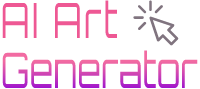Say hello to Leonardo AI, a powerhouse in the realm of AI-driven image creation. This platform has been making waves for its ability to turn complex ideas into stunning visual art.
Now, Leonardo AI is upping the ante with its latest feature, “Elements.” This innovative update is all about transforming the look of an image with a single click. Imagine having the power to alter the style of an image instantly – that’s the magic of Elements!
Unpacking Elements: The One-Click Wonder
What Exactly is Leonardo Elements?
Elements are like the secret spices in a chef’s kitchen. They’re a collection of presets that you can apply to your images. With Elements, Leonardo AI offers a spectrum of styles that you can instantly impose on your images. Think of them as mood filters on steroids!
How Does Leonardo Elements Work?
Let’s jump into action! Imagine having a photorealistic landscape image. With Elements, you can effortlessly transform it into a surreal painting, add an anime flair, or even turn it into a whimsical coloring book illustration. Elements makes these creative makeovers not only possible but wonderfully straightforward.
But wait, there’s more excitement! You can blend up to four different Elements together to craft something genuinely one-of-a-kind. It’s akin to mixing paint colors to achieve that ideal hue, but with Elements, you’re blending styles to craft your ultimate image.
>> Sign up for FREE on Leonardo.ai today using 👉our affiliate link.
How to Use Elements: A Step-by-Step Guide
Accessing Elements
First, log into your Leonardo AI account and open the ‘Image Generation’ tool. Once inside, look for the Elements feature, typically located in the top toolbar of the interface. It’s hard to miss—keep an eye out for a distinctive icon or label indicating ‘Add Elements’.
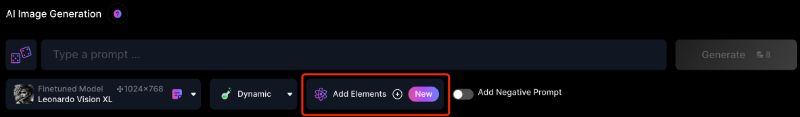
Choosing an Element
- Exploring the Library: Dive into the Elements library; it’s a treasure trove filled with various styles and effects. Take some time to explore, and you might discover Elements like ‘Coloring Book’, ‘Toon & Anime’, and ‘Kids Illustration’.
- Selecting an Element: Click on an Element to preview its effect. Trust your instincts and choose one that aligns with your vision for the image.
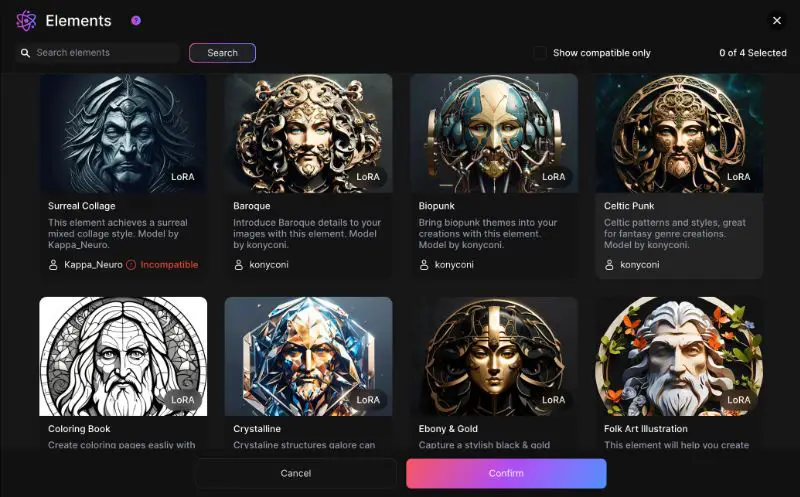
Adjusting Weights (Optional)
After selecting an Element, you’ll see an option to adjust its ‘weight’. This determines how strongly the Element will influence your image. Play around with this slider – a slight adjustment can make a huge difference.
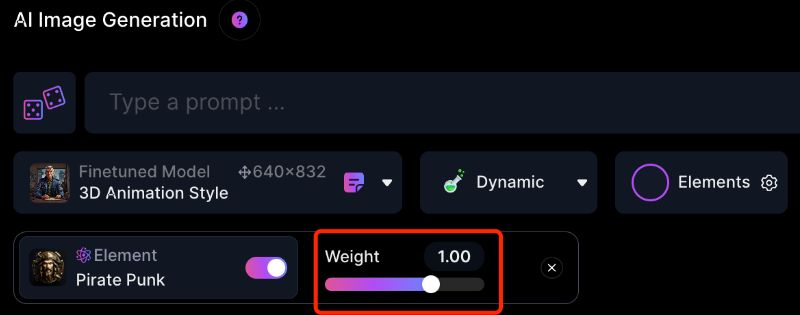
Combining Elements (Optional)
Craving more creativity? Combine up to four Elements. It’s like layering filters on a photo, each adding a unique flair. Experiment with different combinations to see how they interact and transform your image.
Generating the Image
With your Elements selected and adjusted, hit the ‘Generate’ button. Watch as Leonardo AI works its magic, applying your chosen Elements to the image. The result? A completely transformed piece of art.
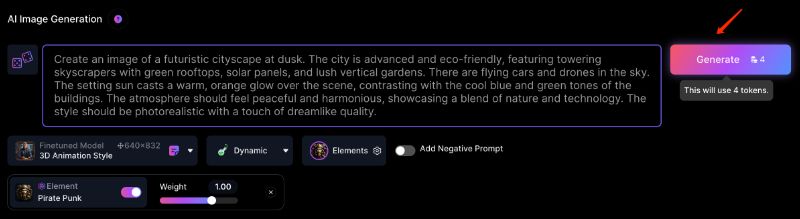
Saving or Sharing
Once you’re happy with your creation, it’s time to show it off. Save the image to your device for future use, or use Leonardo AI’s sharing options to post it directly to social media platforms or send it via email.
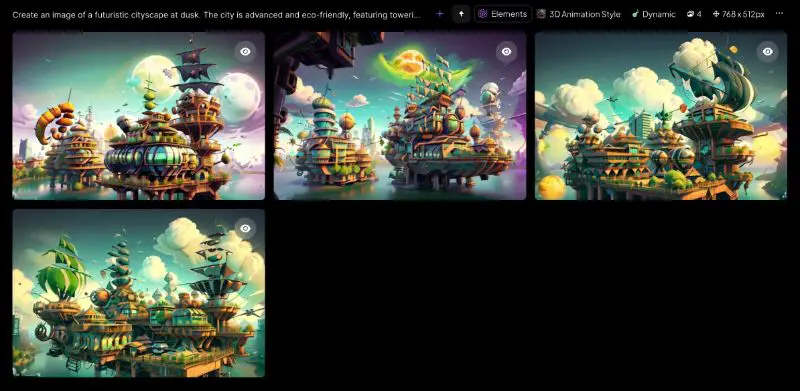
>> Sign up for FREE on Leonardo.ai today using 👉our affiliate link.
Elements Features
| Feature | Description |
| Preset Styles | A wide range of artistic styles to transform images with one click, including photorealistic, surreal, anime, coloring book, and more. |
| Customizable Weights | Adjust the intensity of each Element to fine-tune the desired look. |
| Element Combinations | Combine up to four Elements to create even more unique and captivating effects. |
| User-Generated Elements | Create and share custom Elements with the community, expanding the creative possibilities. |
| Non-Destructive Editing | Experiment with different Elements without altering the original image. |
Benefits of Using Elements in Leonardo AI
For Users of All Levels
Elements in Leonardo AI offers significant advantages for both experienced artists and beginners.
- Experienced Users: For the pros, Elements acts as a quick way to experiment with different artistic styles. It’s a tool for rapid prototyping, offering a new level of creative flexibility. Imagine being able to test multiple aesthetic approaches to a project in minutes rather than hours.
- Beginner-Friendly: For those just starting out, Elements serves as an intuitive gateway into the world of digital art. It eliminates the steep learning curve associated with mastering complex software, allowing newcomers to produce high-quality, varied artworks without needing advanced skills.
Time-Saving and Effort-Reducing
The most apparent benefit of Elements is its ability to save time and reduce effort.
- Quick Style Changes: Changing the entire aesthetic of an image usually requires extensive editing. Elements simplifies this process to just a few clicks. This efficiency is invaluable, particularly for projects with tight deadlines or for artists who need to produce a high volume of content.
- Iterative Design: In design, iteration is key. Elements facilitates rapid iteration, allowing artists to explore multiple visual directions quickly and easily. This can be a huge time-saver in the creative process.
Sparking Creativity and Inspiring New Ideas
Perhaps the most exciting aspect of Elements is its potential to ignite creativity.
- Endless Possibilities: With the ability to combine up to four different Elements, the creative possibilities are virtually endless. This can lead to unexpected and inspiring results, pushing artists to explore styles and ideas they might not have considered otherwise.
- Breaking Creative Blocks: Every artist faces creative blocks. Elements offers a way to break through these barriers. By simply experimenting with different Elements, artists can find new perspectives and ideas, reinvigorating their creative process.
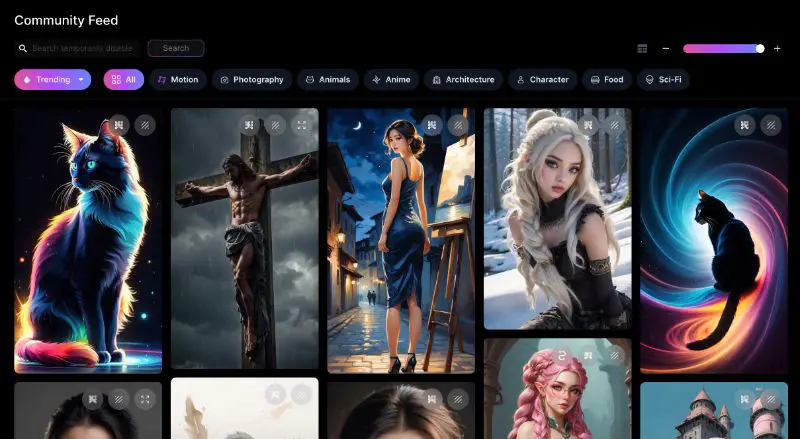
Is Leonardo AI’s Elements Feature Free?
It depends! While many basic features in Leonardo AI are free, Elements currently operates under a credit system. However, the good news is, you can still access and experiment with Elements without spending a dime:
Freemium Elements:
- Daily Free Credits: Leonardo AI generously grants you a certain number of free credits each day that you can use to try out Elements. This allows you to experience the magic of different styles and see if it’s a good fit for your creative needs.
- Limited Element Access: While not all options are available for free, a selection of popular Elements can be applied without using credits. This ensures you get a taste of the diversity and potential Elements offer.
>> Sign up for FREE on Leonardo.ai today using 👉our affiliate link.
Paid Options:
- Credit Purchases: If you find yourself needing more than the daily free credits or crave broader access to Elements, you can purchase additional credits in varying packages. This unlocks the full potential of Elements, letting you experiment with all styles, layer multiple effects, and even create your own custom Elements to share with the community.
Conclusion
Elements in Leonardo AI isn’t just a feature; it’s a catalyst for creativity. It’s designed to make the process of image creation more accessible, efficient, and enjoyable. Whether you’re a seasoned artist or just starting out, Elements opens up a world of artistic potential that is both easy to explore and endlessly inspiring.
Here are more articles that introduce Leonardo AI in detail. Check them out:
- Leonardo AI Tutorial: An Easy, Free Alternative to Midjourney
- The Ultimate Leonardo AI Tutorial & Tips
- Leonardo AI Realtime Canvas Tutorial: Everything to Know
- Leonardo AI Canvas 2.0 Tutorial: From Sketch to Stunning!
- Level Up Your AI Creations! Leonardo AI Alchemy 2.0 Tutorial
- Photorealism Made Easy: Leonardo AI PhotoReal Tutorial
- Leonardo AI Image Guidance Tutorial: A Complete Walkthrough
- Static to Stunning: Leonardo AI Motion Tutorial Unleashed
- Beginner’s Guide to Leonardo AI Prompt Magic V3