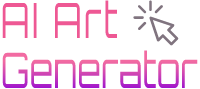Hey everyone, I recently got a VIP account for Vidnoz AI, an AI video generation tool that’s super easy to use. I’ve put together a detailed review, covering everything from the basics to the advanced features, pricing, and how-to guides.
I’ve also included a link to sign up for a free account and a discount code for the paid version. Let’s get started!
What is Vidnoz AI?
Vidnoz AI is a dynamic and versatile video generator that streamlines the process of creating videos. It’s designed for a wide range of users, from individuals to businesses, and stands out for its ease of use and comprehensive features. Users can access it easily online and start creating by signing up with an email account.
The platform’s standout features include a variety of pre-made templates and the ability to create realistic AI avatars. You can customize these templates with your own script, choose from different layouts (like landscape or portrait), and even animate your photos to speak. This makes Vidnoz AI unique and particularly effective for a variety of video types, including tutorials, social media content, and advertisements.
Moreover, Vidnoz AI supports multiple languages and voice styles, enhancing its adaptability for global users. It’s especially effective for creating instructional videos, with the ability to customize each scene individually. Additionally, users can personalize their videos further with various backgrounds, music, and other creative elements.
Pros & Cons
Pros:
- User-friendly interface
- Wide range of templates
- Realistic AI avatars
- Customizable content
- Multiple language options
Cons:
- Limited free plan
- Internet speed affects generation time
- Limited celebrity avatars
Features
| Feature | Description |
|---|---|
| Templates | Over 400 customizable templates for various video types. |
| AI Avatars | More than 300 AI avatars, offering a wide range of customization options for different scenarios. |
| Talking Photos | Allows animating photos to speak, adding a unique and personal touch to videos. |
| Language Options | Supports 470+ realistic AI voices across multiple languages, enhancing global usability. |
| Customization | Individual customization for each video scene with options for backgrounds, music, and more. |
| User Interface | User-friendly interface, suitable for both beginners and professionals. |
| Output Quality | Offers different quality outputs, including 1080P and 720P. |
| Additional Tools | Vidnoz offers more than a dozen popular AI tools, such as AI text-to-speech, face swapping, AI cartoon generators, background remover, vocal remover, and AI Headshot Generator. Additionally, the Vidnoz team is continually developing new tools. (If there’s a tool you wish to see that hasn’t been released yet, feel free to leave a comment at the end of this article. We will relay your suggestions to the Vidnoz development team!) |
How to Use Vidnoz AI? Step-by-Step Guide
Using Vidnoz AI is straightforward, requiring no technical expertise or dealing with complex interfaces. It’s almost like a foolproof operation. The following steps are based on my personal experience testing the software, accompanied by screenshots for easy understanding. After going through them once, you’ll know exactly how to use it.
Step 1: Sign Up and Log In
No download or installation is needed. Simply click on my affiliate link 👉HERE to open the official website, then create a free account on the Vidnoz AI website and log in to access its features.
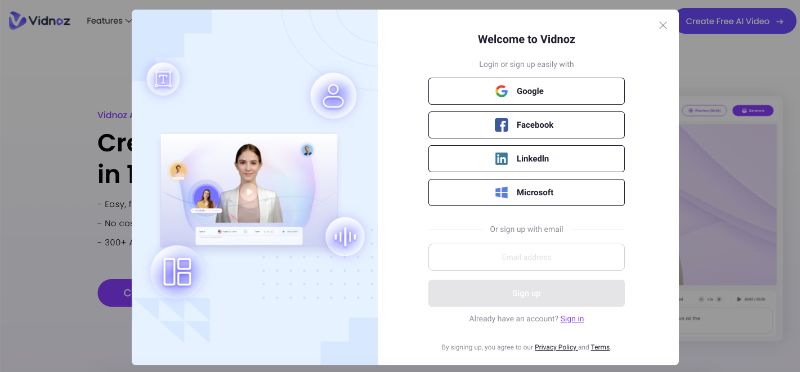
For those who need the paid features, use our exclusive discount code during payment to get an instant 10% discount!
COUPON CODE: Aiartg10
Step 2: Choose a Template
After logging in to Vidnoz AI, you can select templates either from the homepage or the ‘template’ page. For horizontal videos, choose from the ‘Landscape’ templates, and for vertical, mobile-friendly AI videos, pick from the ‘Portrait’ options.
You can also filter templates based on the purpose of your video. For instance, if you need an advertisement video, click on the Advertisement option, which currently offers 10 templates, with the possibility of more in the future.
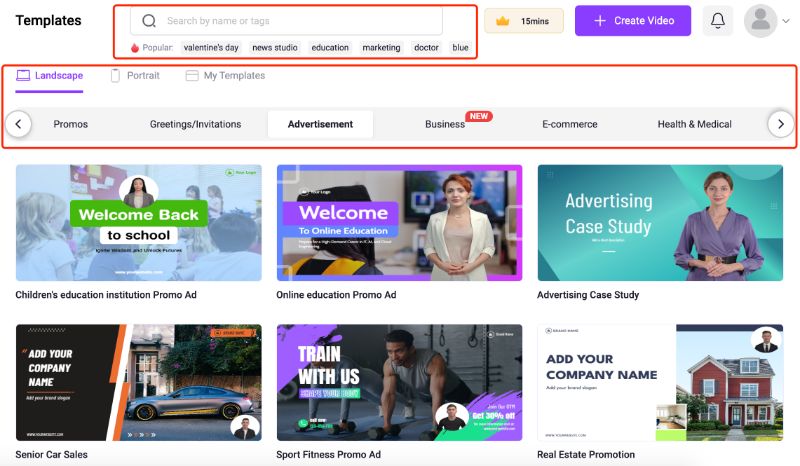
Additionally, you can use the search bar to find templates based on specific criteria like color, holiday, profession, etc., making it easy to choose from hundreds of options.
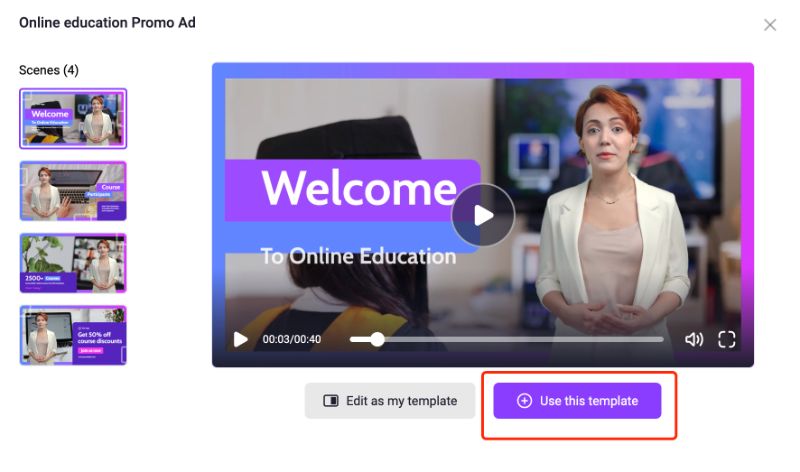
Step 3: Select Avatars
Next, you can change the avatars. If you like the avatars in the template, you can keep them as they are. There’s a handy button below the avatar, ‘Apply new avatar to all scenes’ which is quite useful. With just one click, all scenes can have the updated avatar applied.
You also have the option to choose between different avatar styles, like half-body, circular, or square. Furthermore, you can freely adjust the avatar’s background color and position to suit your video.
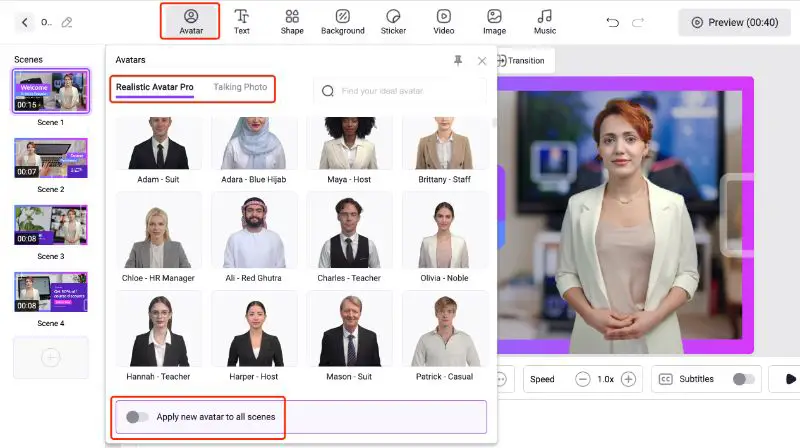
Step 4: Personalize Your Video
Customize text, backgrounds, and images in your video to fit your needs. Add engaging elements like preset or uploaded stickers.
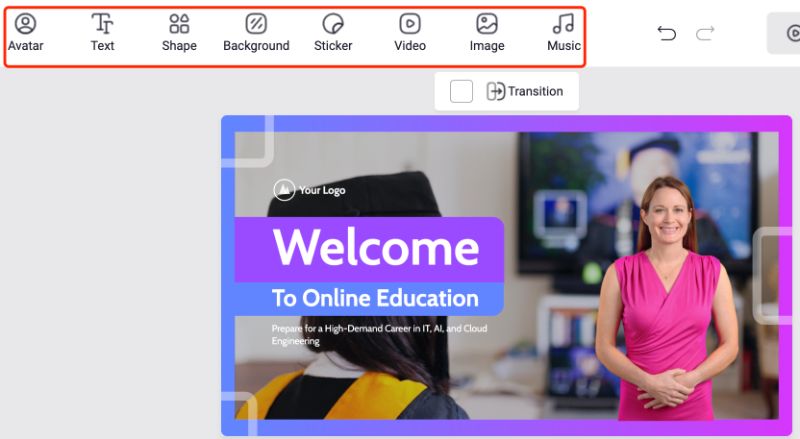
You also have the option to incorporate background music, choosing either from preset tracks or uploading your own audio. This level of customization makes the design process highly user-friendly.
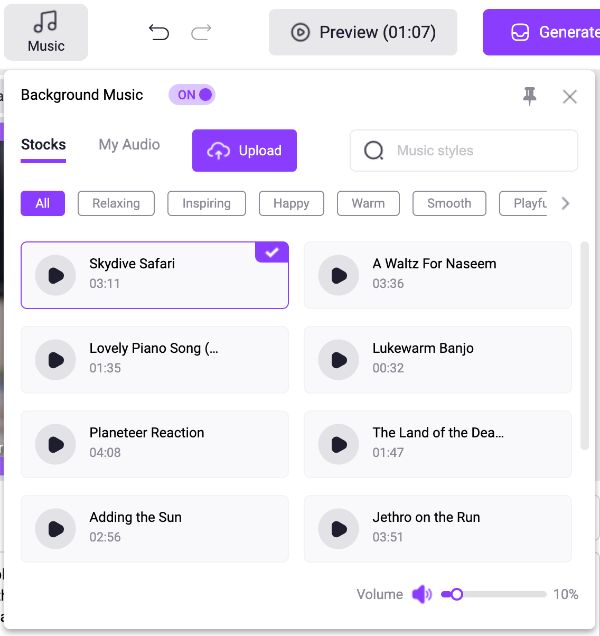
Step 5: Customize Scripts and Voices
In this step, select a scene and add a script to each.
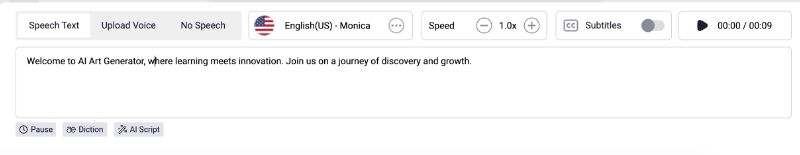
If unsure what to write, use Vidnoz AI’s built-in AI script generator. Just enter some prompt words, click ‘generate’, and you’ll get a script.
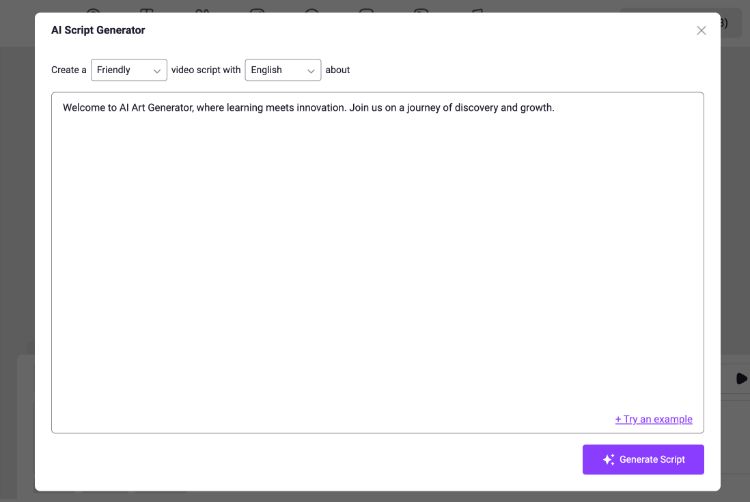
The script can be lengthy, but thankfully, there’s a ‘shorten’ button to condense it to shorter one. For those preferring longer scripts, use the ‘expand’ option.
You can even specify the tone like friendly, formal, or professional, and switch languages.
Additionally, adjust the speech rate, add subtitles, and choose voices. Vidnoz AI offers great flexibility in these settings.
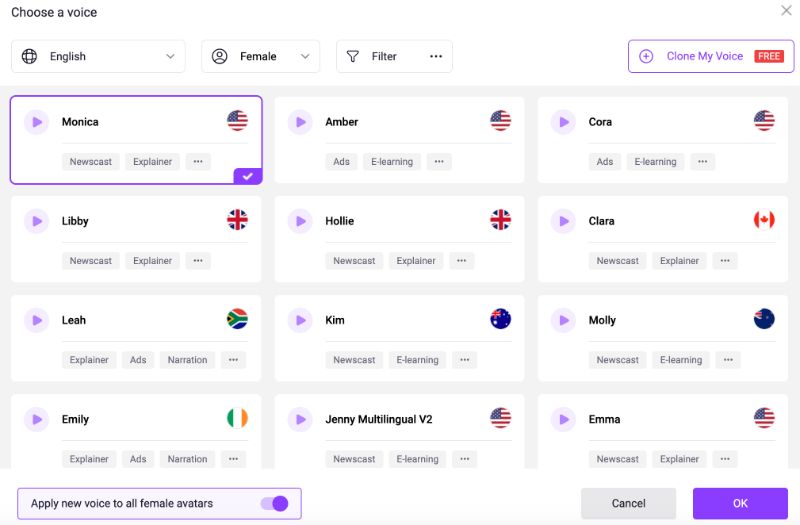
Step 6: Preview Your Video
You can preview each individual scene, as well as the entire video, to ensure all elements are correctly placed and the script is accurately represented. This feature allows for thorough review before finalizing your video.
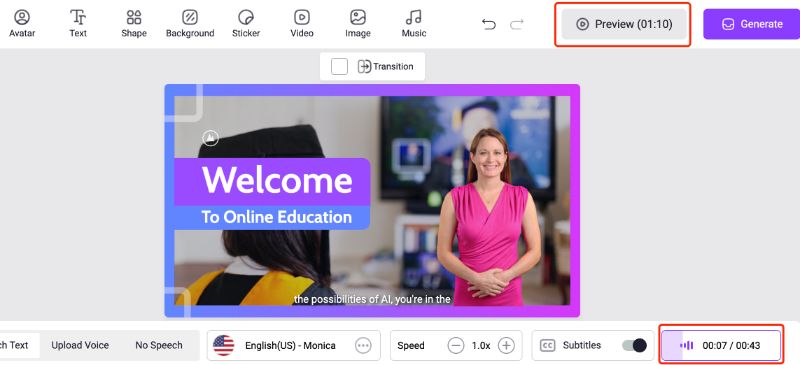
Step 7: Export and Share
Once you’re satisfied with your video, click ‘generate’ to produce the AI video. Be patient, as the generation time depends on the video length and internet speed. The 70-second video I created took about 12 minutes to generate.
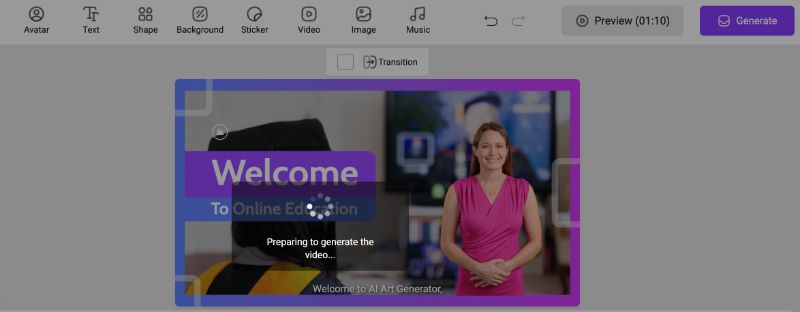
When the video is ready, it will pop up, allowing you to download it in your preferred resolution and share it on various platforms.
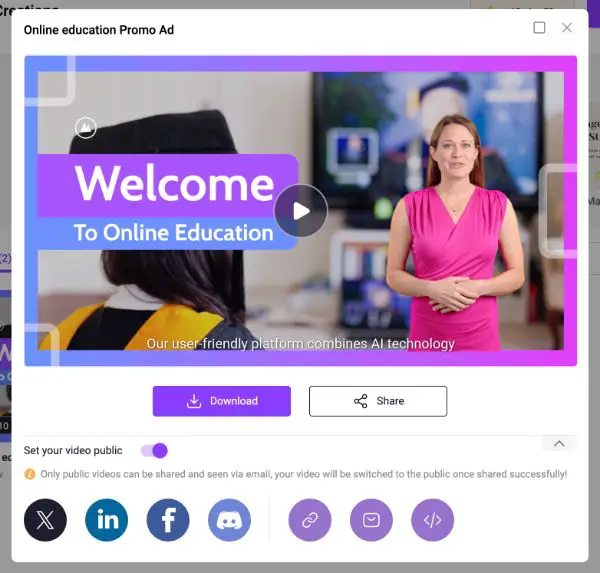
If your video is lengthy, you can easily close the website and attend to other tasks. Once the video generation is complete, you’ll receive an email notification.
Use Cases for Vidnoz AI
- Product Demos for E-Commerce: Vidnoz AI’s realistic avatars and customizable scenes enhance product demonstrations, making them more engaging for online shoppers.
- Animated Explainers for Tech Startups: Startups can use Vidnoz AI to create clear and visually appealing explainer videos. Its AI avatars can simplify complex topics in an accessible manner.
- Customized Training Modules for HR: Human Resource departments can leverage Vidnoz AI for personalized employee training videos. The tool’s text-to-speech and avatar features make training more interactive.
- Personalized Greetings and Invitations: For personal events like birthdays or weddings, Vidnoz AI’s talking photos and avatars add a unique, personalized touch to digital invitations or greetings.
- Influencer Marketing Campaigns: Influencers can use Vidnoz AI to create diverse content, from product reviews to story-driven content, using its wide range of avatars and customizable templates.
- Real Estate Virtual Tours: Create virtual tours of properties with AI avatars guiding viewers through each room, enhancing the online real estate viewing experience.
- Language Learning Tools: Utilize Vidnoz AI’s multilingual capabilities to create language learning videos, where avatars can articulate in different languages and dialects.
- Interactive Customer Service Guides: Develop AI-driven customer service videos, where avatars can explain frequently asked questions or guide through website navigation.
- Healthcare Information Videos: Healthcare professionals can use Vidnoz AI to explain complex medical procedures or health tips through easy-to-understand animated videos.
- Event Promotion Videos: Event organizers can create engaging promotional videos using Vidnoz AI, featuring animated hosts or spokespersons detailing event highlights and information.
These are just a few of the numerous applications of Vidnoz AI, and they might spark your creativity. Dear readers, let your imagination run wild! Consider how Vidnoz AI can assist you in your work, life, and studies. Feel free to share your ideas in the comments; I’d love to hear from you!
Plan & Pricing
| Plan | Video Minutes | Max Video Duration | Features | Price |
|---|---|---|---|---|
| Free Plan | 3 mins/day | – | 300+ AI Avatars, 170+ Voices, 400+ Templates, 720P resolution, 20 AI scripts/day, 2,000 chars/scene | Free |
| Starter | 10-50 mins/month | 5 mins | All Free features, No watermark, 470+ Voices, Branded Share Page, 1080P, Unlimited scripts, 5,000 chars/scene | $14.99+/month |
| Business | 30-180 mins/month | 20 mins | All Starter features, Priority Video Generation | $56.99+/month |
| Enterprise | Custom | Custom | Custom solutions, Dedicated support | Negotiable/Custom Price |
For detailed information and to choose the best plan for your needs, visit Vidnoz AI’s Pricing Page.
User Feedback on Vidnoz AI
I’ve gone through some major review sites like G2 and Product Hunt for comments on Vidnoz and found some common user experiences. Here’s a summary for you, please read on for more details:
Users appreciate Vidnoz AI for its wide selection of templates and the ability to animate photos. They find the software user-friendly and efficient for creating customized avatars, even on devices like iPhones without extra costs. Free users value the real options available to them.
However, some users note limitations with the free plan, like the daily three-minute cap, suggesting it might be more beneficial than the paid plan, despite fewer features. There’s also a mention of the avatar’s mouth movements not aligning perfectly with the text, lacking the naturalness of real speech.
Overall, Vidnoz AI is praised for bringing animation to websites, a feature not commonly used by others, especially among hobbyists.
FAQs about Vidnoz AI
Can I Customize Videos on Vidnoz AI?
Yes, Vidnoz AI allows full customization of videos including avatars, templates, and scripts.
What Types of Videos Can I Create with Vidnoz AI?
You can create educational, marketing, personal, and various other types of videos.
Can I Use Vidnoz AI on Mobile Devices?
Vidnoz AI is compatible with mobile devices, allowing video creation on the go.
Can I Use My Own Photos in Vidnoz AI?
Yes, you can animate your own photos in Vidnoz AI.
Is There a Limit to the Number of Avatars I Can Use in a Single Video?
No, you can use multiple avatars in a single video, depending on your creative needs and the plan you’re subscribed to.
Can I Collaborate with Others on Vidnoz AI Projects?
Vidnoz AI currently focuses on individual project creation, but collaboration features may be explored in the future.
Do I Need Technical Skills to Use Vidnoz AI?
No, Vidnoz AI is designed to be user-friendly, catering to users with varying levels of technical skills.
🔥 Use our exclusive discount code to get an instant 10% discount! 🔥
COUPON CODE: Aiartg10