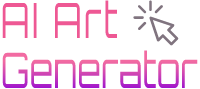Have you ever squinted at a pixelated home video, longing for sharper details and vibrant colors? Or maybe you’ve stumbled upon an old classic film, only to find its charm buried under layers of grain and blur.
Well, fret no more! The magic of AI video upscaling is here to bridge the gap between blurry relics and high-definition brilliance. Think of it as a high-tech fountain of youth for your videos, transforming grainy memories into crystal-clear masterpieces.
This tech revolution isn’t reserved for tech wizards alone. AI upscaling tools are surprisingly user-friendly, putting the power of image enhancement in your hands. But with a plethora of options vying for your attention, choosing the right one can feel like navigating a digital labyrinth. Fear not, for I’ve embarked on a digital quest and unearthed the top seven AI video upscaling gems of this year.
These software haven’t just impressed me with their feature-rich arsenals, they’ve also proven remarkable in their ease of use and their ability to cater to diverse needs, from casual home editors to ambitious filmmakers.
Let’s delve into this wondrous world and discover how these game-changing technologies are banishing blurry videos from the face of the digital landscape!
1. Topaz Video AI: Most Powerful

Ever squint at a pixelated home movie, yearning for sharper details and vibrant colors? Topaz Video AI swoops in like a digital Michelangelo, transforming your grainy memories into breathtaking 8K masterpieces. Imagine having a mini Hollywood studio on your desktop, ready to sculpt stunning visuals at your fingertips.
So, how does this digital wizardry work? Topaz Video AI wields advanced AI like a magic brush, analyzing each frame and meticulously predicting the most accurate high-resolution version. The results? Prepare to be mesmerized.
But Topaz doesn’t just sharpen pixels; it breathes new life into your videos. Think grainy, shaky footage? Poof! Gone. Noise reduction and motion blur elimination work their magic, leaving you with crystal-clear content that shines brighter than your grandmother’s smile when she sees her old home movies in HD.
And the cherry on top? Batch processing lets you upscale a whole queue of videos at once, saving you precious time for editing or, you know, enjoying your newly HD memories.
>> Read More: Top 4 AI Video Enhancers for Mac
Pros and Cons
Pros:
- Hollywood-worthy sharpness and clarity: Witness video quality so good, it’ll make your pixelated past jealous.
- AI-powered magic: Sit back and let the smart technology do the heavy lifting, predicting picture-perfect details.
- Multi-talented superhero: Say goodbye to noise, blur, and shaky footage. Topaz tackles them all, leaving your videos sparkling.
- Batch processing efficiency: Upscale a whole library of memories at once and get back to what matters – enjoying them.
Cons:
- Power demands a beefy machine: Topaz needs a robust computer setup to run smoothly. Think of it as a personal trainer – it pushes your hardware to its limits for the best results.
- Price tag with a bite: This professional-grade tool comes at a professional-grade cost, so budget-conscious hobbyists might need to do some saving.
Best for:
- Demanding professionals: If you crave exceptional results and have the hardware to match, Topaz is your key to unlocking stunning 8K content. Think filmmakers, high-end video editors, and anyone who refuses to compromise on quality.
- Serious memory-makers: Have a treasure trove of old videos begging for redemption? Topaz will give them the Hollywood treatment they deserve.
Ready to shed the shackles of pixelated mediocrity and ascend to cinematic heights? Topaz Video AI awaits, brush in hand, ready to paint your videos with stunning clarity.
2. Pixop: Best Cloud-Based

Enter Pixop, the cloud-based maestro of video upscaling. This software is like a digital artist, taking your videos and intricately refining them with advanced neural networks. Imagine having the power to upscale videos, reduce noise, grade colors, and convert frame rates, all within a cloud-based platform. That’s Pixop for you!
Pixop is perfect for those who love the flexibility and convenience of cloud computing. You can access your projects from anywhere, on any device. It’s all about delivering high-quality results without being tied down to a single workstation. Plus, its advanced algorithms work wonders in enhancing the quality of low-resolution videos, making them pop with vibrancy and detail.
Pros and Cons
Pros:
- Unleash your inner artist anywhere: Edit and enhance videos from any device, anywhere in the world, thanks to Pixop’s cloud-based magic.
- Say goodbye to bulky software: No more installation hassles or resource-hungry programs. Pixop keeps your computer light and your creativity flowing.
- Transform low-res masterpieces: Breathe new life into old videos with Pixop’s AI-powered enhancements. Watch grainy memories bloom with vibrant details and crisp clarity.
Cons:
- Internet is your canvas: Remember, your studio lives in the cloud, so a reliable, high-speed internet connection is key.
- Heavy usage, heavy wallet: Depending on your editing appetite, Pixop’s pricing might grow with your project size.
Best for:
- Globetrotting creators: On-the-go editors, remote teams, and digital nomads – Pixop’s cloud-based freedom is your perfect match.
- Format fanatics: Work with a diverse library of video formats? Pixop embraces them all, making it your universal editing companion.
- Quality seekers with an online twist: If accessibility and top-notch video enhancements are your priority, Pixop’s your cloud-based bestie.
3. AVC Labs Video Enhancer: Best For Classic Movies
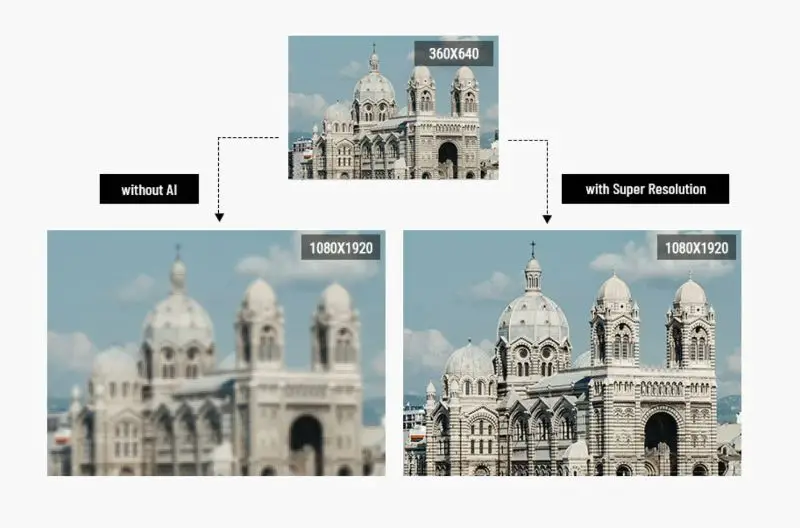
Now, let’s talk about AVC Labs Video Enhancer, your time machine for classic movies. This tool is designed to breathe new life into your old movie treasures. Whether it’s upscaling to 4K, reducing noise, deblurring, or restoring color and detail, AVC Labs Video Enhancer does it all, with a special focus on those timeless classics.
Imagine taking an old, faded movie and restoring it to its former glory. That’s the magic AVC Labs Video Enhancer offers. Its suite of features is tailored to transform your classic films, making them look as good as new, if not better. The software’s ability to restore color and detail is particularly impressive, bringing a fresh perspective to old footage.
Pros and Cons
Pros:
- Classic cinema’s champion: From grainy silent films to flickering home movies, AVCLabs breathes new life into your cinematic treasures.
- Easy-to-use magic: No tech wizardry required! AVCLabs makes classic film restoration accessible and intuitive, even for novice users.
- Color and detail come alive: Witness the forgotten beauty of old footage. AVCLabs’ restoration tools bring back the original vibrancy and richness of color and detail.
Cons:
- Batch processing blues: If you have a mountain of movies to remaster, AVCLabs’ lack of batch processing might slow your workflow.
- 4K cap for classic aspirations: For those seeking ultra-high resolutions, AVCLabs’ 4K limit might not push the boundaries of cinematic detail.
Best for:
- Film buffs and archivists: Relive the magic of celluloid with AVCLabs and share your restored classics with the world.
- Family memories on tape: Breathe new life into grainy home videos and create lasting digital legacies for future generations.
- Classic cinema revivalists: If you dream of seeing old films reborn in pristine clarity, AVCLabs is your gateway to a bygone era.
4. DVDFab Video Enhancer: Best For DVD/Blu-ray

For those who have a trove of DVDs and Blu-ray discs, DVDFab Video Enhancer is like finding a treasure chest. It specializes in bringing these physical formats into the modern era of high-quality digital content. Think of it as a bridge between your cherished DVD and Blu-ray collection and the dazzling world of 4K resolution.
DVDFab Video Enhancer uses its 300% video enlargement capability to breathe new life into your videos, ensuring they don’t lose their essence in the upscale process. The tool smartly enhances color and detail, giving a new vibrancy to your old movies. Its automatic AI optimization is a standout feature, intelligently determining the best settings for each video, making your upscaling journey a breeze.
Pros and Cons
Pros:
- DVD/Blu-ray to digital diamond mine: Digitize and revitalize your physical media library – your dusty discs will sing again!
- AI optimization wizard: Ditch the tinkering, let AI handle the heavy lifting and guide you to upscaling bliss.
- Color and detail resurrection: Witness your old movies blossom with vibrant colors and rediscover details lost to time.
Cons:
- 4K ceiling for high-fliers: For those obsessed with ultra-high resolutions, a 4K limit might feel like a slight hurdle.
- Resource-hungry hero: This powerful tool needs a sturdy computer to perform its magic – think of it as a demanding but worthwhile workout for your hardware.
Best for:
- DVD/Blu-ray revivalists: Breathe new life into your classic movies and home videos, transforming them into gleaming 4K gems. Dust off those discs and prepare for a nostalgic feast for the eyes!
- Physical media protectors: Digitize your treasured DVD and Blu-ray collection, ensuring your memories stay vibrant and accessible for generations to come. Preserve the past, embrace the future.
- Detail detectives: Rediscover the forgotten beauty of your favorite films. Enhance hidden expressions, uncover background stories, and witness every scene with the clarity they deserve. Dive deep into the details and relive the magic!
5. Video2X: Best Free Option

Enter Video2X, a beacon of hope for budget-conscious video enthusiasts and open-source advocates. It’s a free, open-source tool that packs a punch in video upscaling, offering basic yet effective features without costing a dime.
With Video2X, you get access to essential upscaling features like denoising and frame interpolation, making it a viable option for those starting out in the world of video editing or working with a tight budget. It’s about giving users the ability to improve video quality without the financial burden.
Pros and Cons
Pros:
- Free your inner video editor: Upscaling doesn’t have to be expensive! Video2X empowers everyone to improve their videos, budget-consciously.
- Open-source for the win: Embrace the collaborative spirit and contribute to the ongoing development of this accessible tool.
- Format flexibility: Throw any video format at Video2X, it welcomes them all with open arms (and pixels).
Cons:
- Basic with a capital B: Don’t expect advanced features or AI wizardry here. Video2X keeps it simple and effective.
- Beginner-friendly but not hand-holding: The interface might feel a bit technical for complete newbies.
Best for:
- Budget-conscious open-source enthusiasts: Enjoy free video upscaling while contributing to the community.
- Newbie experimenters: Take your first steps with a simple, no-cost tool and explore the world of upscaling.
- Everyday video improvers: Enhance your personal videos, social media content, or school projects without hefty price tags.
6. HitPaw Video Enhancer: Best User-friendly
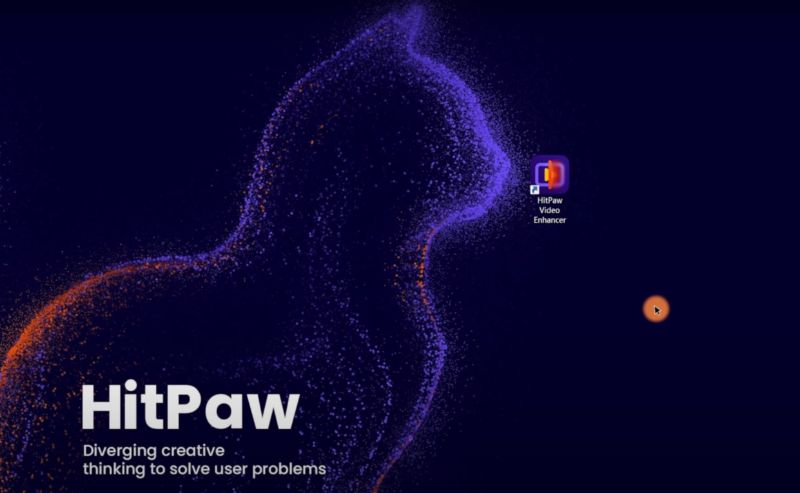
Say goodbye to grainy footage and hello to vibrant videos with HitPaw Video Enhancer, your trusty assistant for crafting stunning visuals. It’s like having a personal video stylist on hand, ready to polish your projects with up to 4K upscaling and a suite of AI-powered tools. Think of it as a virtual makeover for your videos, addressing everything from noise reduction to color correction and frame interpolation.
HitPaw’s magic lies in its simplicity. The interface is refreshingly intuitive, welcoming even the most novice editors with open arms. Whether you’re a home video enthusiast or stepping into more professional waters, HitPaw provides a comfortable and efficient workspace. It’s like learning from a patient friend who guides you through the process without overwhelming you with jargon.
>> Read more: HitPaw Video Enhancer Review, HitPaw Video Converter Review, HitPaw vs Topaz
Pros and Cons
Pros:
- Beginner’s BFF: Navigating video magic just got easier! HitPaw’s interface is a walk in the park, even for newbies.
- AI Toolbox Powerhouse: From zapping noise to boosting colors, HitPaw’s AI wizards tackle all your video woes.
- 4K Clarity in a Flash: Witness your grainy memories reborn in glorious 4K, ready to shine on any screen.
Cons:
- Ultra-High Resolution Holdout: If you crave pixel-peeping levels of detail, HitPaw’s 4K cap might leave you wanting more.
- Big File Blues: Bigger projects? Brace for slightly slower processing times when HitPaw works its AI magic.
Best for:
- Video newbies: Take your first editing steps with confidence thanks to HitPaw’s friendly handholding.
- Everyday video magicians: Enhance home movies, social media clips, or school projects with ease.
- Simplicity seekers: If learning curves make you frown, HitPaw’s intuitive interface is your happy place.
7. AnyMP4 Video Enhancement: All-in-One Video Toolkit
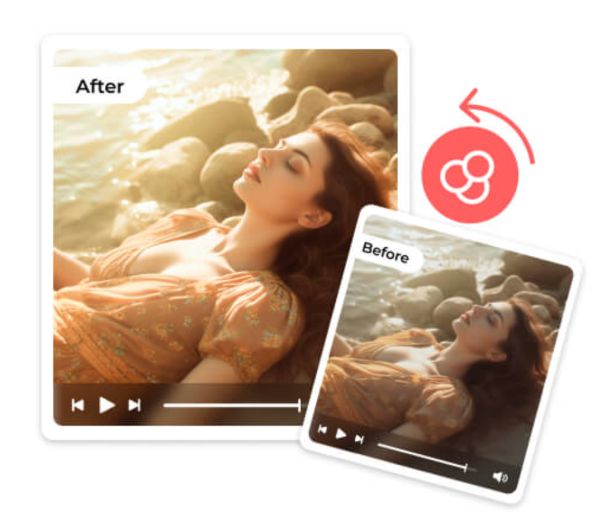
Unleash the full potential of your videos with AnyMP4 Video Enhancement, your versatile toolkit for crafting polished visuals. It’s like having a well-stocked workshop for all your video editing needs, offering upscaling, stabilization, rotation, brightness/contrast adjustments, and even watermarking. Think of it as a one-stop shop for enhancing videos without the complexity of professional software.
AnyMP4 puts simplicity first. Its intuitive interface invites you to explore its features without stress, making it ideal for those who might feel intimidated by more advanced editing programs. It’s like having a friendly guide who empowers you to create impressive videos without requiring a degree in video production.
Pros and Cons
Pros:
- Video Swiss Army Knife: Upscaling, stabilization, rotations, oh my! AnyMP4 is your one-stop shop for video makeovers.
- Easy Breezy Editing: No tech jargon here! AnyMP4’s interface is like having a helpful friend explain it all.
- Add Your Mark: Want to personalize your videos? AnyMP4 lets you add watermarks with a click.
Cons:
- Pixel Ceiling at 4K: For those obsessed with the highest resolutions, AnyMP4’s 4K limit might feel like a roadblock.
- Less AI, More Elbow Grease: While versatile, AnyMP4 relies less on advanced AI compared to some competitors.
Best for:
- Video tinkerers: If you enjoy tweaking and fine-tuning your videos, AnyMP4’s variety of tools are your playground.
- Simplicity saviors: Want powerful options without learning a new language? AnyMP4’s clear interface wins the day.
- Casually creative: Enhance family films, school projects, or YouTube content with ease and a touch of personalization.
Comparative Analysis
Here’s a detailed comparison table that breaks down the key features, pros, cons, and ideal user profiles of each of the top 7 AI video upscaling software we’ve discussed. This table will help you quickly assess which software aligns best with your specific video upscaling needs.
| Software | Key Features | Pros | Cons | Best For |
|---|---|---|---|---|
| Topaz Video AI | 8K Upscaling, Noise/Motion Blur Reduction, Batch Processing | Superior Sharpness, Advanced Features | High Resource Usage, Costly for Some | Professional Editors |
| Pixop | Cloud-Based, Noise Reduction, Color Grading, Frame Rate Conversion | High-Quality Results, Accessible | Requires Stable Internet, Can be Costly | Cloud-Based Solution Seekers |
| ABC Labs Video Enhancer | 4K Upscaling, Noise Reduction, Deblurring, Color Restoration | Excellent for Classic Films, User-Friendly | No Batch Processing, Limited to 4K | Classic Movie Enthusiasts |
| DVDFab Video Enhancer | 300% Enlargement, 4K Upscaling, Color/Detail Enhancement | Great for Physical Media, Automatic Optimization | Only Upscales to 4K, Resource-Intensive | DVD/Blu-ray Collection Owners |
| Video2X | Free, Open-Source, Denoising, Frame Interpolation | Cost-Effective, Supports Various Formats | Limited Features, Less Intuitive UI | Budget Users, Open-Source Advocates |
| HitPaw Video Enhancer | Up to 4K Upscaling, Noise Reduction, Face Enhancement | Easy for Beginners, Versatile | Limited to 4K Upscaling, Slower for Large Files | General Users, Video Enhancement Newbies |
| AnyMP4 Video Enhancement | Up to 4K Upscaling, Video Stabilization, Brightness/Contrast Adjustment | Wide Range of Features, Easy to Use | Upscaling Capped at 4K, Lacks Advanced AI Features | Users Seeking Basic Enhancements |
Conclusion: Choosing the Right AI Tool
As we wrap up our journey through the world of AI video upscaling software, it’s clear that each tool has its unique strengths and ideal user groups.
Choosing the right AI video upscaling software comes down to understanding your specific needs, skill level, and goals. Consider the type of content you’re working with, the level of quality you aspire to achieve, and how much you’re willing to invest in terms of time, learning, and finances.
Remember, the right tool is the one that aligns with your vision and helps bring your videos to life in the way you imagine. Happy upscaling, and here’s to crystal-clear videos that tell your story just the way you want!
🔥🔥🔥 Loved our video enhancer guide? Don’t stop there! Check out “Upgrade Your Snaps for Free: Top 3 AI Photo Enhancers” and give your photos the same stunning treatment.